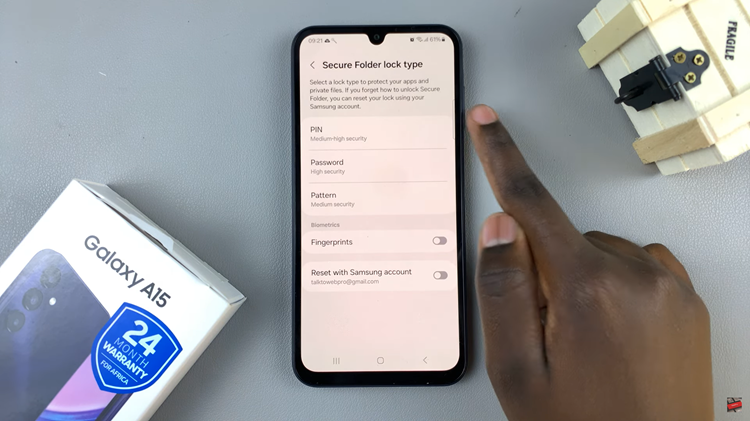I used to think that importing my table filled PDF document into Microsoft Excel would simply convert the PDF into a workable spreadsheet.
After failing enough times, I decided to find out exactly how to convert a PDF into Excel. This same method can also be said to be importing a table from a PDF to Microsoft Excel.
Open Microsoft Excel and open a new blank document. Then make sure the ‘Data‘. tab is selected at the top menu and click on ‘Get Data‘.
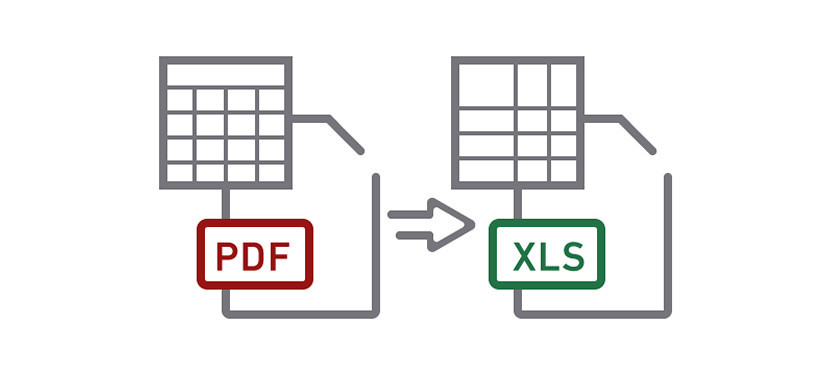
The menu that appears lets you select where you want to import your data from. Choose ‘From PDF‘. Then select the PDF you want to convert to Excel.
Microsoft Excel will analyse your PDF document and find any table(s) inside. You can even preview the table(s) before you click on ‘Load‘. The table in your PDF document will be loaded onto Microsoft Excel.
That’s how to convert PDF to Excel using Microsoft Excel. You can now Export or save your document as an Excel spreadsheet after editing if need be!