Connecting a Bluetooth speaker to your Samsung Galaxy Watch 8 or 8 Classic can elevate your listening experience. It allows you to enjoy music, podcasts, and calls with richer, louder sound. Whether you’re relaxing at home, working out, or traveling, this simple pairing process makes your watch’s audio more versatile. As a result, you can easily take your entertainment beyond the built-in speakers.
Furthermore, knowing how to connect a Bluetooth speaker to your Samsung Galaxy Watch 8 or 8 Classic offers true hands-free freedom. You can stream playlists, play podcasts, or share audio at small gatherings with ease. By pairing your watch with a portable speaker, you make your content more accessible and enjoyable. In this guide, we’ll walk you through the process so you can quickly link your devices and maximize your smartwatch’s audio potential.
Watch:How To Connect Airpods To Samsung Galaxy Watch 8 Classic
Connect Bluetooth Speaker To Samsung Galaxy Watch 8 / 8 Classic
Open Settings
Swipe down on your Samsung Galaxy Watch 8 or 8 Classic and tap the settings icon to access the main settings menu.

Navigate to Connections → Bluetooth
From the settings page, go to Connections and then select Bluetooth to view pairing options.


Turn On Bluetooth and Start Scanning
Ensure Bluetooth is switched on. The watch will automatically begin scanning for nearby Bluetooth devices.

Put Your Bluetooth Speaker in Pairing Mode
Follow your speaker’s instructions to enable pairing mode. For example, on a JBL Flip 6, switch it on and press the pairing button until the light blinks.

Scan Again if Speaker Doesn’t Appear
If the speaker is not detected, tap Scan on your watch to restart the search.

Select and Pair with Your Speaker
When your speaker appears in the list, tap on it. Confirm pairing by selecting the check mark on your watch.
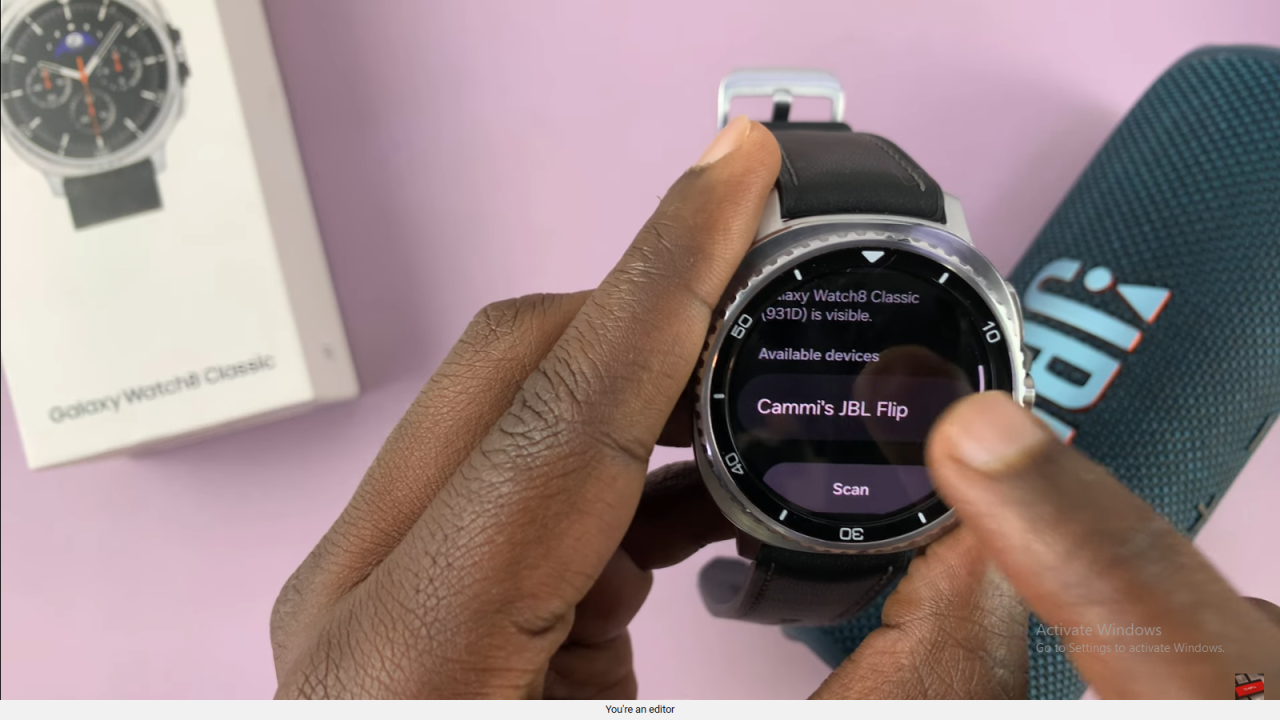

Play Audio from Your Watch to the Speaker
Once connected, you can play music, podcasts, or any audio directly from your watch to the Bluetooth speaker

Read:How To Connect Airpods To Samsung Galaxy Watch 8 Classic

