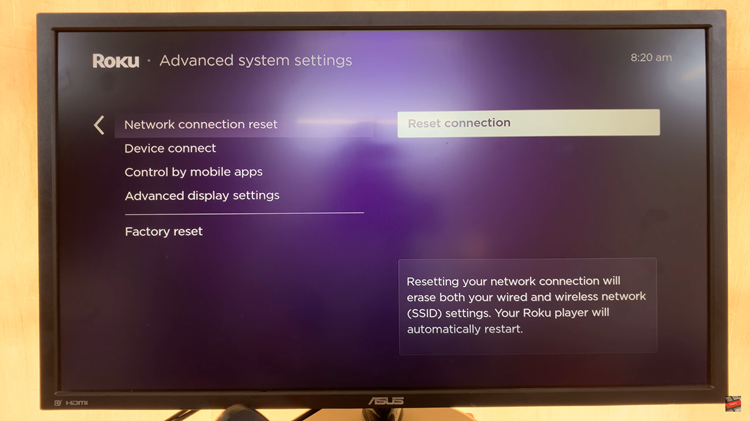The OnePlus Watch 2 is equipped with a variety of accessibility features to enhance usability for all users. One such feature is TalkBack, a screen reader that provides spoken feedback to assist users with visual impairments in navigating the watch interface. While TalkBack is beneficial for many, some users may prefer to turn it off for a more streamlined interaction experience.
Disabling TalkBack on the OnePlus Watch 2 is straightforward and can be done through the device’s settings menu. This guide will walk you through the step-by-step process to disable TalkBack, allowing you to return to standard navigation without spoken feedback.
Follow along to learn how to disable TalkBack and customize your OnePlus Watch 2 to suit your preferences.
Watch: How To Close Apps On OnePlus Watch 2
Disable TalkBack On OnePlus Watch 2
To begin, navigate to the home screen of your OnePlus Watch 2. From there, swipe down from the top of the screen using two fingers to access the quick settings menu. This method ensures that the swipe gesture is recognized, especially if TalkBack is already enabled. Then, locate the gear icon, which represents the Settings menu. Tap on this icon, then double-tap on it to open the full Settings menu.
At this point, continue by scrolling down using two fingers until you reach the “Others” option. Once you find the “Others” option, triple-tap on it to proceed further into the settings. This gesture helps ensure that the selection is registered accurately. Then, continue scrolling down to locate the “Accessibility” option. Similar to the previous step, triple-tap on “Accessibility” to open the accessibility settings menu.

Conversely, scroll down again using two fingers to find the “TalkBack” option. When you locate it, triple-tap on it to proceed to the TalkBack settings. At this point, you will notice a toggle switch next to the TalkBack option. Tap on this toggle switch to highlight it, then double-tap the toggle switch to turn it OFF. The double-tap gesture ensures the toggle is activated correctly, turning off TalkBack.

Finally, once TalkBack is turned off, your OnePlus Watch 2 will return to standard navigation mode without spoken feedback. This change simplifies the interaction with your watch, making it easier to navigate the interface without auditory assistance.
By following these steps, you can effectively disable TalkBack on your OnePlus Watch 2, returning to normal navigation without spoken feedback.