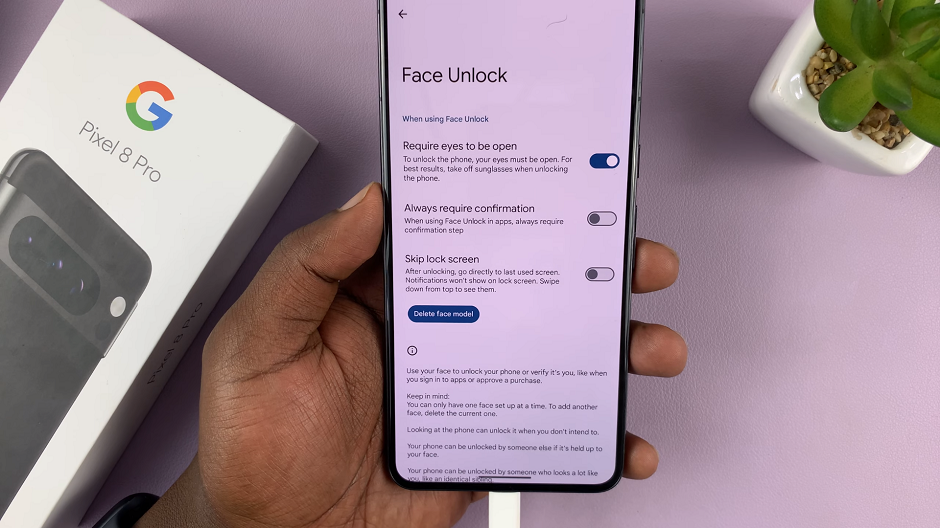In this guide, you’ll learn the simple steps to connect a Bluetooth speaker to your iPhone 17 / 17 Pro. Follow along to enjoy rich, wireless audio and make the most out of your device’s entertainment features.
Connecting a Bluetooth speaker to your iPhone 17 or iPhone 17 Pro is a great way to enhance your music, videos, and call audio with powerful, wireless sound. Thanks to advanced Bluetooth technology on the latest iPhone models, pairing a speaker is fast, stable, and hassle-free.
The iPhone 17 series offers improved audio connectivity, making it easy to link with any compatible Bluetooth speaker for a better listening experience. Whether you’re at home, traveling, or outdoors, wireless speakers provide convenient and high-quality sound wherever you go.
Read: How To Disable Automatic Picture in Picture On iPhone 17
How To Connect Bluetooth Speaker To iPhone 17 / 17 Pro
On your iPhone 17 / 17 Pro, open Settings, then tap Bluetooth to turn it on.

Turn on your Bluetooth speaker and put it into pairing mode.

Your iPhone will begin searching for nearby devices. When your speaker appears in the list of Available Devices, tap on it.

Confirm the connection if prompted to Pair & Connect.