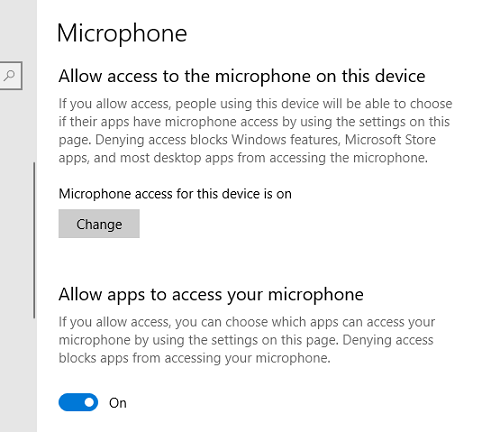The Samsung Galaxy A15, with its sleek design and budget-friendly appeal, has carved a niche for itself in the ever-evolving smartphone market. Packed with features that cater to the needs of diverse users, this device runs on the Android operating system, providing a seamless and intuitive user experience.
Among the many tasks users perform on their smartphones daily, managing and closing apps efficiently is crucial for optimal performance, battery longevity, and a clutter-free user experience.
In this guide, we will delve into the step-by-step process of how to close apps on the Samsung Galaxy A15, to take control of your device’s resources.
Watch: How To Enter Split Screen Mode On Samsung Galaxy A15
To Close Apps On Samsung Galaxy A15
Firstly, to close apps on the Galaxy A15, start by tapping the Recent Apps button. It’s typically located at the bottom left of the screen.

Following this, you’ll see a list of all the apps currently running in the background. You can swipe left or right to navigate through the open apps. At this point, to close a specific app, swipe up.

Alternatively, to close all running apps at once, look for an option usually labeled “Close All.” This will shut down all background processes, freeing up system resources.

In conclusion, managing and closing apps on the Samsung Galaxy A15 is a straightforward process, thanks to the user-friendly Android interface. Regularly closing unnecessary background apps not only improves the device’s overall performance but also helps conserve battery life.
Read: How To Enable Message Notifications On Samsung Galaxy A05s