Here’s how you can get to clear the recent call log history on your Samsung Galaxy A14. Delete the entire call logs history to have a fresh page, if you have too may saved calls on it.
Call log history is a list of all calls on the Phone app. These are calls that have been made to you, or you have made to others on your phone. These include missed calls, rejected calls, outgoing calls and incoming calls.
You can clear your recent call log history on your Samsung Galaxy A14,occasionally or frequently. This is if you don’t want a bulk of this history saved to your phone anymore.
Read this: How To Turn Live Photos ON or OFF In Samsung Galaxy S23’s
Clear Recent Call Log History On Galaxy A14
To delete all these calls in your call log history, then you need to go to the Phone app. Make sure the Recents tab is selected. This will list for you all the calls in your call log without filtering.
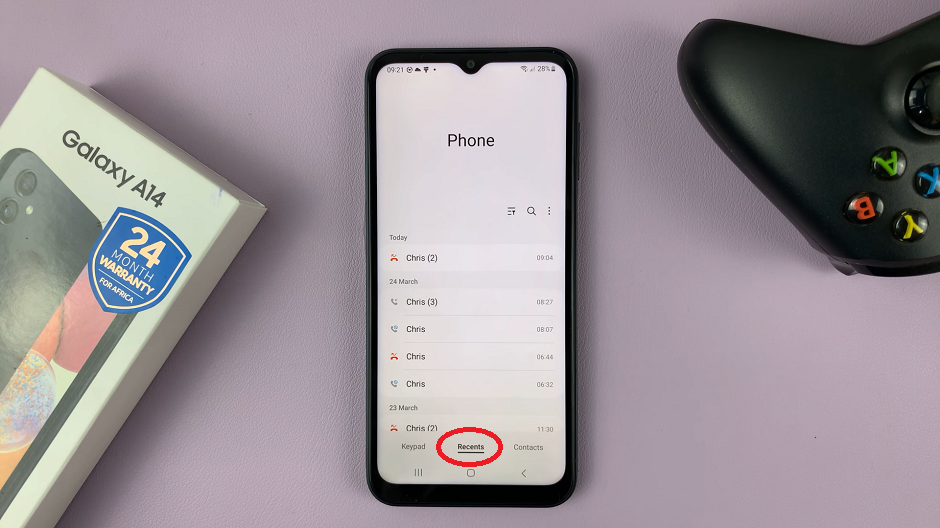
Delete all of them by tapping on the 3 dots at the top right-hand side of the Recents page. Proceed to select Delete.
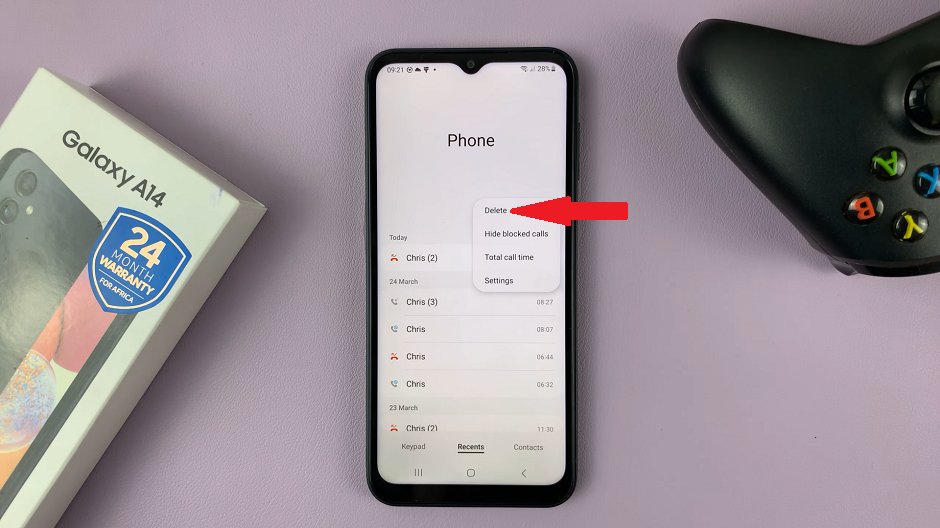
Radial buttons are going to appear next to each call for you to multiselect those that you want to delete. You can select the ones that you want and then tap on the delete icon at the bottom of the page.
Delete the whole call log history by selecting the radial button next to All at the top of the list and then tap on the delete all icon at the bottom of the page.

Delete One Category In Call Log History
If you want to only delete one of the categories of missed calls, rejected calls, outgoing calls or incoming calls, tap on the filter icon – which you can find to the left of the search icon.
From the list, choose the category of calls you want to delete. This will list only that category, and you can choose ‘Delete’ after tapping on the 3 dots that are to the right of the search icon.
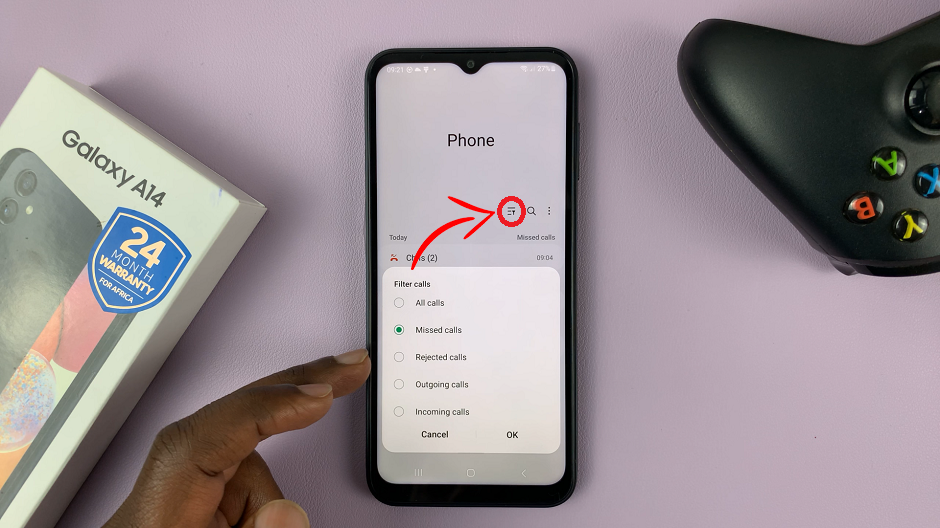
Select the radial button next to all and hit the delete icon at the bottom of the page. This will delete that whole category of the calls that you chose.
Repeat this process for another category, but it would just be simpler to delete the entire recents call log history at once to save time.

Watch: How To Disable Watermarks On Photos On Samsung Galaxy S23’s

