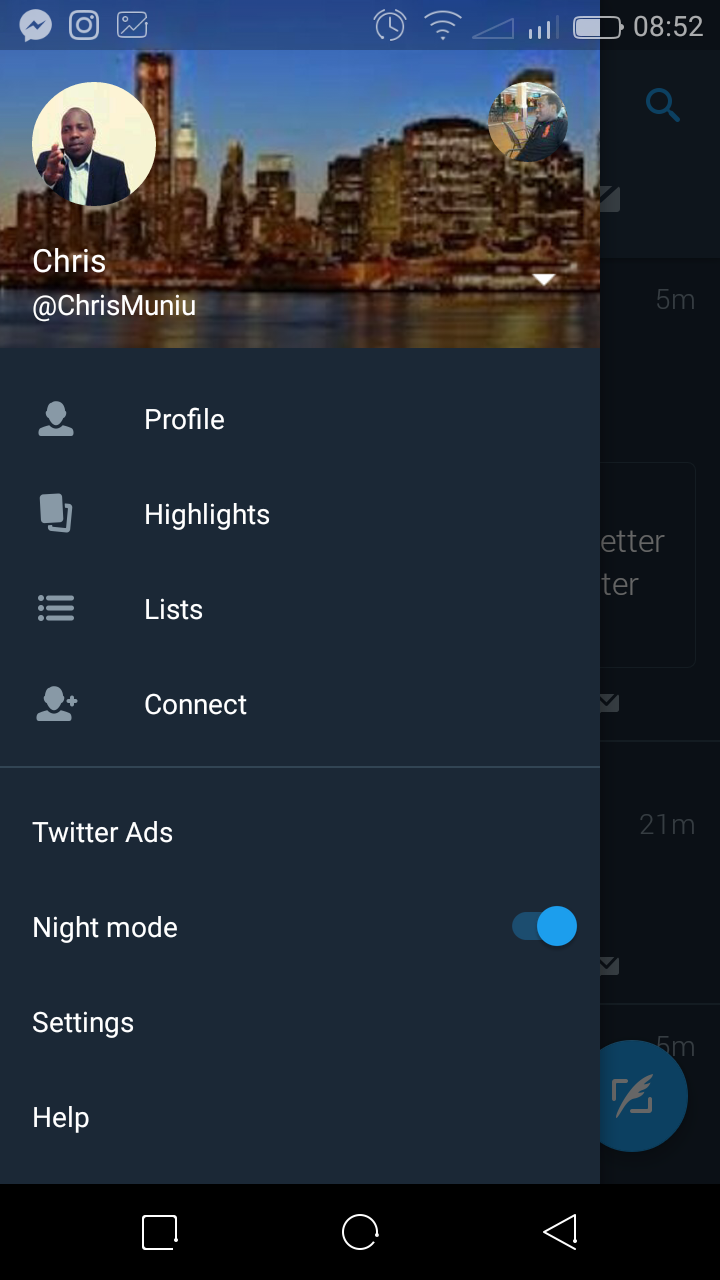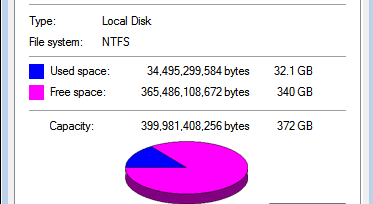The serial number on your Samsung Galaxy Watch 8 or Galaxy Watch 8 Classic is a unique code that identifies your device. It’s often required for warranty claims, product registration, and technical support. Knowing where to find it ensures you can provide accurate information whenever needed.
Checking the serial number is quick and easy, and you can do it directly from your watch’s settings without any extra tools. In just a few taps, you’ll have the number ready for repairs, troubleshooting, or resale purposes.
In this guide, we’ll show you the simple steps to locate the serial number on your Galaxy Watch 8 or 8 Classic so you can access it anytime with ease.
READ: How To Enable / Disable Auto Launch Media Controls On Samsung Galaxy Watch 8 / 8 Classic
How To Check Serial Number On Samsung Galaxy Watch 8 / 8 Classic.
On the Watch:
Launch Settings on your Galaxy Watch 8 or 8 Classic.
Scroll down and tap About Watch.

Find and view the Serial Number displayed on the screen.

Using the Samsung Wearable App:
Launch the Samsung Wearable app on your connected phone.
Select Watch Settings.

Tap About Watch.
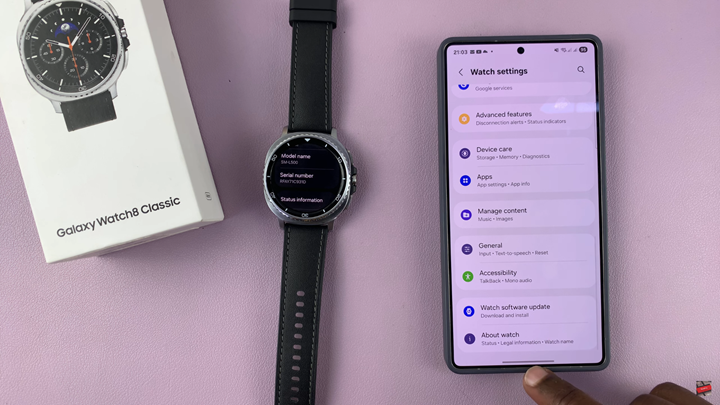
View the Serial Number listed.

WATCH: How To Enable Developer Options On Samsung Galaxy Watch 8 / 8 Classic