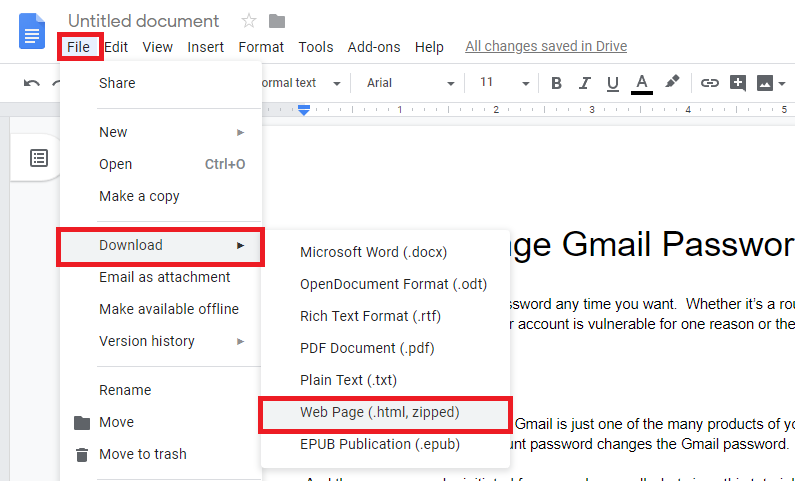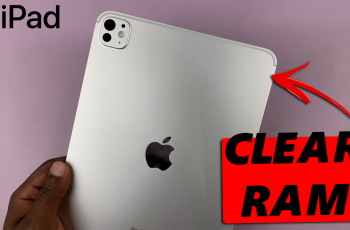Windows 10 is a wonderful operating system with many useful and intuitive features one of which is the lock screen. The Windows 10 lock screen sits on your computer as the default window when your computer boots, when you lock your screen and when your computer wakes up from sleep.
For this screen you interact with a lot, Windows 10 allows you to customize and and tweak it to look and work the way you want it to. You can do this by changing the background of your lock screen.
How To Change Windows 10 Lock Screen Background
With all the customization features already built into the operating system, this should be very easy fro anyone to do.
Go to settings-personalization-lockscreen- background. Here you’ll be able to alter the default lock screen background. You can either select a photo from your gallery or create a slide show that displays photos from a folder you choose.

The Spotlight option will show images from Bing’s home page. Spotlight will only be able to cycle through photos when there’s internet connection. You can revert to the default lock screen background whenever you want.