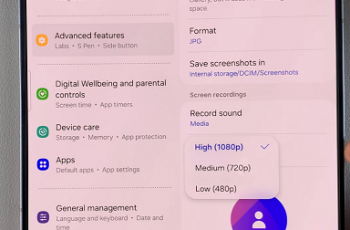Facetime is Apples dedicated messaging service for iPhones, iPads and Macs. If you want to stop someone from Facetiming you, you can simply block him/her.
It’s important to note that, blocking someone on Facetime does not mean he/she will not be able to reach you through other means like a direct phone call or social media. But as far as Facetime gos, here’s how to do it:
How To Block Someone on Facetime
Open Facetime. Open the list of contacts and scroll to the contact you want to block. Tap on the info button next to the contact you want to block, or enter a number in the text bar at the top. Scroll down and tap on “Block this Caller” then “Block Contact” to confirm.
If you want to stop everyone from Facetiming you, especially in light of the recent Facetime bug, you can simply disable/turn off the whole thing all together.