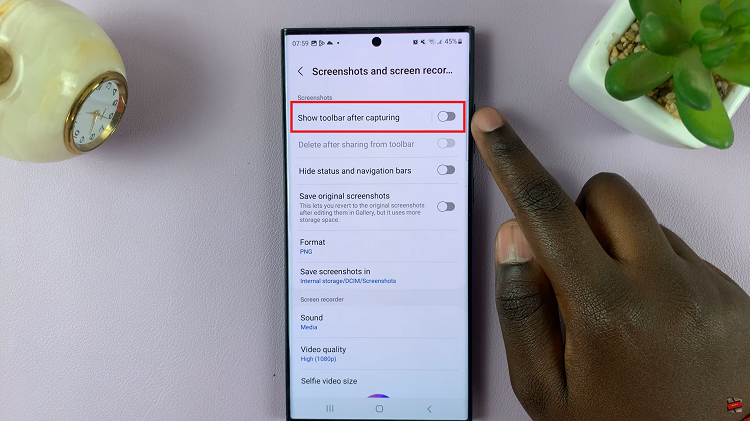When you create a Google account, your accounts automatically gets assigned your current location (your country). All your Google products including YouTube, will assume that location by default. But you can change your YouTube account’s location.
YouTube is different in different countries in terms of availability of features, settings and even the recommendations and suggestions you get.
If you don’t like the recommendations you get on YouTube (from creators in your country), you can can change the location of your YouTube account to a different country. This will in turn, change recommendations and suggestions you get on YouTube.
How To Change Location On YouTube

Go yo youtube.com and sign in to your account
Click on the profile icon in the upper right corner
Click on ‘Location’ from the drop down menu.
Select the country you want to change to.
You have now changed the country.
Refresh the page to see a change in recommendations and suggestions. Changing the country on web interface will also change it on mobile as long as you’re logged in with the same YouTube account.