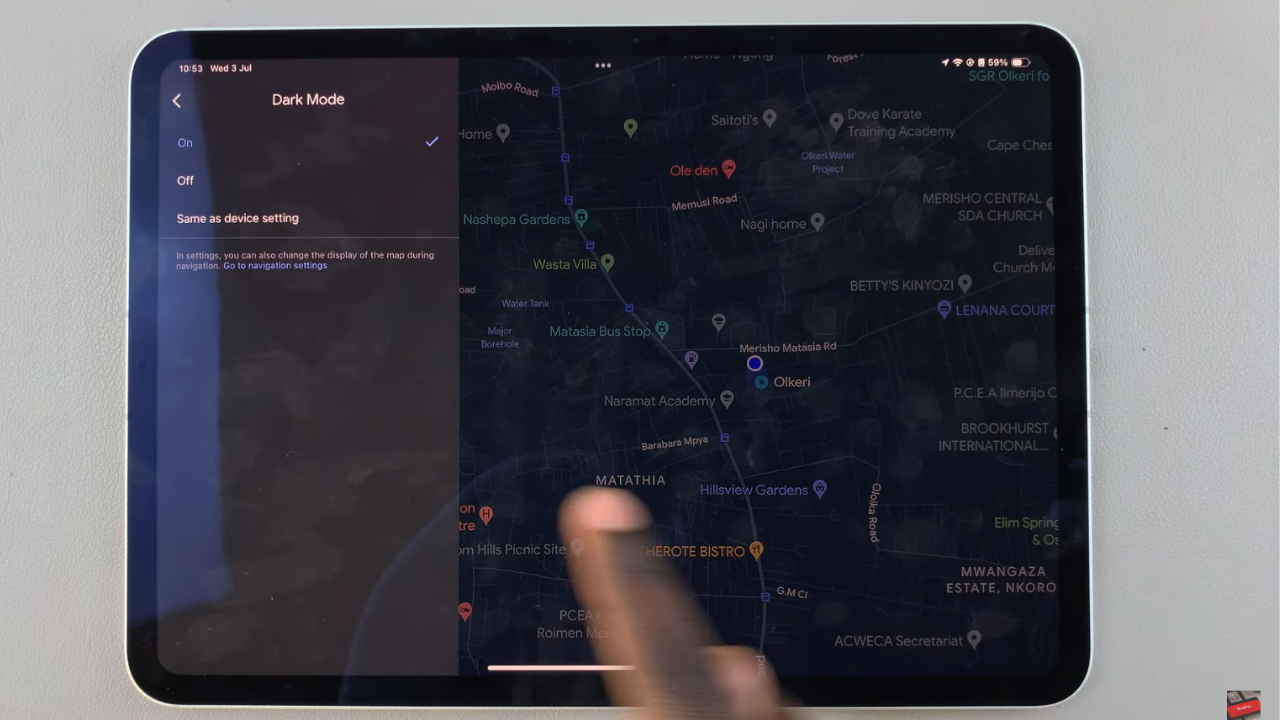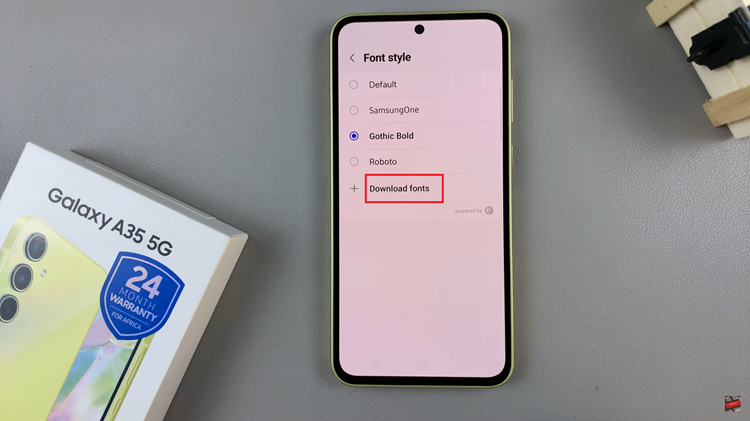If you no longer feel like you need to be paying for the benefits of the amazon prime membership, then you should, and can cancel it at any time.
Amazon is very keen on letting you know what benefits you’re going to lose when you cancel amazon prime but if you have already made up your mind to do it, then here’s how to:
Log in to your amazon account. If you can’t remember your password, then you have to reset it first before you proceed. Then click on ‘Account and Lists’ On the Account page, click on ‘Prime’ to take a look at your prime benefits.
Click on ‘Membership’ and from the drop down, click on ‘End membership’. On the page to cancel your prime membership, you should see three options; Remind me Later, Cancel My Benefits and Keep My Benefits.
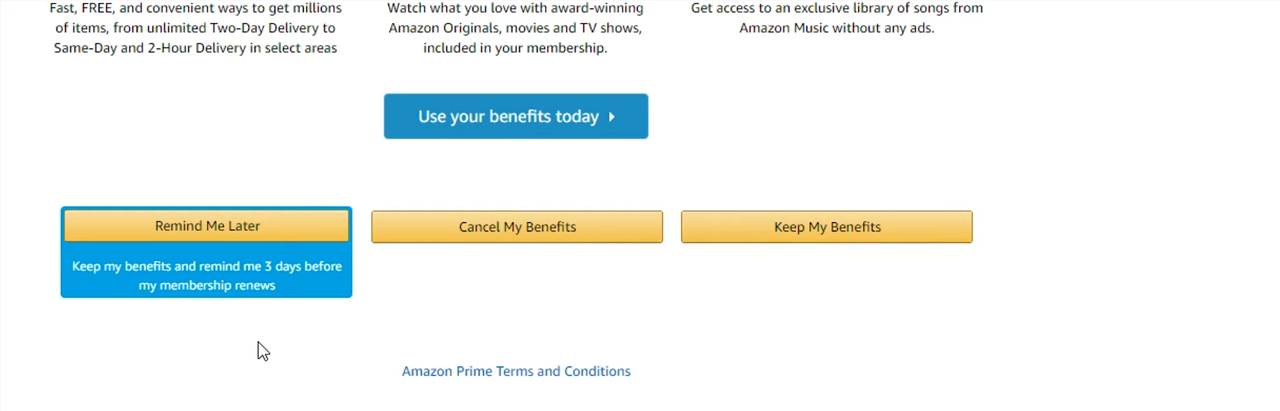
Remind Me Later: This option will let you use your current subscription and remind you to cancel Amazon Prime three days before it expires and your credit card is charged. I would suggest you use this and include a separate reminder on your smartphone in case Amazon ‘conveniently’ forgets to remind you.
Cancel My Benefits: This option will cancel your Amazon Prime and all the included benefits.
Keep My Benefits: This option aborts the whole cancellation exercise!
Cancelling your amazon Prime membership before it expires does not guarantee that you will get a refund. But if you cancel within three days of signing up, you might get a refund less the benefits already used! It’s really not worth the hussle!
Tip: If you cancel your amazon Prime membership free trial and stay for 12 months without using it, you’ll be illegible for another free trial of one month.
Watch: Cancel amazon Prime video.