Amazon lets you can orders when you find out you made a mistake when ordering for physical goods on the website.
You can cancel an Amazon order within a time frame. A few hours to around 24 hours since the order was made. Generally, before the shipping process begins. It’s less compicated then.
Orders that have already been processed and the shipping process began will not have the ‘Cancel Order’. option. But you can initiate the ‘Return or Replace Items’ to either have the item returned or replaced on arrival.
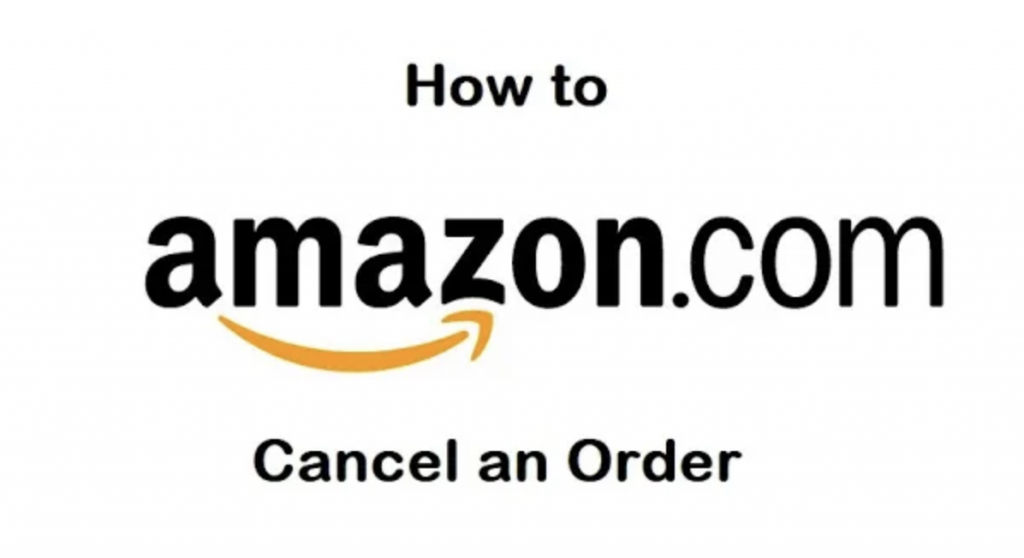
How To Cancel amazon Order
Log in to your amazon account (Preferably within 24 hours)
Click on orders to go to your amazon orders page
On the right side of the order you want to cancel, click on ‘Cancel Items’.
On the next page, confirm you want to Cancel the order.
Give a reason from the drop down menu
Then click on ‘Cancel selected items in this order’.
You’ll get a confirmation that your order has been cancelled.

