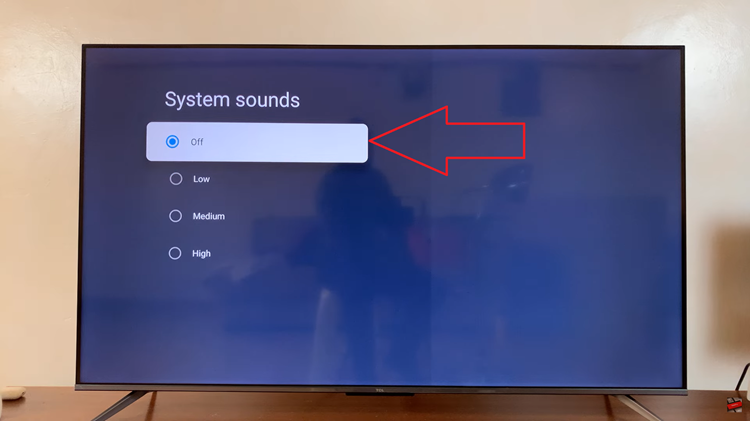You can easily calculate the value of a percentage using your iPhone calculator. By following the simple steps outlined in this article, you can make quick and accurate percentage calculations anytime, anywhere.
Whether you’re a student, professional, or simply someone who needs to make quick calculations on the go, the iPhone comes equipped with a powerful calculator that can handle percentage calculations effortlessly.
When you understand how to calculate the value of a percentage using the iPhone calculator can save you time and make your daily tasks more manageable.
Read: How To Check Available Storage Space On Apple Watch
Calculate Value Of a Percentage
First, locate the iPhone calculator app on your device. The calculator is a standard built-in app and can usually be found on your home screen or in the utilities folder. Tap on the icon to open the calculator.
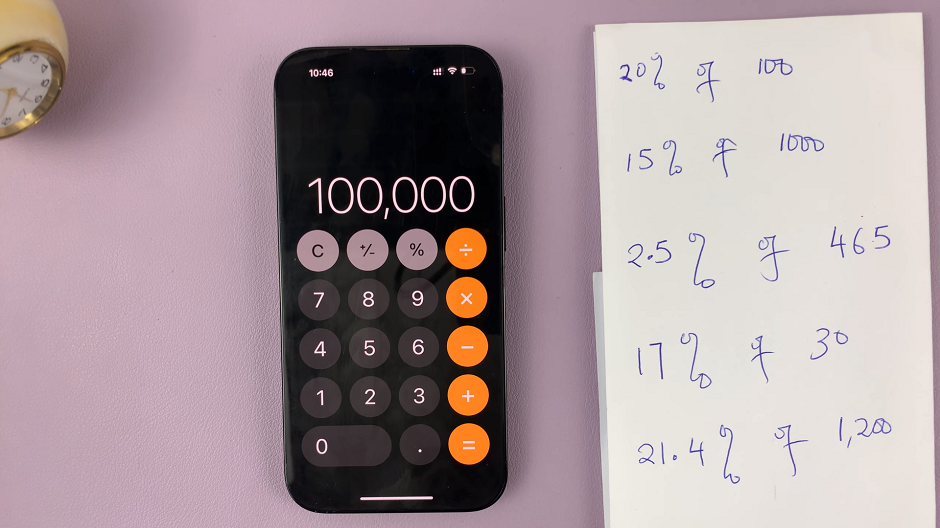
Once the calculator is open, you can begin entering the numbers. If you want to find a certain percentage of a value, type in the value you want to calculate. For instance, if you wish to calculate 2.5% of 465, enter 2.5 into the calculator.
After entering the value, you’ll need to enter the percentage you want to calculate. Tap on the % button. The iPhone calculator will automatically convert this percentage into its decimal form (0.025). Next, tap on the multiply (X) button, followed by the next value (465).
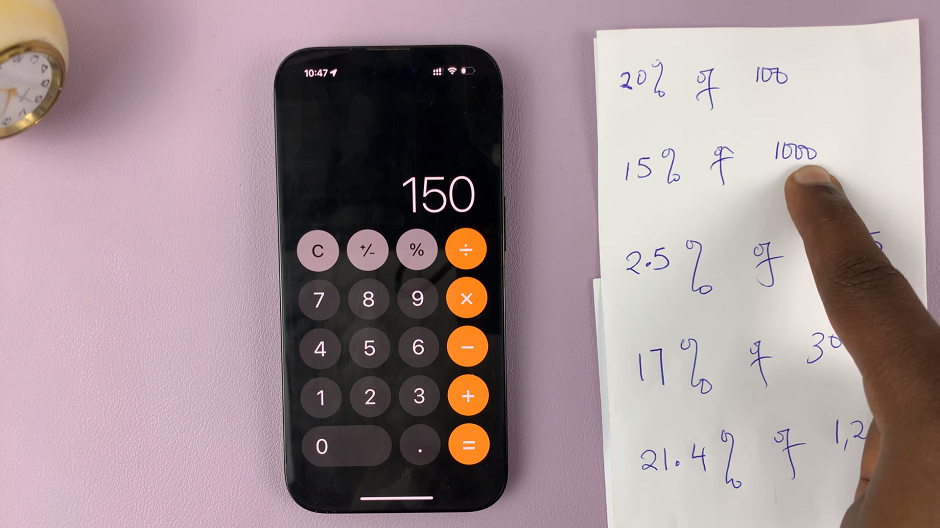
Finally, tap the = (equals) button on the calculator to get the result. In our example, the result will be 11.625, which represents 2.5% of 465.
Knowing how to calculate the value of a percentage using the iPhone calculator can be a valuable skill in various real-life situations. Whether you need to determine discounts, calculate tips, or analyze financial data, the iPhone calculator’s percentage mode simplifies the process.