In the vast landscape of social media, maintaining a sense of control over your interactions and privacy is paramount.
Whether it’s to prevent unwanted attention, manage online harassment, or simply curate your digital space, knowing how to block someone on Instagram is a valuable skill.
In this article, we’ll delve into the why and how of blocking individuals on this popular platform, empowering you to take charge of your online experience.
Understanding the Need to Block
Before diving into the technicalities, let’s explore why blocking someone on Instagram might be necessary:
Privacy Protection: You have the right to control who can access your content and interact with you on Instagram. Blocking provides a powerful tool to safeguard your privacy and maintain a sense of security.
Harassment Prevention: Unfortunately, online harassment is a reality for many social media users. Blocking offers a way to mitigate such behavior and create a safer environment for yourself.
Content Curation: Your Instagram feed is your personal space. Blocking allows you to curate your follower list and ensure that it consists only of individuals with whom you’re comfortable interacting.
Watch: How To Disable Watermarks On Samsung Galaxy A05
Block Someone On Instagram
You can access the user you want to block in various ways. We’ll show you steps for both methods.
Block Someone via their Searched Profile
First, launch the Instagram app on your mobile device or navigate to the Instagram website on your computer.
Next, locate the profile of the individual you wish to block. You can do this by searching for their username in the search bar or by finding them in your follower list, comments, or direct messages.
Once you’re on the individual’s profile, look for the three dots (…), labelled Options. This will open a menu with various options.
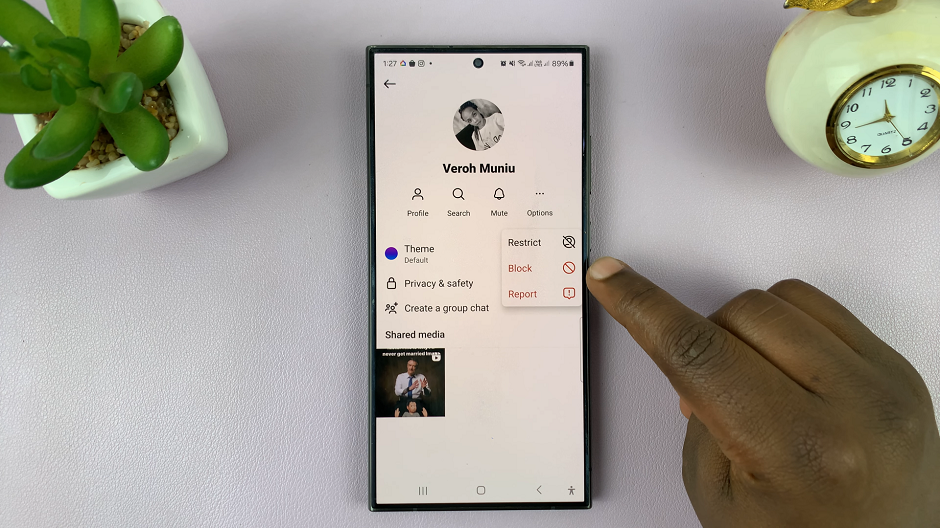
From the menu, choose the Block option. Instagram will prompt you to confirm your decision.
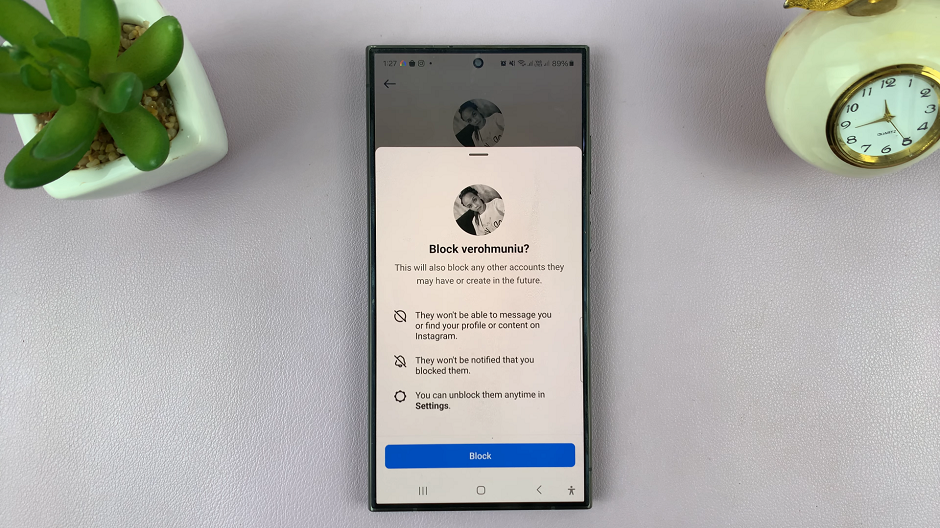
Confirm that you want to block the user by tapping on Block. You will have options to Report or Delete the blocked user’s content. Make your choice.
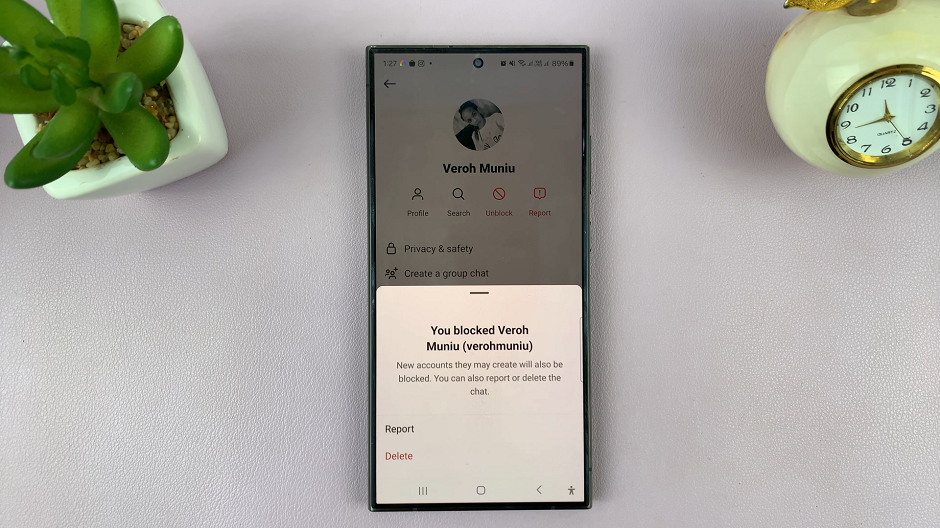
Block Someone On Instagram via the DMs
To begin, launch the Instagram app on your mobile device or navigate to the Instagram website on your computer.
Locate the profile of the individual you wish to block, by finding their direct messages. Tap to open their DM.
Next, tap on the user’s name to open their profile. Here, tap on the three dots in the top-right corner to reveal some options.
From the options, choose the Block option. Instagram will prompt you to confirm your decision.
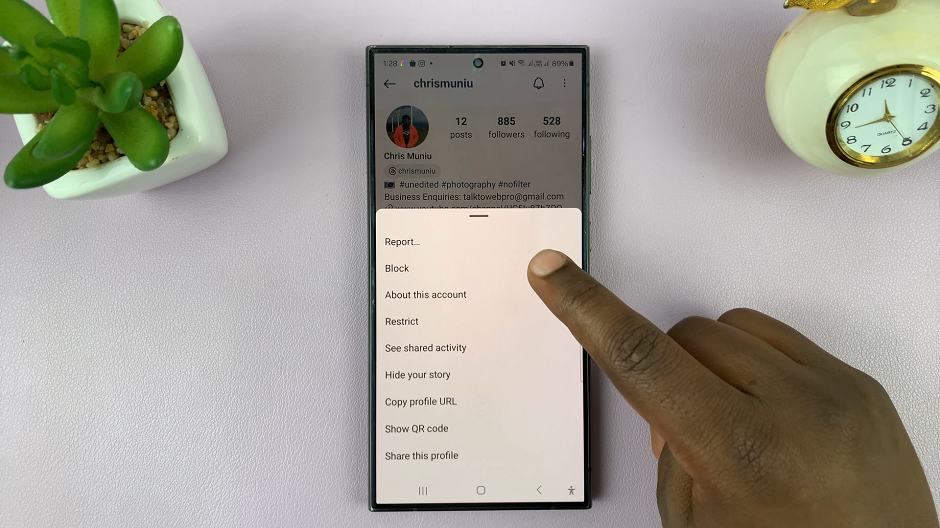
Confirm that you want to block the user by tapping on Block or on Block and Report. Make your choice.
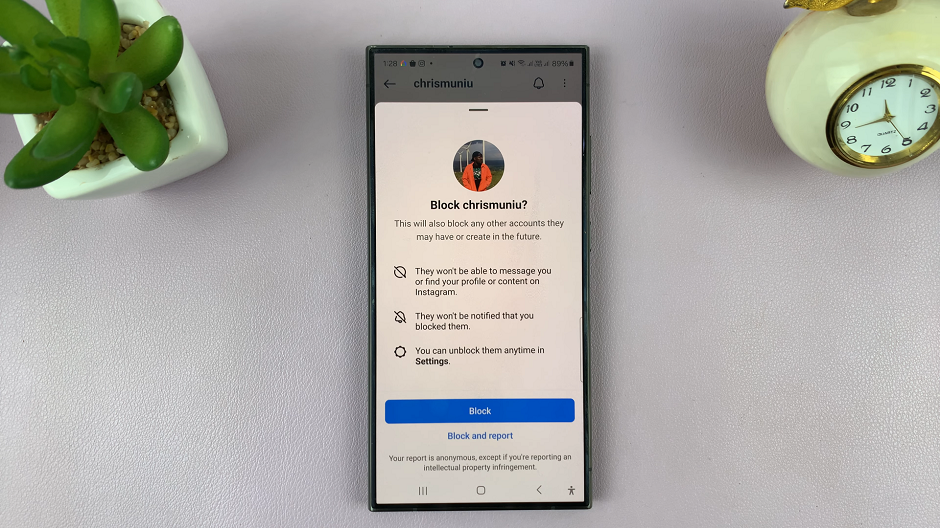
Once confirmed, the individual will be blocked from viewing your profile, interacting with your content, and contacting you through direct messages.
What Happens After Blocking Someone
Blocking someone on Instagram has several implications:
Restricted Access: The blocked user will no longer be able to see your posts, stories, or profile. They’ll also be removed from your followers list, if applicable.
Communication Prevention: Direct messages between you and the blocked user will be automatically deleted. Additionally, they won’t be able to send you new messages.
Notification Silence: Instagram won’t notify the blocked user that they’ve been blocked. However, they may realize it if they attempt to visit your profile or send you a message.
Managing Blocked Accounts
Once you’ve blocked someone on Instagram, you might want to take additional steps to manage the situation effectively:
Review Privacy Settings: Consider adjusting your privacy settings to further control who can interact with your content and send you messages.
Report Harassment: If the individual you’ve blocked has been engaging in harassing behavior, consider reporting their account to Instagram for further action.
Regular Monitoring: Periodically review your followers list and interactions to ensure that your Instagram experience remains positive and harassment-free.
Blocking someone on Instagram is a powerful tool for maintaining control over your online experience. Whether you’re protecting your privacy, preventing harassment, or curating your follower list, knowing how to block individuals effectively empowers you to create a safer and more enjoyable environment on the platform. By following the steps outlined in this guide and staying vigilant, you can navigate Instagram with confidence and peace of mind.
Read: How To Allow People To Share Your Instagram Story In Messages

