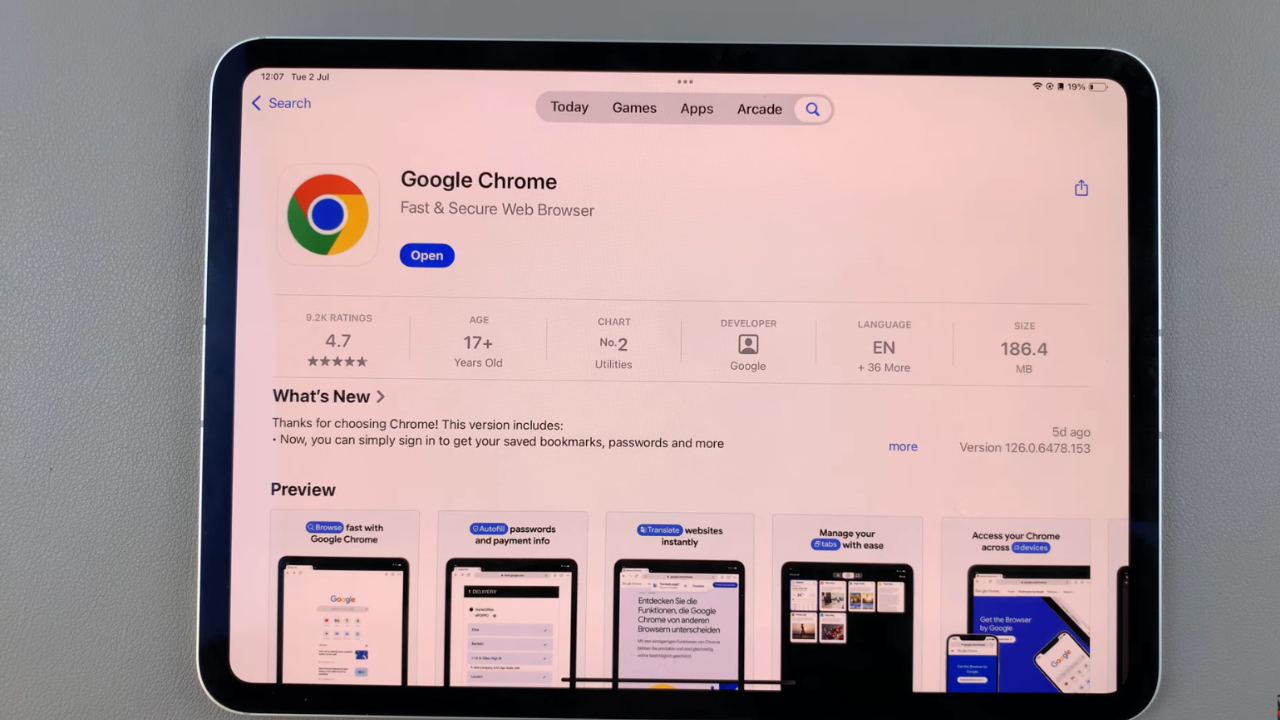Staying connected with your smartwatch is all about convenience and the Samsung Galaxy Watch 8 and Galaxy Watch 8 Classic makes it even more convenient by allowing you to customise how you get notifications. One of the most useful features is the ability to adjust both the vibration intensity and the vibration pattern so your watch notifies you the way you like.
Whether you want stronger vibrations so you never miss an important call or a softer, more subtle buzz, you can change these settings right from your watch. In this guide we’ll show you how to adjust vibration intensity and vibration pattern on the Galaxy Watch 8 or 8 Classic.
Follow the steps below to customize your watch to suit your preferences.
Watch: Measure Blood Oxygen On Galaxy Watch 8
Adjust Vibration Intensity On Galaxy Watch 8
Start by accessing the Settings app on your Galaxy Watch 8. Simply swipe down from the screen and find the Settings icon. Tap on it to access the settings.
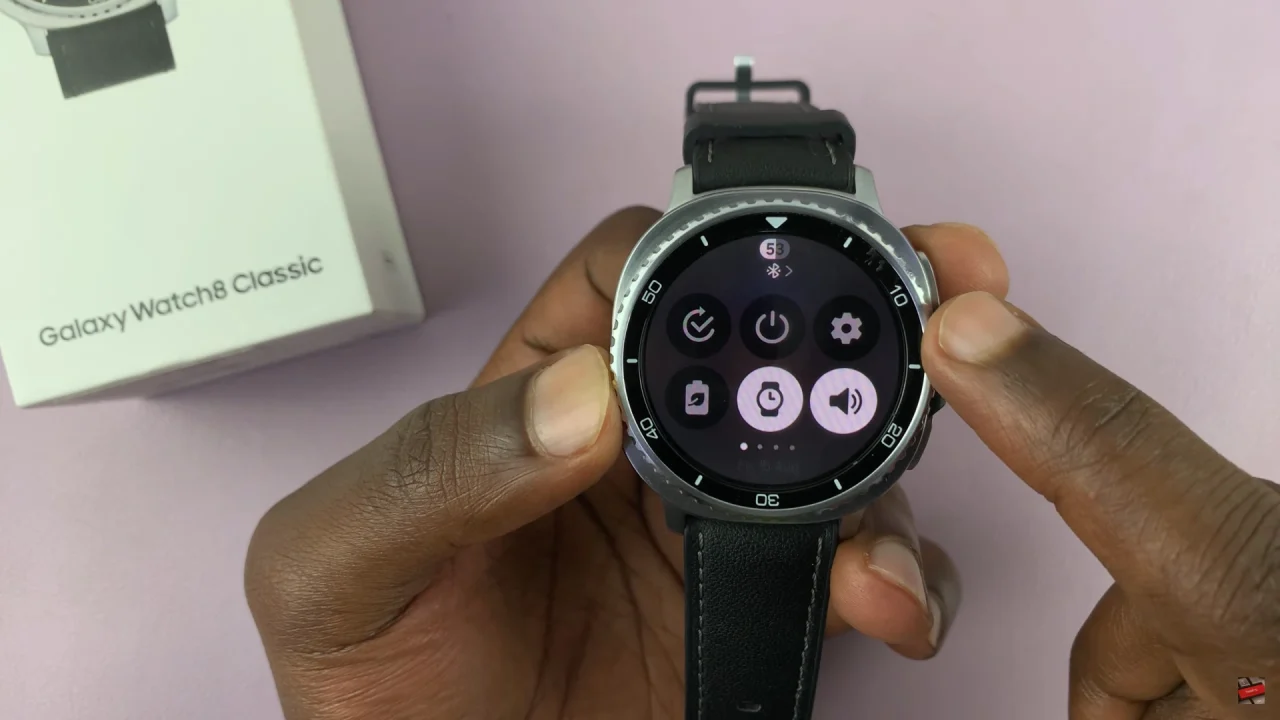
Following this, scroll down using the bezel and select the ‘Sound & Vibration‘ option. Then, scroll down again and find ‘Vibration‘. Select it to access the vibration settings.

Within the Vibration settings, scroll down and find the ‘Vibration Intensity’ section. You should see two options; ‘Strong‘ & ‘Light‘. Tap on the option you’d prefer and the changes will be applied.

Change Vibration Pattern
Begin by accessing the Settings app on your Galaxy Watch 8. Simply swipe down from the screen and find the Settings icon. Tap on it to access the settings.
Following this, scroll down using the bezel and select the ‘Sound & Vibration‘ option. Then, scroll down again and find ‘Call Vibration‘. Select it to access the vibration pattern settings.
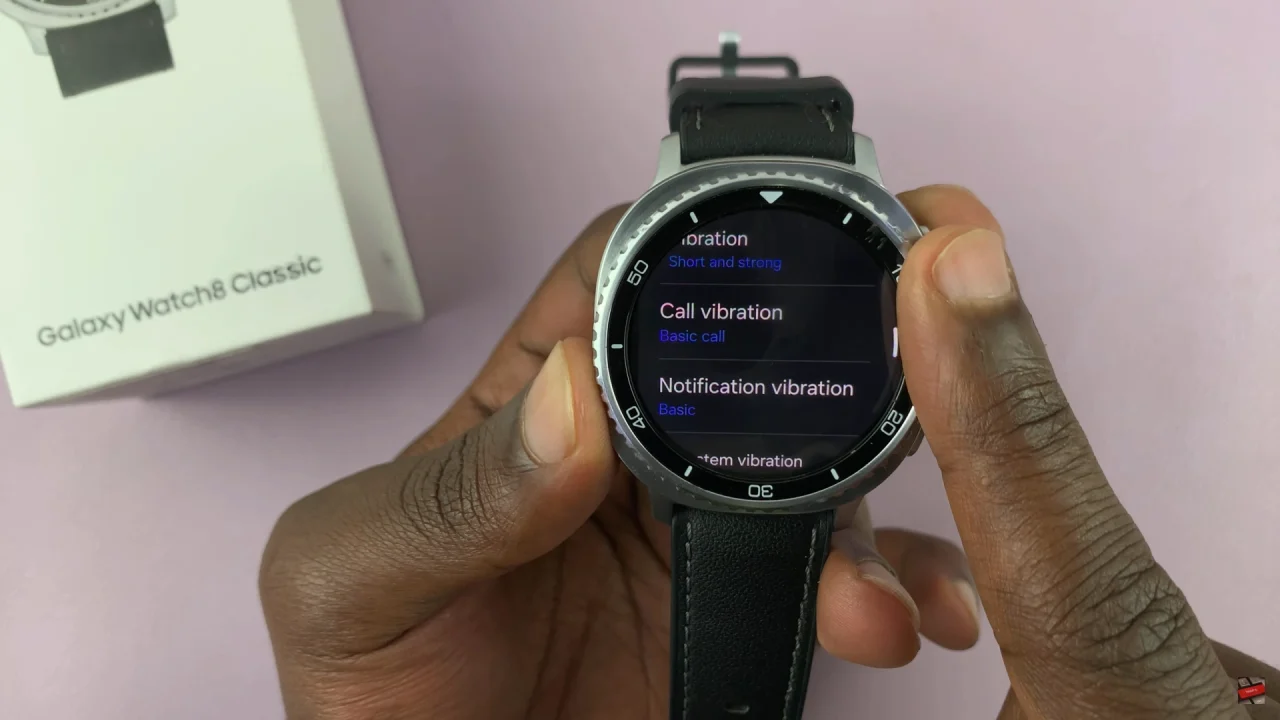
At this point, you’ll see a couple of options that you can choose from. Tap on the one you’d like and you’ll feel the vibration pattern. Once done, press on the back button and the changes will be applied.

By adjusting these settings, you can ensure that alerts are noticeable without being disruptive, whether you’re in a quiet meeting, at the gym, or out and about. With just a few quick steps, you can fine-tune your watch to match your lifestyle and preferences.