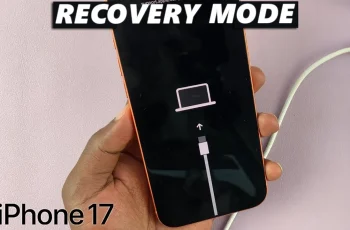Unlocking the potential of seamless communication between social media platforms is a game-changer in today’s digital landscape. Integrating WhatsApp into your Instagram profile can be a powerful tool to facilitate direct engagement with your audience.
By adding a WhatsApp link to your Instagram profile, you can effortlessly bridge the gap between these two platforms, enabling your followers to connect with you instantly with just a tap. In this guide, we’ll walk you through the simple yet impactful steps to elevate your Instagram presence by incorporating a WhatsApp link, empowering you to foster meaningful connections and streamline communication like never before.
Let’s dive in and unleash the full potential of your social media synergy.
Watch: How To Download ALL Your Instagram Data
Add WhatsApp Link To WhatsApp Profile
Ensure you have the latest version of the Instagram app installed on your smartphone. Open the app and log in to your account if you haven’t already done so. Tap on your profile icon located at the bottom right corner of the screen. This will take you to your profile page where you can access your settings.
At this point, tap on the “Edit Profile” button. At this point, tap on “Links” and then select “Add External Link.”
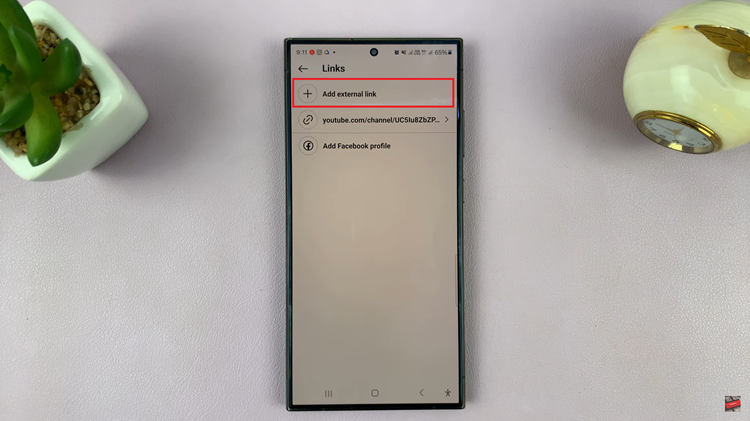
From here, type your WhatsApp link “(wa.me/yourphonenumber)” and tap on the tick icon to confirm the changes. Keep in mind that you need to add your country code on your number i.e “wa.me/254720000000“
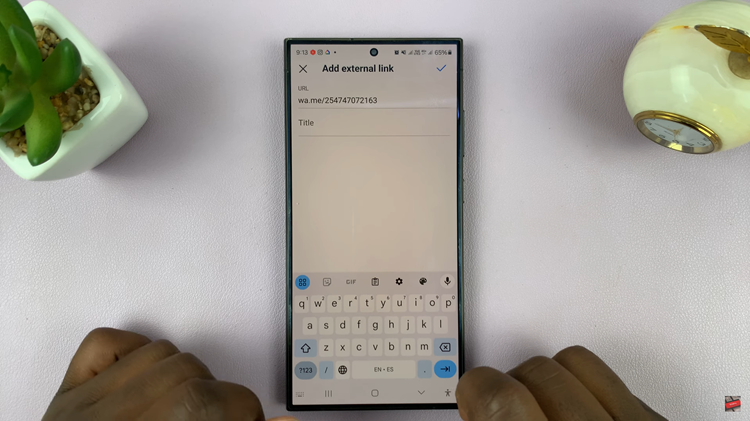
Once you’ve added your WhatsApp link to your Instagram profile, take a moment to verify that it’s working correctly. You can do this by tapping on the link from another device or asking a friend to test it for you.
By following these simple steps, you can seamlessly integrate WhatsApp into your Instagram profile, making it easier for your audience to connect with you directly. Whether you’re a business owner, influencer, or content creator, leveraging the power of these two platforms together can enhance your online presence and communication channels.