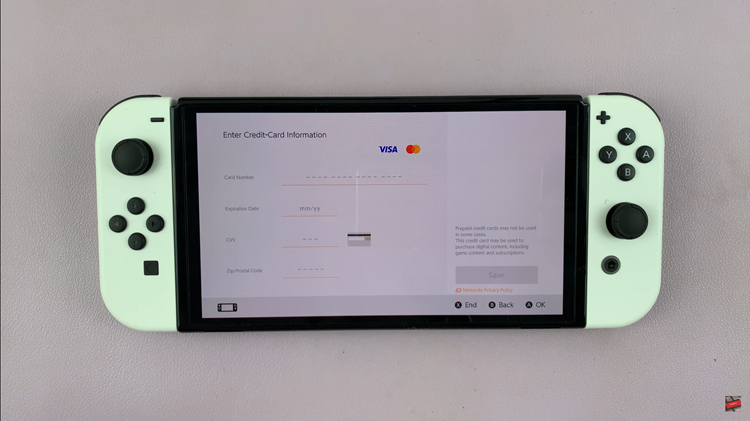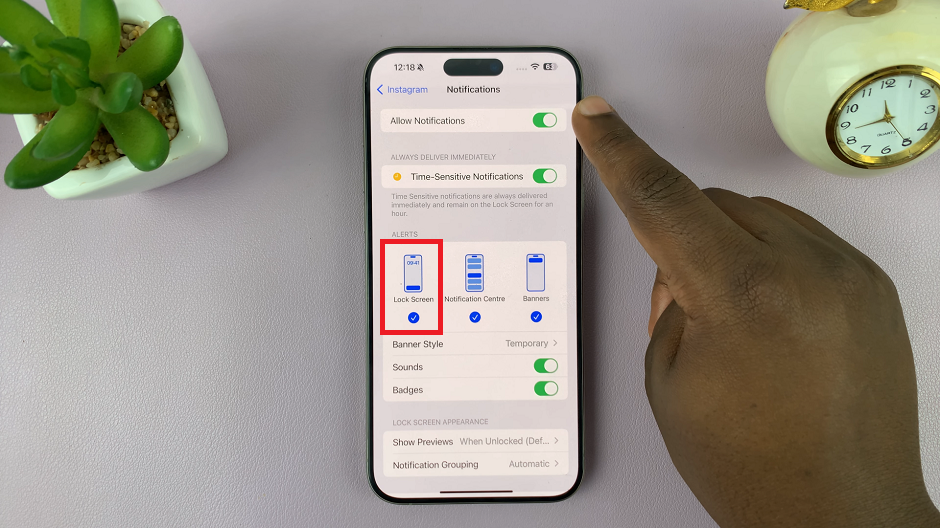Unlocking the treasure trove of your Instagram memories has never been easier. With the power to download all your Instagram data, you can reclaim ownership of your digital journey. This guide empowers you to take proactive steps towards preserving your cherished moments, from captivating photos to heartfelt messages.
Dive into the heart of your Instagram account and discover the seamless process of retrieving every aspect of your online presence. By following these steps, you’ll embark on a journey of self-discovery and nostalgia, armed with the tools to safeguard your digital legacy.
Let’s embark on this journey together and take charge of your digital narrative!
Watch: How To Unfollow On Instagram
Download ALL Your Instagram Data
Ensure you have the latest version of the Instagram app installed on your smartphone. Open the app and log in to your account if you haven’t already done so. Tap on your profile icon located at the bottom right corner of the screen. This will take you to your profile page where you can access your settings.
In your profile, tap on the three horizontal lines (hamburger icon) in the top right corner. This will open the side menu. Then, scroll down and select “Settings & privacy” from the list of options.
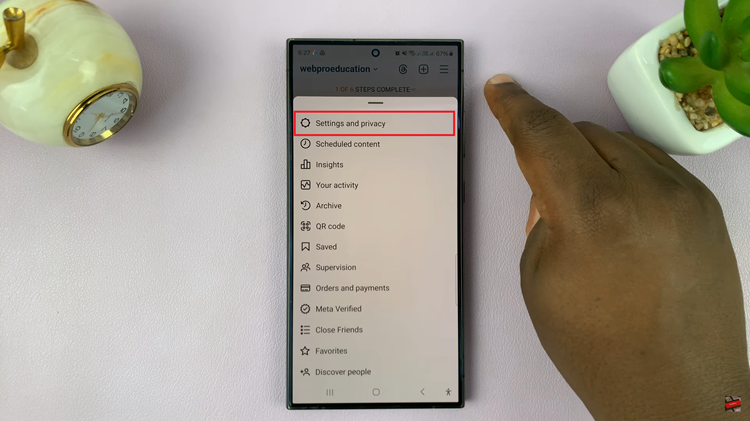
Within the Settings menu, scroll down until you find the “Download your information” option. Tap on it to proceed. At this point, make sure the ‘Current Activity’ is selected and then tap on “Download or transfer information.“
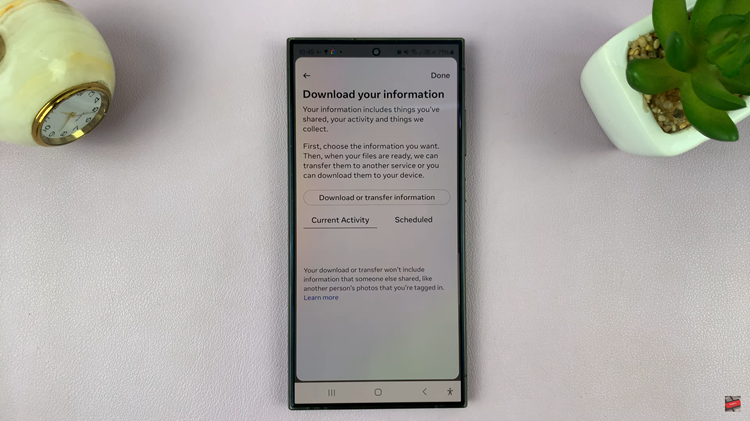
From here, you’ll be prompted to choose the account you’d like to get your information from. Choose the account you’d like and then choose whether to get all your information or specific information. After that, tap on “Next” to proceed to the next step.
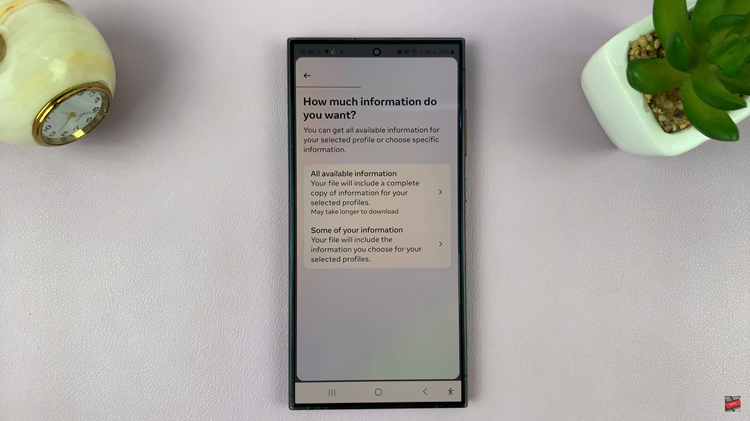
At this point, you’ll choose either to download a copy to your device or transfer a copy to another device. Choose your preferred option and tap on “Next.” Following this, choose the “Date Range“, make any adjustments, and then tap on “Create Files.” Here, you’ll be notified your information is being prepared and they’ll notify you once ready.
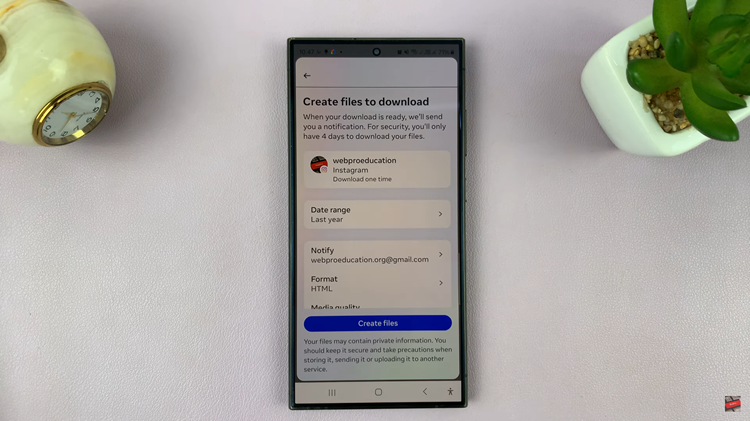
By following these steps, you can easily download all your Instagram data and keep it safe for future reference or just for the sake of nostalgia. So, go ahead, download your data, and embark on a trip down memory lane through your Instagram journey!