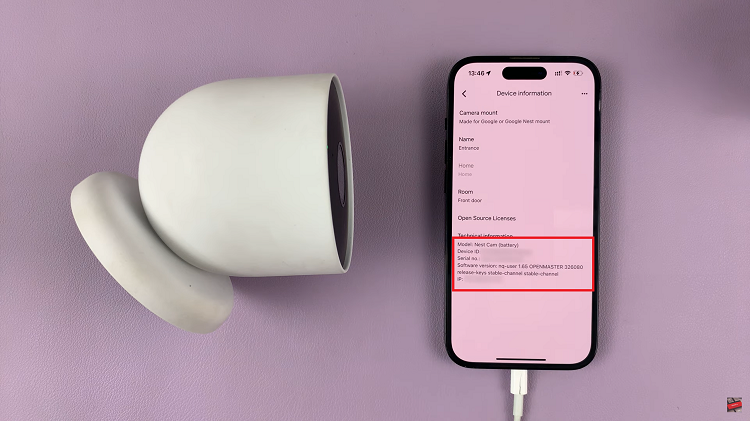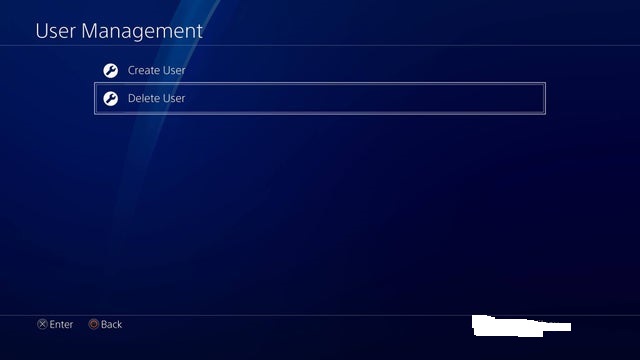In the ever-evolving landscape of social media, Instagram Reels has emerged as a powerhouse for content creators to showcase their creativity and engage with audiences in new and exciting ways.
With its short-form video format and wide array of editing tools, Reels offers a platform ripe for experimentation and innovation. One feature that can significantly enhance the impact of your Reels is the ability to add voiceovers.
Whether you’re sharing a tutorial, telling a story, or simply adding commentary to your video, incorporating voiceovers can add depth and personality to your content. If you’re ready to take your Instagram Reels to the next level, here’s a step-by-step guide to adding voiceovers:
Watch: How To See When Instagram Account Was Created
Add Voiceover To Instagram Reels
To start, launch Instagram and tap on the + icon. Select the Reel option and choose the reel from your Gallery.

In the Reel editing page, tap on the music icon, then select Controls. Use the slider to adjust the level of the original background audio or to silence it completely. Then, tap on Done. This will open the editor.

To add a voiceover, you can use two methods. First, you can tap on the Voiceover option from the menu options at the bottom of the editor. This option is also brought up when you tap on the Edit Video option in the reel editing page.

Second, you can go back to the reel editing page, then tap on the music icon once again. Here, select Voiceover option as well.
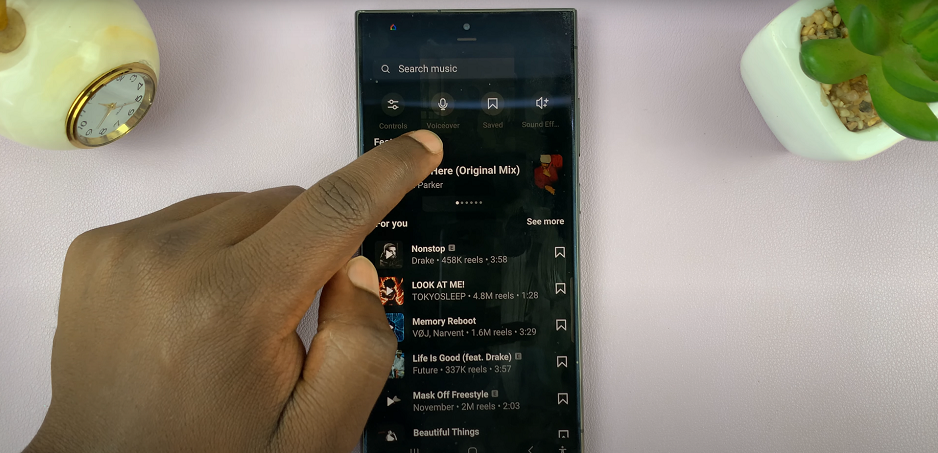
Press and hold the shutter button to record your voice over, as you preview and make changes. Tap on Done once you’ve completed recording the voiceover.

Tap on the blue arrow icon in the top-right corner to proceed to the reel sharing page. Here,
add any relevant hashtags or captions to help increase visibility, and then tap on Share to publish it.
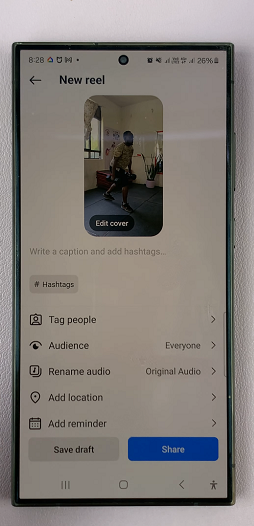
By following these simple steps, you can easily add voiceovers to your Instagram Reels and take your content to new heights. Whether you’re sharing informative tutorials, entertaining stories, or inspiring messages, incorporating voiceovers can help you connect with your audience on a deeper level and stand out in the crowded world of social media.
So what are you waiting for? Start experimenting with voiceovers in your Instagram Reels today and watch as your content reaches new levels of engagement and impact.