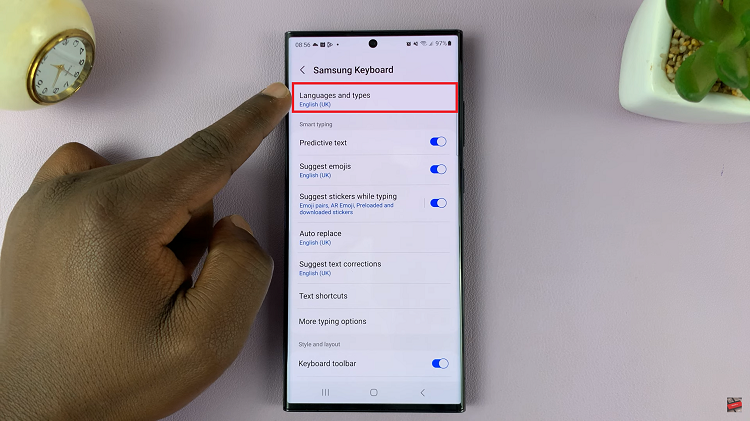Video:Airpods Pro 3: What is ‘Adaptive’ Listening Mode?
The ‘Adaptive’ Listening Mode on AirPods 3 represents one of Apple’s most innovative sound features designed to elevate your listening experience. With technology advancing rapidly, AirPods users now expect audio that intelligently adjusts to their surroundings. This feature offers a seamless transition between environments, ensuring the perfect balance between noise control and awareness.
Moreover, as users continue to seek smarter and more intuitive sound experiences, understanding what the Adaptive Listening Mode on AirPods 3 is becomes increasingly important. It sits at the intersection of convenience and technology, offering enhanced comfort, better control, and a more personalized listening experience that responds naturally to your daily activities.
Watch:Airpods Pro 3 : How To Put Them In Pairing Mode
‘Adaptive’ Listening Mode On Airpods 3?
Open AirPods Settings
Begin by wearing your AirPods Pro 3 and ensuring they are connected to your iPhone. Then, open the Settings app and tap on your AirPods Pro 3 from the device list.

Find the Adaptive Option
Once inside the AirPods settings page, scroll down until you see the option labeled Adaptive under the listening modes section.
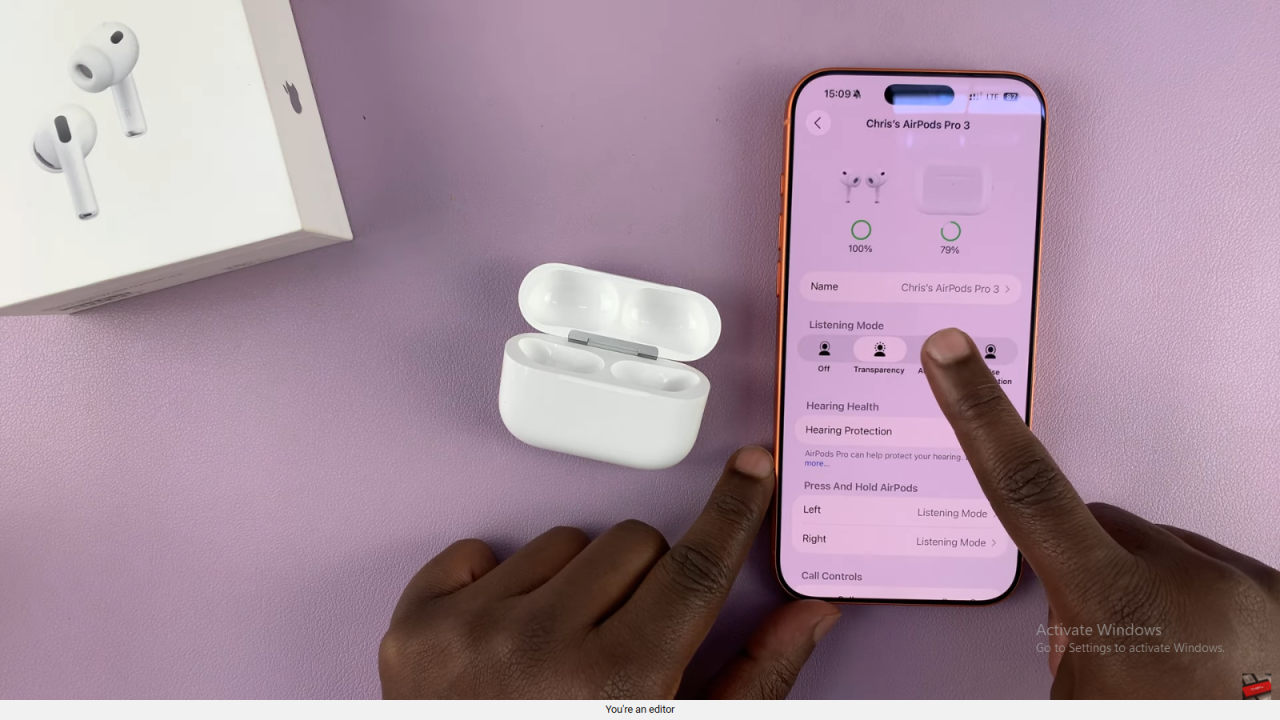
Understand the Adaptive Mode
The Adaptive Listening Mode intelligently adjusts between Noise Cancellation and Transparency Mode based on your surroundings.
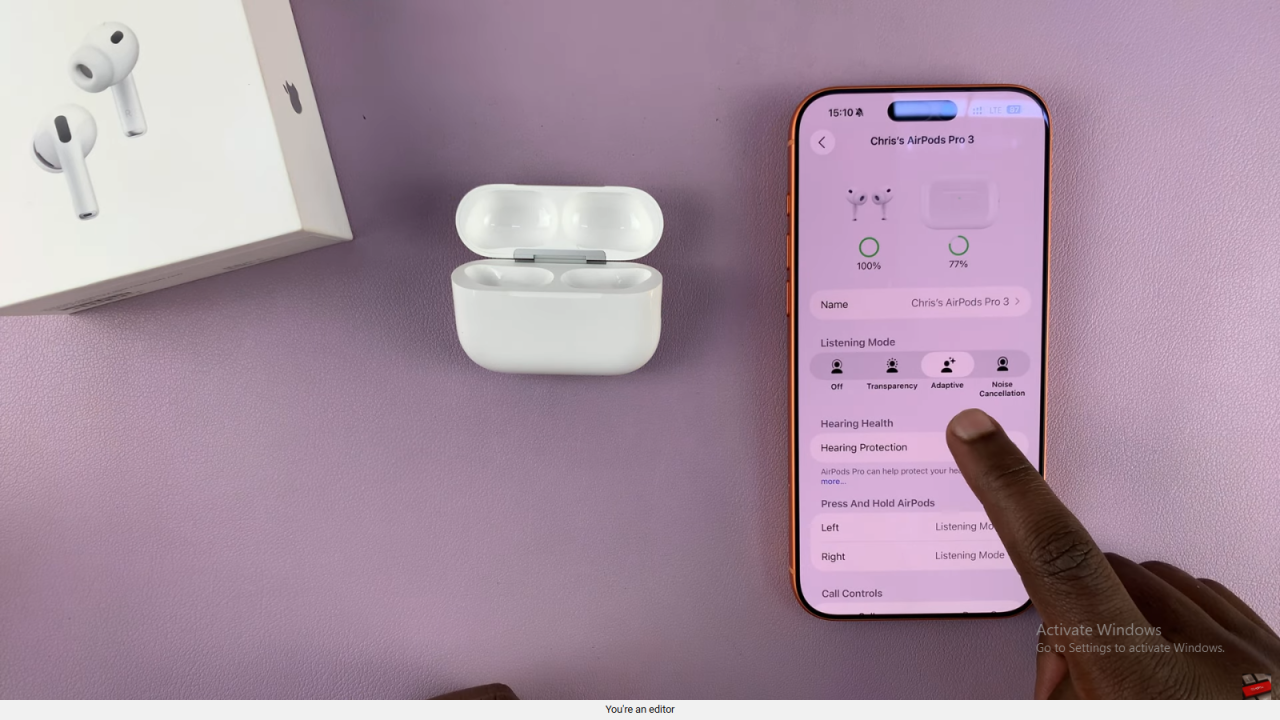
How It Works
Using built in AI, your AirPods analyze environmental sounds in real time. If a loud noise appears, the system increases noise cancellation. When someone starts talking, it slightly lowers your music volume and boosts transparency to let voices through.
Automatic Adjustment
Essentially, Adaptive mode balances both listening modes automatically, ensuring comfort and clarity in every environment without you having to switch manually.