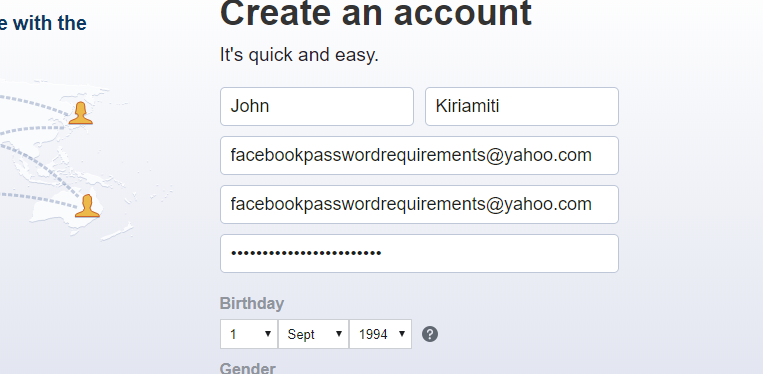If you have reached the storage limit on your smartphone, then the best option you have is using cloud storage. Google drive and Dropbox are the most popular services. But these require internet connection which is not always readily available.

Regular flash drives cannot connect to our smartphones. But Sandisk have created a wireless USB flash drive that can connect to your smartphone over Wi-fi. This expands your smartphone’s storage in ways the regular flash drive cannot.
The Sandisk Connect Wireless Stick:
The Sandisk wireless flash drive gives freedom to any Wifi capable smartphone, tablet or computer to connect to it. It’s built like a regular flash drive with the USB 2.0 connector. But it also has extra features that allow it to broadcast a wireless network.
With the push of a button, that flash drive will create and broadcast a wireless network. From a computer, simply click on your list of wireless networks and connect to the flash drive. No internet connection is required. Open a web browser and go to www.sandisk.com when connected to the flash drive Wifi. This will take you right into the flash drive and you’ll be able to read, copy and interact with the files in the drive.
For smartphones and tablets, you need to download the respective apps from the Play store and the Apple Store. Then connect to the flash drive wifi and use the app to access the contents of the flash drive.
A maximum of 8 devices can be connected to the wireless flash drive at the same time. You can stream audio and video files stored on the stick, you can browse photos, open PDF files and other documents.
The wireless stick will give you a solid 4-5 hours of battery life before you need to plug it into a usb port for it to charge. It charges to capacity within an hour.
These wireless flash drives range from 16GB capacity to a staggering 256GB. From a company that built a 1TB Sd Card, those numbers could be going up soon.