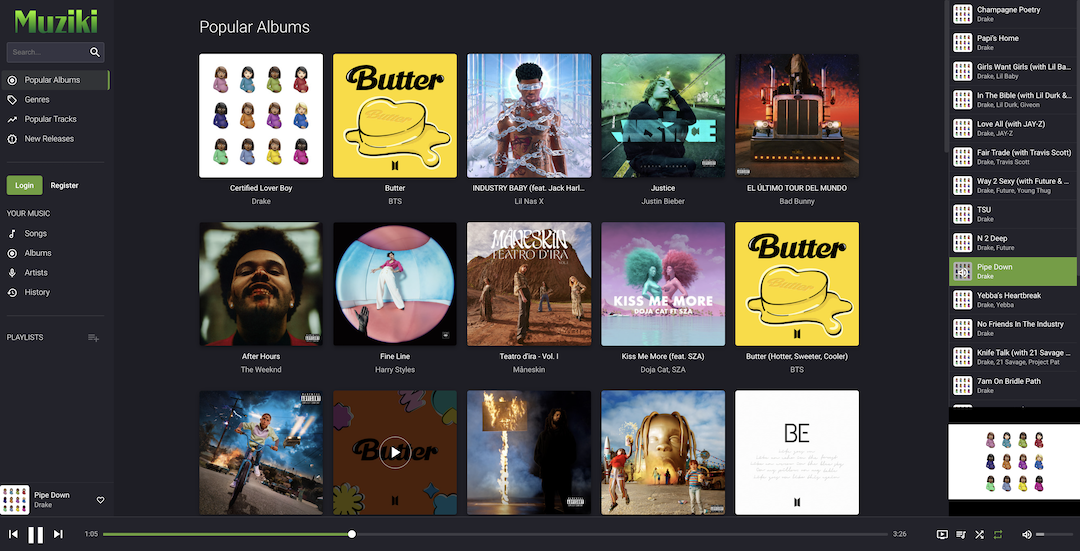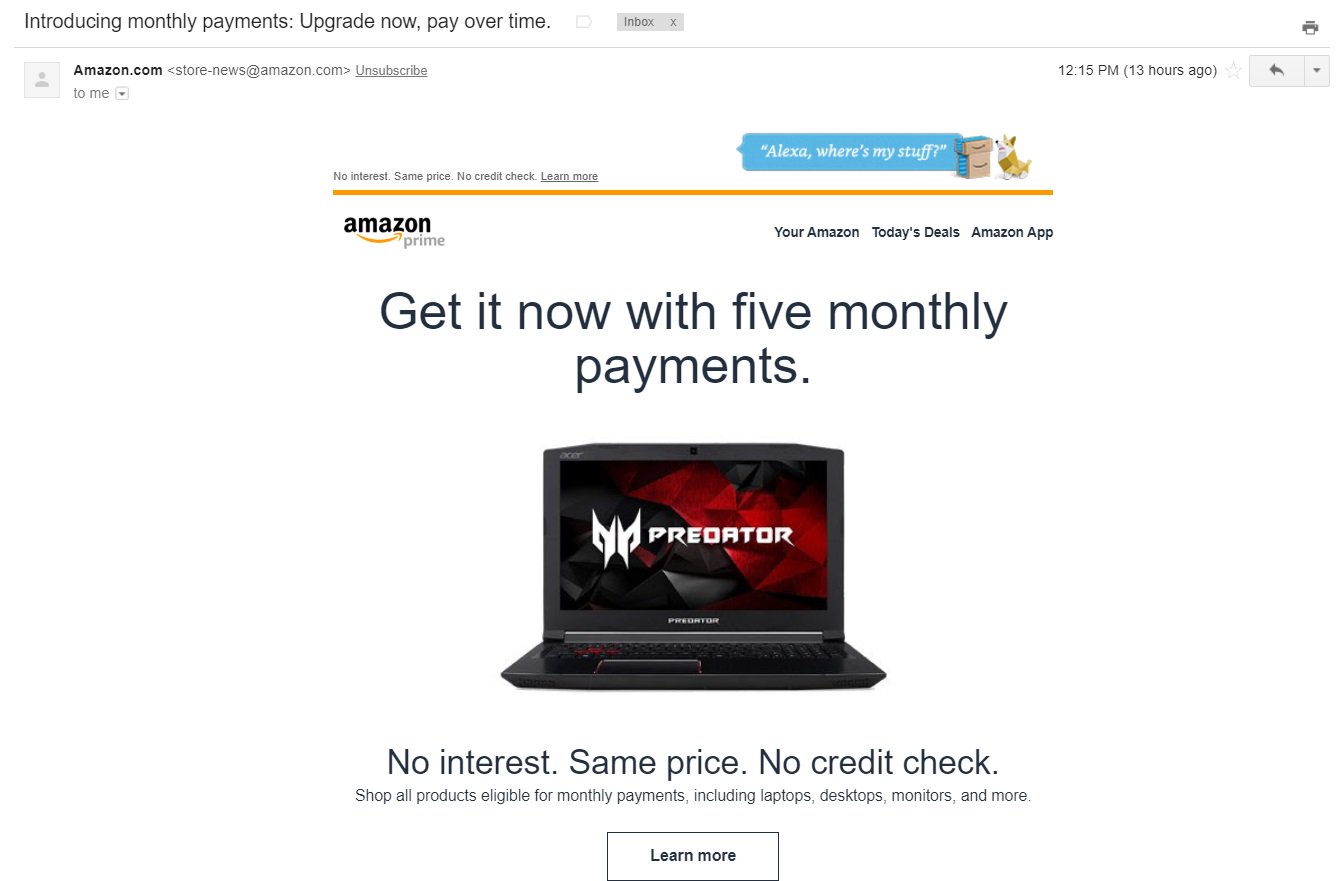When looking for smartphones and smart watches to shop, there’s one conversation you can hardly avoid; at least in 2018. Water resistance. At this particular point in Technological advancement, it’s usually a conversation between IP67 and IP68 water resistance.
What do these numbers even mean? Is my phone safe in the pool? Can i shower with my Galaxy watch on my wrist? Can I take my iPhone 8 plus out for a swim? Here are all the answers you need.
For clarification, electronics are not Water proof; they are water resistant. ‘Water proof’ means something is completely impermeable regardless of how deep it is and for how long it stays submerged in water. ‘Water resistance’ means it can resist up to a certain point. The level of resistance is denoted by IP ratings.
The prefix (IP) of these ratings is the name that was assigned by the International Electrotechnical Commission (IEC).
Then the first digit represents the level of resistance to solids penetrating. These solids include dust, dirt and sand. The second digit represents the level of resistance to liquids penetrating the electronic device.
So a device with an IPXY rating means that It’s IP certified. Then ‘X’ is the level of dust (solid) resistance and ‘Y’ is the level of water resistance.
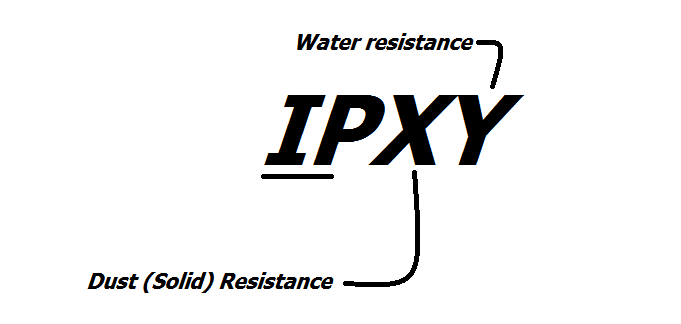
IP67 vs IP68 : So it goes without saying that IP67 rating means that the device in question has a level 6 dust resistance and a level 7 water resistance. IP68 has a level 6 dust resistance and level 8 water resistance.
But what do these levels mean in the real world. What do these numbers represent in real life scenarios using the electronics?
| Solid Protection | |
| IP Code | Protection |
| 1 | Protection from contact with any large surface of the body, such as the back of a hand, but no protection against deliberate contact with a body part |
| 2 | Protection from fingers or similar objects |
| 3 | Protection from tools, thick wires or similar objects |
| 4 | Protection from most wires, screws or similar objects |
| 5 | Partial protection from contact with harmful dust |
| 6 | Protection from contact with harmful dust |
| Moisture (Water) Protection | |
| IP Code | Protection |
| 1 | Protection against vertically dripping water |
| 2 | Protection against vertically dripping water when device is tilted at an angle up to 15 degrees |
| 3 | Protection against direct sprays of water when device is tilted at an angle up to 60 degrees |
| 4 | Protection from sprays and splashing of water in all directions. |
| 5 | Protection from low-pressure water projected from a nozzle with a 6.3mm diameter opening in any direction |
| 6 | Protection from water projected in powerful jets from a nozzle with a 12.5mm diameter opening in any direction |
| 7 | Protected from immersion in water with a depth of up to 1 meter (or 3.3 feet) for up to 30 mins |
| 8 | Protected from immersion in water with a depth of more than 1 meter (manufacturer must specify exact depth) |
With those tables, you can tell the level of protection for any IP rating. This should help you decide whether you want to get into the pool with your phone or not.
Remember that cracks and repairs on your electronics will void resistance. Also, these tests are carried out with fresh water and they don’t necessarily indicate resistance to other liquids or salty water. But for the most part these ratings hold out.