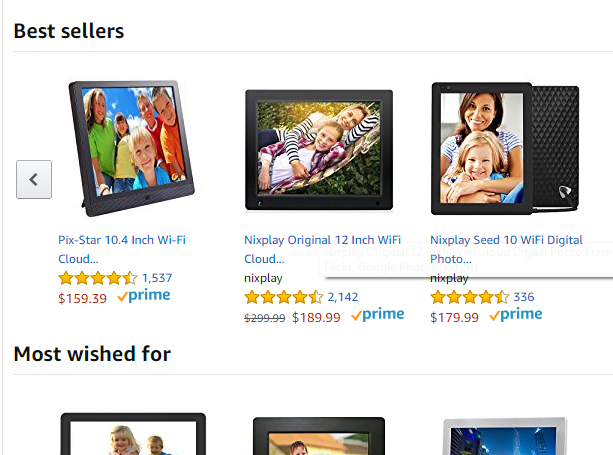Google has been improving it’s collection of instant answers to help users of Google search find whatever they are looking for faster. Google search also has an instant timer and stop watch you can use to time yourself.
This timer is complete with an alarm and a visual digital counter. All you need to do is to launch it by typing ‘Timer’ in the Google search box. The Google timer will appear as the first result with the default timer set to 5 minutes.
Click on the time to adjust it as you wish. Set any time you want to time yourself for and click on that ‘START’ button. The count down will begin. A ridiculous alarm will set off when the timer counts down to zero. Even if the timer tab is not open or the browser window has been minimized to the tray.
The Google Timer also has a stop watch you can use for your own personal time trials. If you have nothing else to do, you can make the Google timer or stop watch full screen.
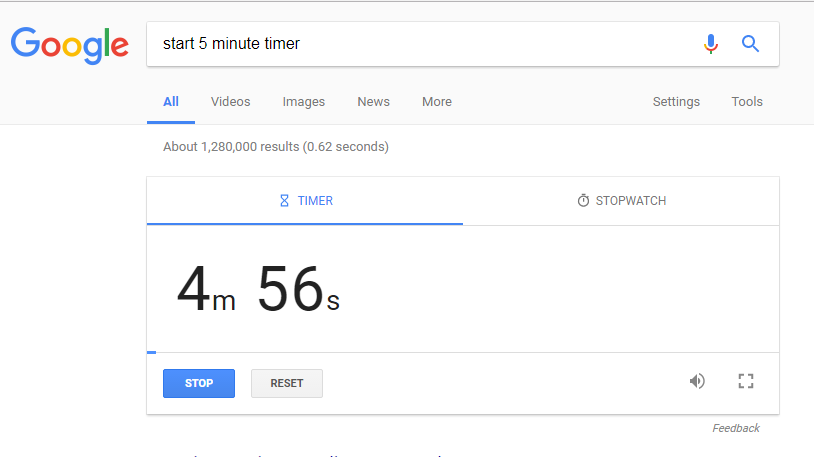
Google Timer commands:
The Google timer also accepts specific commands whether they are written or sent through voice commands. For instance, you can type ‘ Start a 20 minute timer’ in the search box and the Google timer will launch ans start counting down from 20 minutes. This can also be achieved by saying the same to the Google search voice command.
Google Now also accepts these commands to start timer. But instead of starting it’s own timer, it will launch your phone’s built in timer and start counting down from where you asked.
Google timer on the browser allows you to start multiple timers that can run concurrently on different tabs of the browser. So you can time yourself for different activities at the same time.