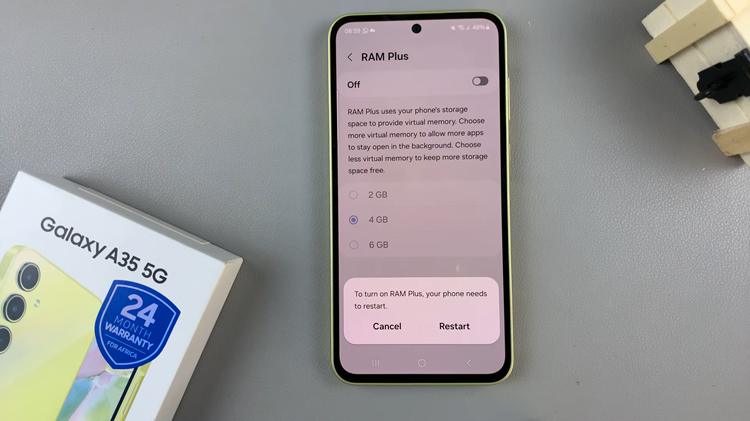
WebPro Education
Tech tips everyday
Author: David Frank
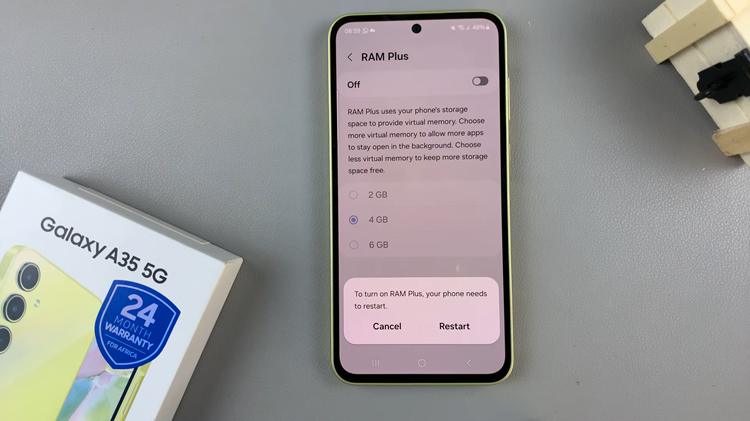

How To Change Lock Screen Type On Samsung Galaxy A55 5G
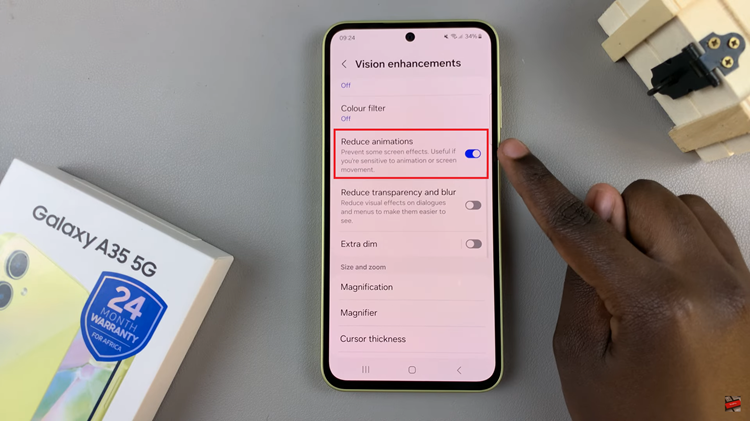
How To Turn ON Charging Animation On Samsung Galaxy A35 5G

How To Add Calendar Widget To Home Screen On Samsung Galaxy A35 5G
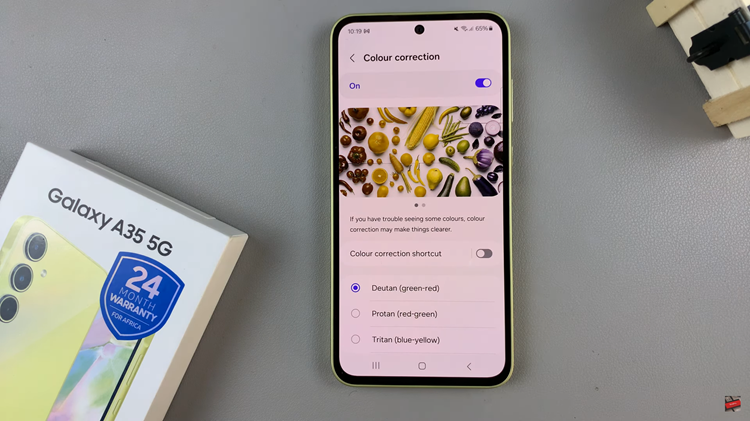
How To Turn ON & OFF Color Correction On Samsung Galaxy A35 5G
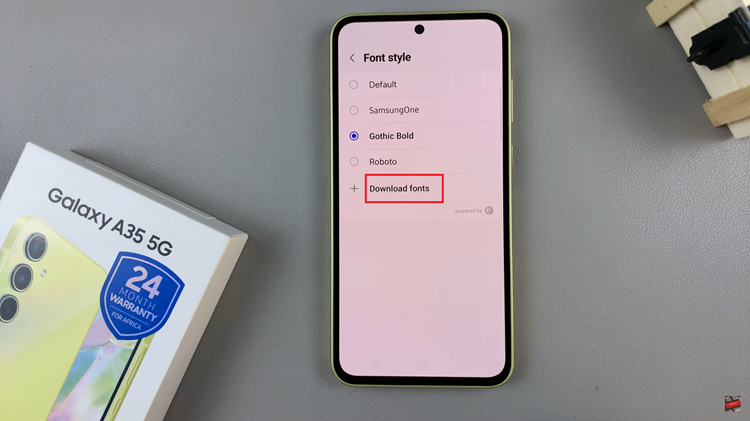
How To Change Font Style On Samsung Galaxy A35 5G
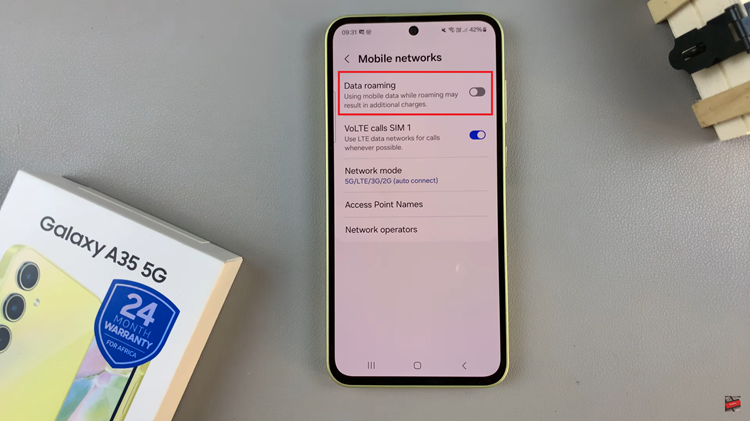
How To Enable & Disable Data Roaming On Samsung Galaxy A35 5G
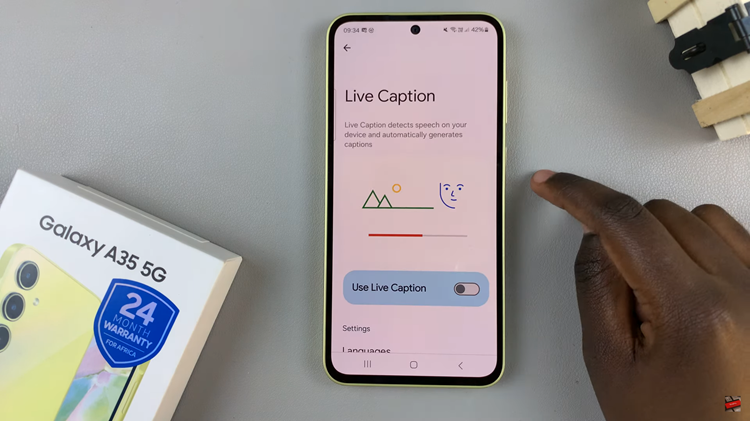
How To Turn ON & OFF Live Captions On Samsung Galaxy A35 5G
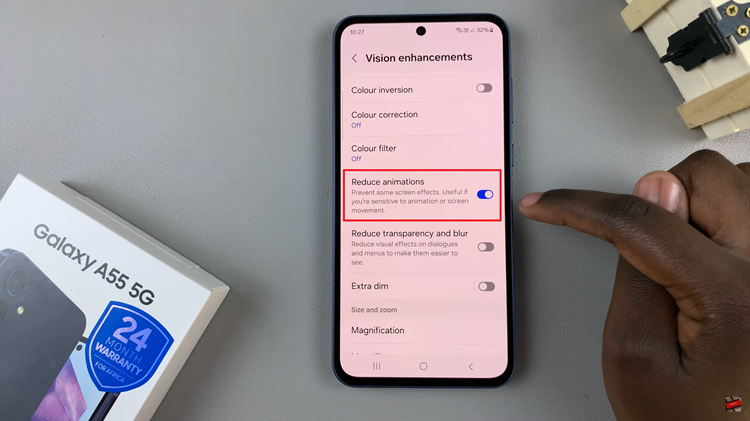
How To Turn ON Charging Animation On Samsung Galaxy A55 5G

How To Enable & Disable Charging Sounds On Samsung Galaxy A55 5G
Ad Blocker Detected
Our website is made possible by displaying online advertisements to our visitors. Please consider supporting us by disabling your ad blocker.