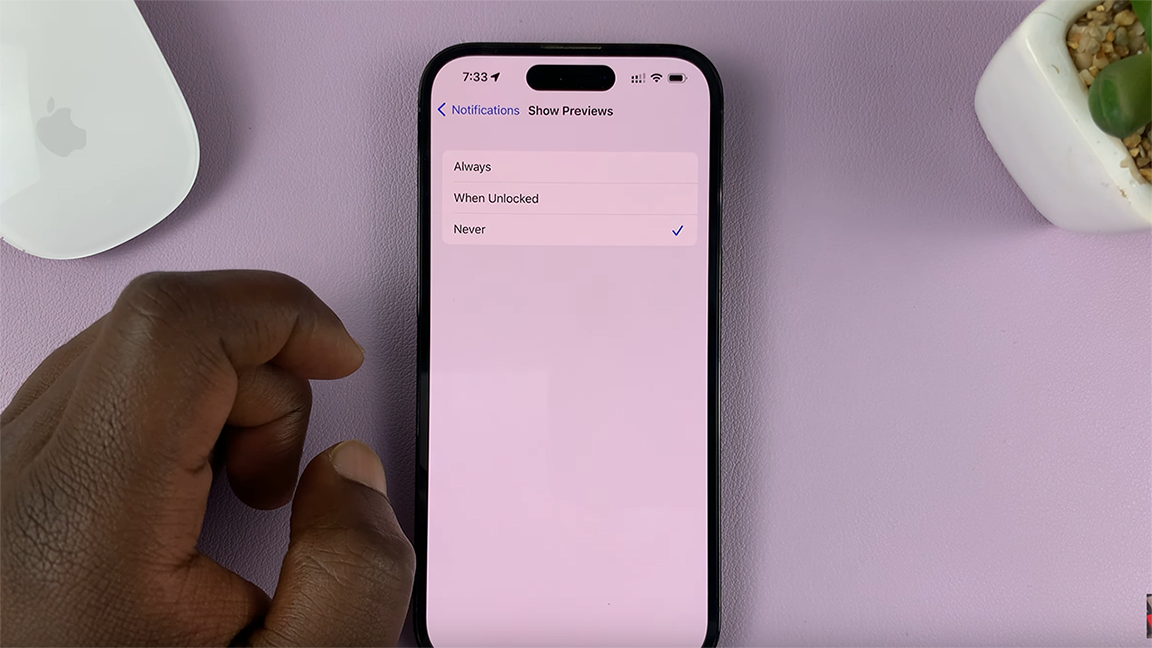You might have multiple addresses on your Amazon account that you no longer need. Or maybe, you might have moved to a different state and you’d like to remove that old address. Amazon allows users to remove old shipping addresses.
If you’re looking to edit a particular shipping address, you can do so without deleting it. Keep in mind that your current orders will be shipped to the address you chose during checkout, even if you delete that address from your account. Here’s a step-by-step guide to show you how to remove a shipping address from Amazon.
Watch: How To change shipping address on Amazon
How To Remove Shipping Address From Amazon
To remove a shipping address from Amazon on your computer, you’ll need to use the Amazon website.
Firstly, launch your favorite browser, then open the Amazon website and login into your account. Next, click on ” Hello, ‘your name’ ” located at the top right corner of the webpage. This will bring up the ‘Your Account‘ page.
Next, on the account page, scroll down and select ‘Your addresses‘ under ‘Ordering and shopping preferences‘. You will be able to view the current shipping addresses on your Amazon account. Find the address you’d like to remove from your account, then click on ‘Delete‘. Next, click on ‘Yes‘ on the pop-up menu that appears to confirm the changes.
That’s how to go about it. Let us know in the comment section below if you have any questions or suggestions.
Also read: How To Update Your Mac Operating System