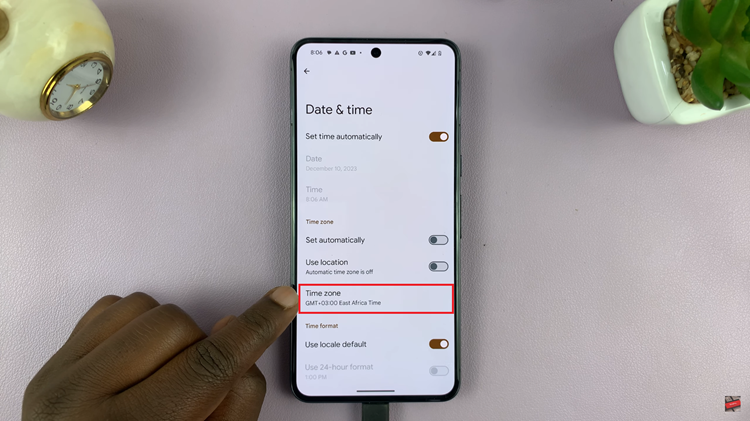Amazon makes it easier for you to store multiple shipping addresses. Shopping for gifts for family and friends is often a simple matter of selecting the right address when placing the order. Sometimes, you can accidentally choose the wrong address and discover it later after the purchase is made.
To avoid such a scenario in the future, you can simply change the default address on your account. Instead of selecting through a couple of addresses stored in your account, you should make one your default address. Here’s how to change the default shipping address on Amazon.
Watch: How To Turn Off Keyboard Sounds On iPhone
How To Change Default Shipping Address On Amazon
Firstly, launch your favorite browser, then open the Amazon website and login into your account. Next, click on ” Hello, ‘your name’ ” located at the top right corner of the webpage. This will bring up the ‘Your Account‘ page.
Next, on the account page, scroll down and select ‘Your addresses‘ under ‘Ordering and shopping preferences‘. You will be able to view the current shipping addresses on your Amazon account. The default shipping address is usually the first address on the webpage.
To change your default shipping address, click on ‘Set as Default‘ on the address you’d like to make default. That particular address will be the default shipping address. That’s how to go about it. Let us know in the comment section below if you have any questions or suggestions.
Also read: How To Format WhatsApp Text