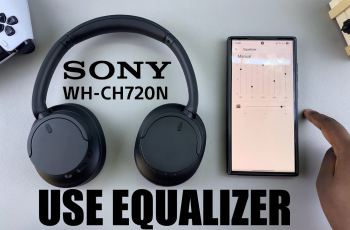Here’s how to check your SSD or HDD speed in Windows 11. I’m not sure why you might need this info but here’s how to anyway. Maybe you might first want to know if you have an SSD or HDD.
If you can easily access the hardware, then you should be able to read the speed information on a sticker. But it’s fine if you can’t; because you can use Windows 11.
In this tutorial, we are using the command prompt to check our disk speeds. This works for both the SSDs and HDDs. The speed of your storage hardware affects the performance and efficiency of your computer.