Yahoo is one of the most reliable email service providers and has been around for ages. It’s free, fast and easy to set up.
Apart from the Yahoo mail service, there are other Yahoo products you can access and exploit better with a Yahoo account.
To set up a Yahoo account, all you need to provide is a name, a username, a password, a mobile number, your gender, and an optional recovery phone number.
Create Yahoo Account:
Go to the Yahoo sign up page and fill in the details required. You should see a page with all the fields labeled. Enter the appropriate info in each check box.
First Name and Last Name: These are the names that will be appearing in the inboxes of the people you send emails to. As well as the name of your Yahoo account.
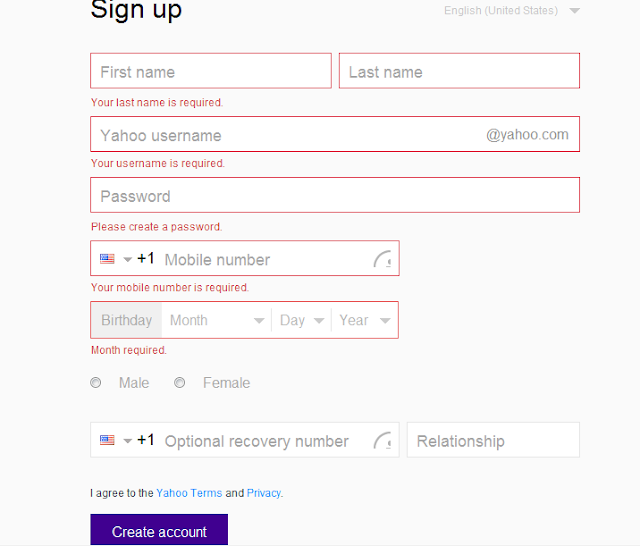
Username: Username is what will constitute your new Yahoo email address. [email protected]
Password: You will use this together with your username to log in to any Yahoo product you want to use including Yahoo mail. Choose a strong password.
Phone number: The phone number will be used to recover your account in case you forget your password. Use the drop down arrow to select your country (and code) Then enter an existing, working phone number. You can add an extra recovery phone number if you want to at the bottom.
Birthday and Gender options are used by Yahoo to give you a customized experience as while using Yahoo mail and other Yahoo products.
Once you fill in every text box, click on the ‘Create Account’ button at the bottom. A verification code will be sent to the phone number you registered. Read the code and enter it in the textbox provided by Yahoo.
This verification code is sent by SMS and it may take a few minutes to reach your phone.
Once you enter the code and verify, you will be logged in automatically to your new Yahoo account.
