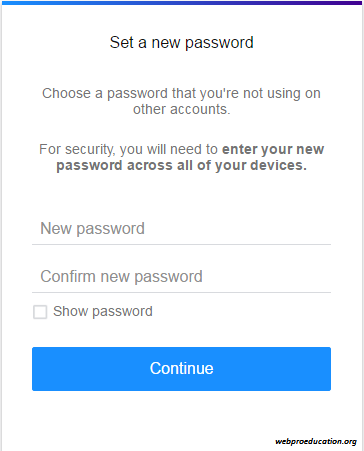When it comes to productivity, Yahoo is right up there with Google and other online services. Most web users use only one or two of the abundant Yahoo products available.
In this article, we look at the most useful and the most widely used Yahoo products and how to use them. Most of these products are free.
In February 2015, Yahoo was declared the third largest search engine in the U.S after Google and Bing. Yahoo! Search has provided their search interface in at least 38 international markets and a variety of available languages.
You can use Yahoo to search websites, videos, news and images. Signing in to your account will give you more personalized search results.
Yahoo Mail: This is a free email service provided by Yahoo. It’s the third largest email service on the internet. It has some premium options but you will get most of the functionality you need with a free account.
Yahoo mail gives you the [email protected] email addresses. All you need to do is sign up for a Yahoo account and start using Yahoo Mail.
Yahoo answers: Yahoo Answers is the most widely used community driven Question and Answer (Q&A) Platform. Users will ask questions in any topic and other users will attempt to give answers to those questions. There is a voting system on the platform where users users vote for the most accurate answers.
Its a good knowledge base where you can find a lot of info from the larger community.
Flickr: This is an image and video hosting service that was acquired by Yahoo in 2005. You can upload images and videos and share them with your friends. You can also use Flickr as a photo back up service since it offers 1 Terabyte of storage space.
Yahoo News: Yahoo! News provides world, national, business, entertainment, sports, weather, technology, and weird news. It’s one of the most comprehensive news sites on the internet. With a Yahoo account, you can get a more personalized experience using Yahoo News.
There are a ton of other Yahoo products you can use. In all the products, you can make the most out of them with a Yahoo account which is easy and free to set up.
NB: Most of the Yahoo products are available on both PC and mobile.