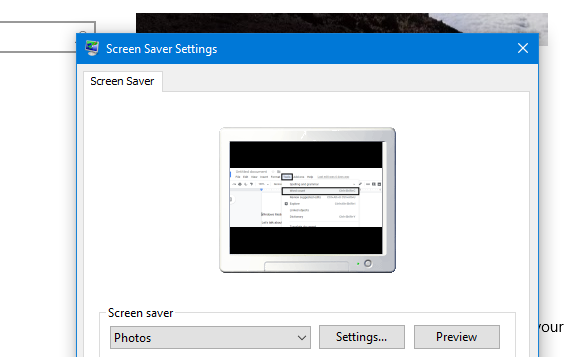You can now play Solitaire and Tic-Tac-Toe directly from Google search results when you search for them. We all know about Google’s instant answers and this is exactly how this one works.
When you search ‘Solitaire’ or Tic-Tac-Toe’, Google will give you a playable game in the search results.
Solitaire:
Solitaire is a popular cards game that has been there in our Windows operating systems for years. Now Google has added it to search results. All you have to do is search on either desktop or the Google mobile app. The game is usually the first or among the first search results.
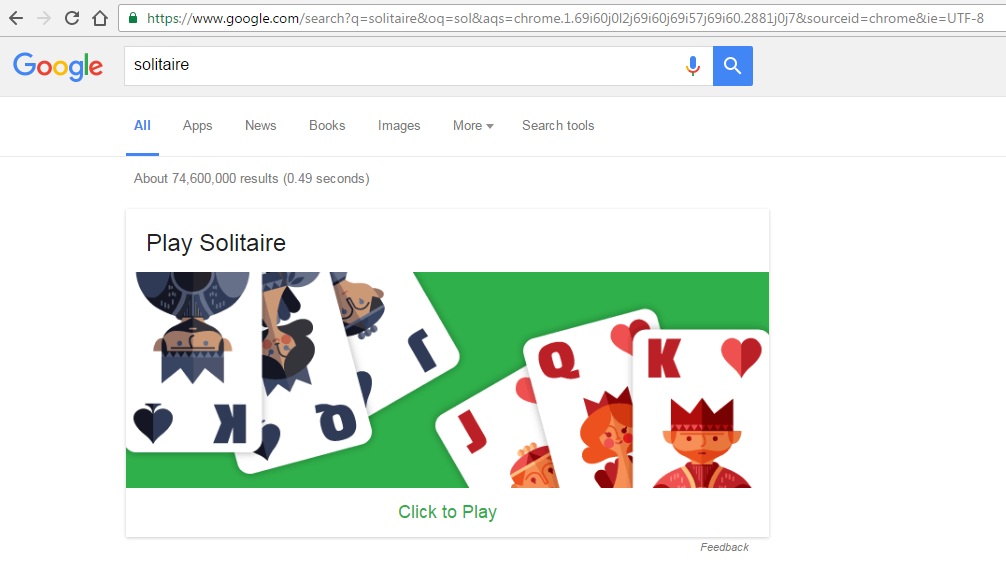
Just ‘Click To Play’ or ‘Tap to Play’ to start playing the game. Choose the difficult level you want and start playing. You can even control the volume as you play.
Tic Tac Toe
Tic Tac Toe is the Naughts and crosses game. You can play it vs Google search or vs someone seated next to you. Again, just search for Tic Tac Toe and your first result will be a playable game. Tap To Play or Click To Play to start playing the game.
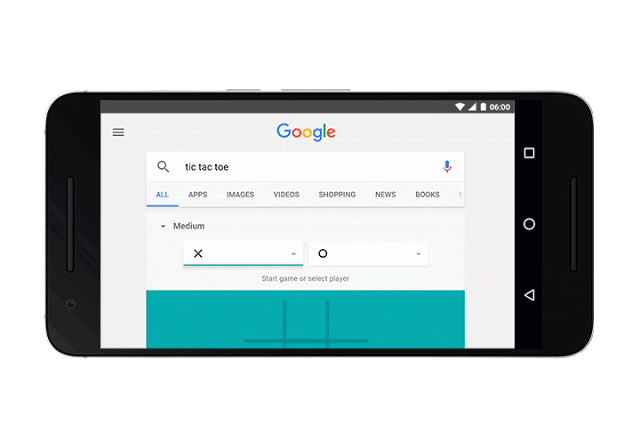
You can choose the difficulty level you want and also choose whether you want to play against Google or a friend next to you.