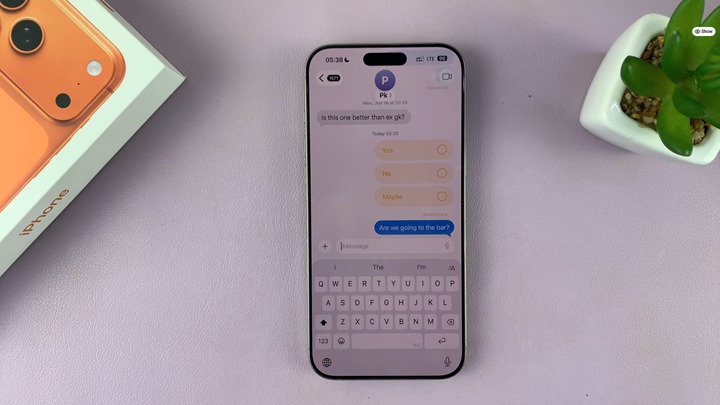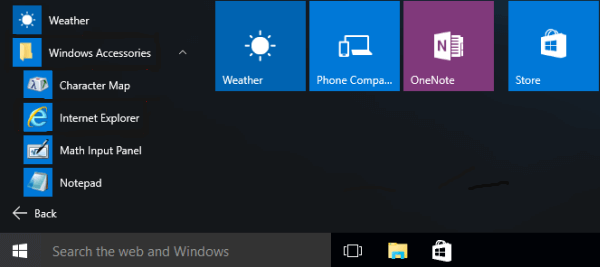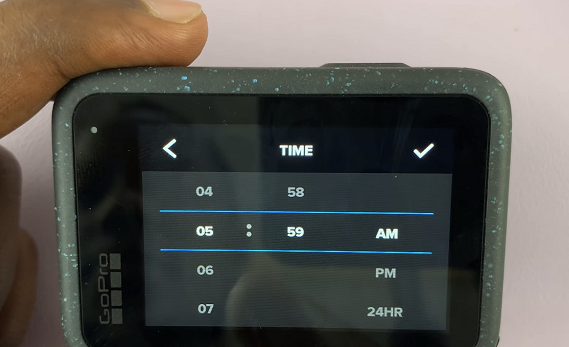Want to make group decisions easier on your iPhone 17 or iPhone 17 Pro? With the latest iOS features, you can quickly create polls right inside the Messages app. Whether you’re planning an event, choosing a movie, or deciding what to eat, polls help everyone vote without confusion.
This built-in feature makes communication smoother and more organized. You no longer need external apps just a few taps in your Messages conversation, and your friends or family can participate instantly. It’s fast, convenient, and keeps everything in one place.
In this guide, you’ll learn step-by-step how to create a poll in Messages on iPhone 17 / 17 Pro. Follow along to start collecting opinions and making decisions in seconds.
Read: How To Enable App Icon Names On iPhone 17 Pro
How To Create a Poll In Messages On iPhone 17 & 17 Pro
Open the Messages app and enter an iMessage chat.
Tap the plus (+) icon in the chat.
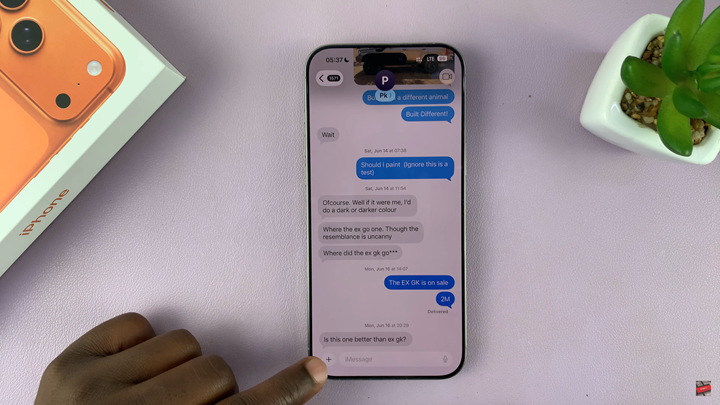
From the menu options, select Polls.
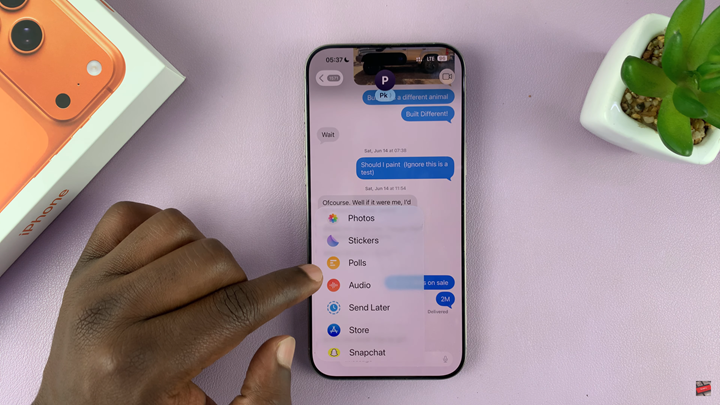
Enter your poll choices (e.g., Yes, No, Maybe) and add more options if needed.
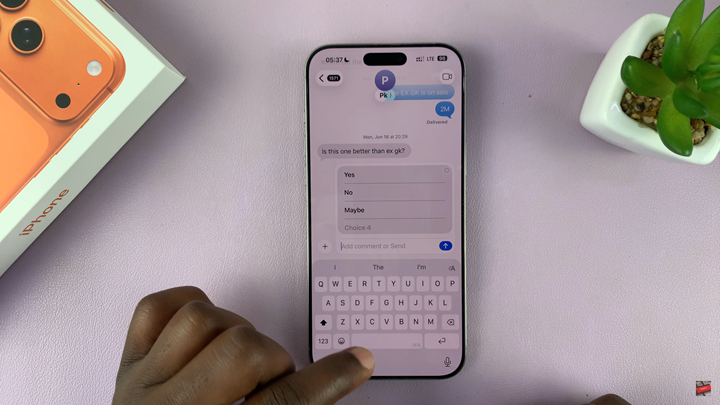
Type your question or comment for the poll.
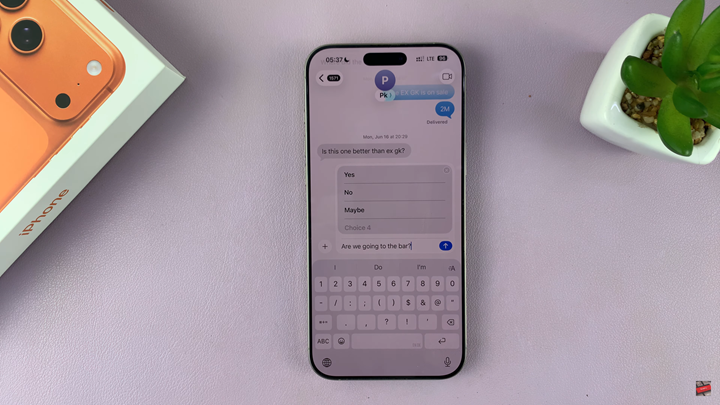
Tap Send to share the poll in the chat.