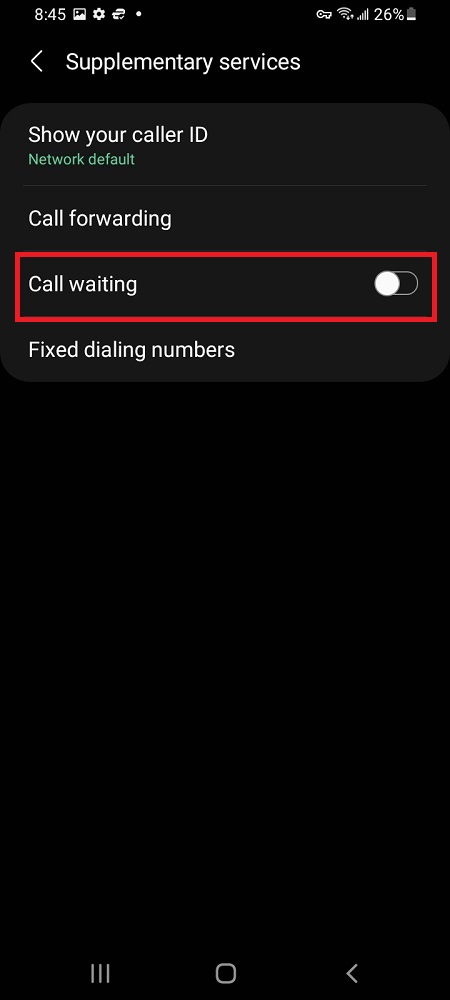In this guide, we’ll show you step-by-step how to remove the lock screen password, PIN, or pattern on your Galaxy Watch 8 or 8 Classic.
Removing the lock screen password, PIN, or pattern from your Samsung Galaxy Watch 8 or Galaxy Watch 8 Classic can make unlocking your device faster and more convenient.
Whether you no longer need the extra security, want quicker access to your apps and notifications, or simply prefer using your watch without a lock, Samsung makes it easy to turn off lock screen protection. By disabling the lock screen, you can instantly access your watch features without entering a code each time.
WATCH: How To Manually Adjust Screen Brightness On Samsung Galaxy Watch 8 or 8 Classic
Remove Lock Screen Password, (PIN / Pattern) On Samsung Galaxy Watch 8 / 8 Classic
Launch Settings on your Galaxy Watch 8 or 8 Classic.
Select Security & Privacy.

Tap on Lock Type.

Enter your current password, PIN, or pattern to verify your identity.

Scroll down and select None.

Your Galaxy Watch will now have the lock screen security disabled, allowing instant access without entering a code.
READ: How To Change Lock Screen PIN / Pattern On Samsung Galaxy Watch 8 / 8 Classic