
The new iPhone 16 models come packed with innovative features, including the all-new Camera Control Button. This button serves the function of activating and controlling various aspects of the camera.
While the Camera Control Button can be handy for quick access to your camera, some users may prefer to disable it to avoid accidental presses or simplify their user experience. Here’s how to disable the Camera Control Button on the iPhone 16 / 16 Pro.
If you don’t find this button necessary and you’re looking to turn off this feature, you can do so. Whatever your reason you may have, disabling the Camera Control Button is simple and can be easily reversed if needed.
Watch: Force Restart iPhone 16 / 16 Pro
Deactivate Camera Control Button On iPhone 16
To start, open the Settings app on your iPhone 16 / 16 Pro. Inside the Settings menu, scroll down and select Accessibility. Under Accessibility tap on the Camera Control option.
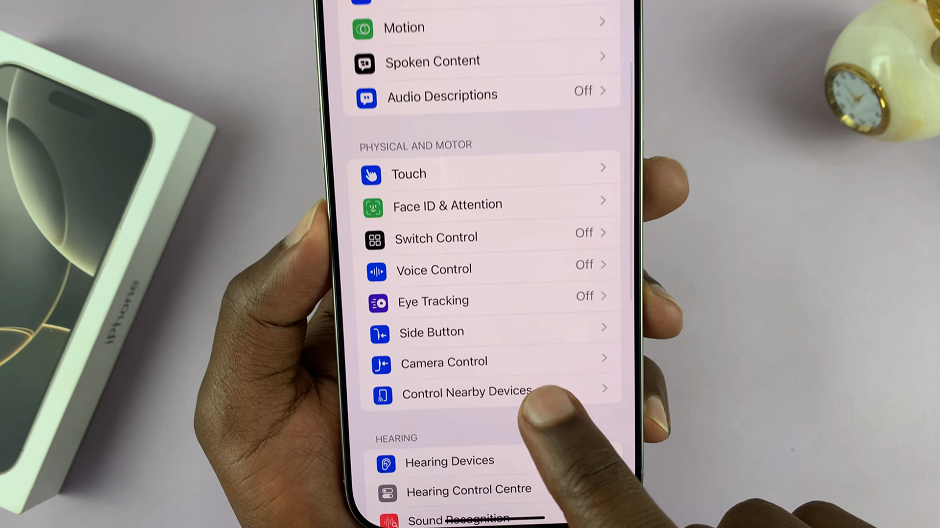
Make sure the toggle next to Camera Control is turned off, it was enabled before. It should turn from green to grey.
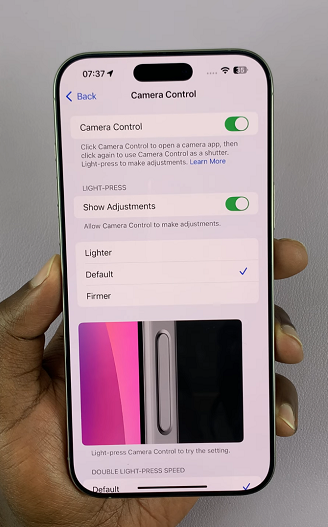
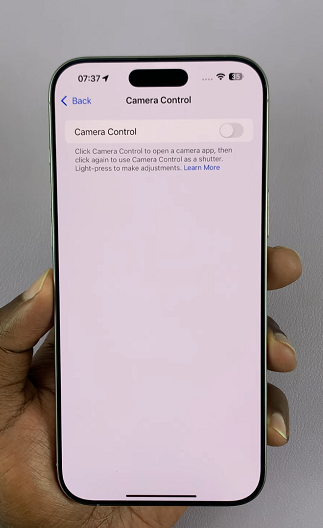
If you ever change your mind and want to start using the Camera Control Button again, simply follow the same steps, but this time toggle the option On instead. The Camera Control Button will then reactivate and activate the camera and all assigned functions whenever you press it.

