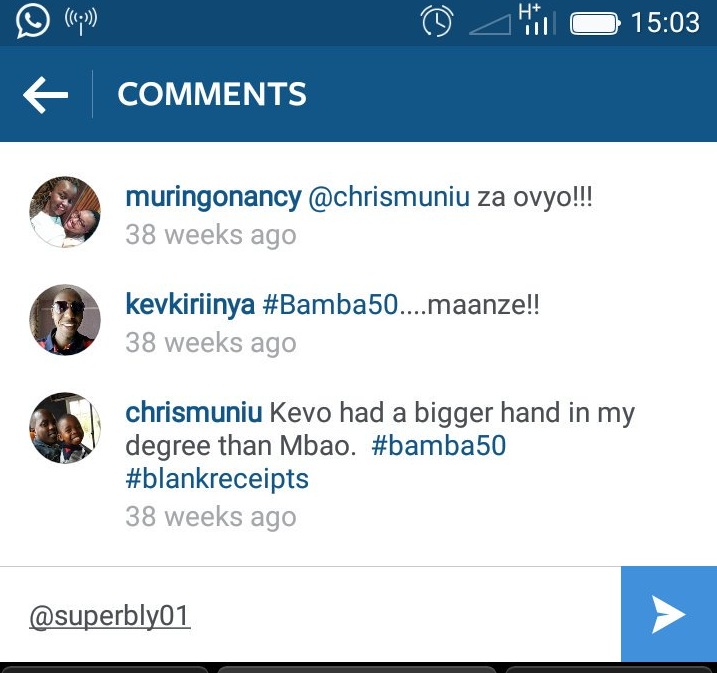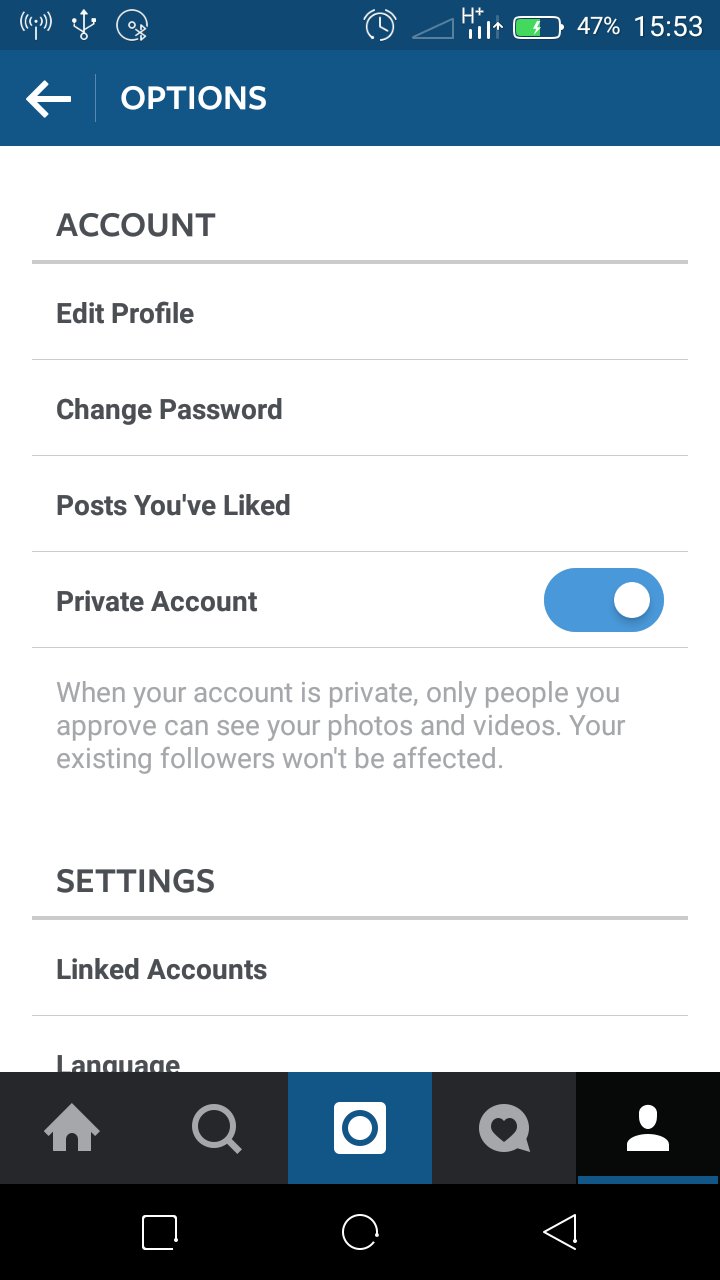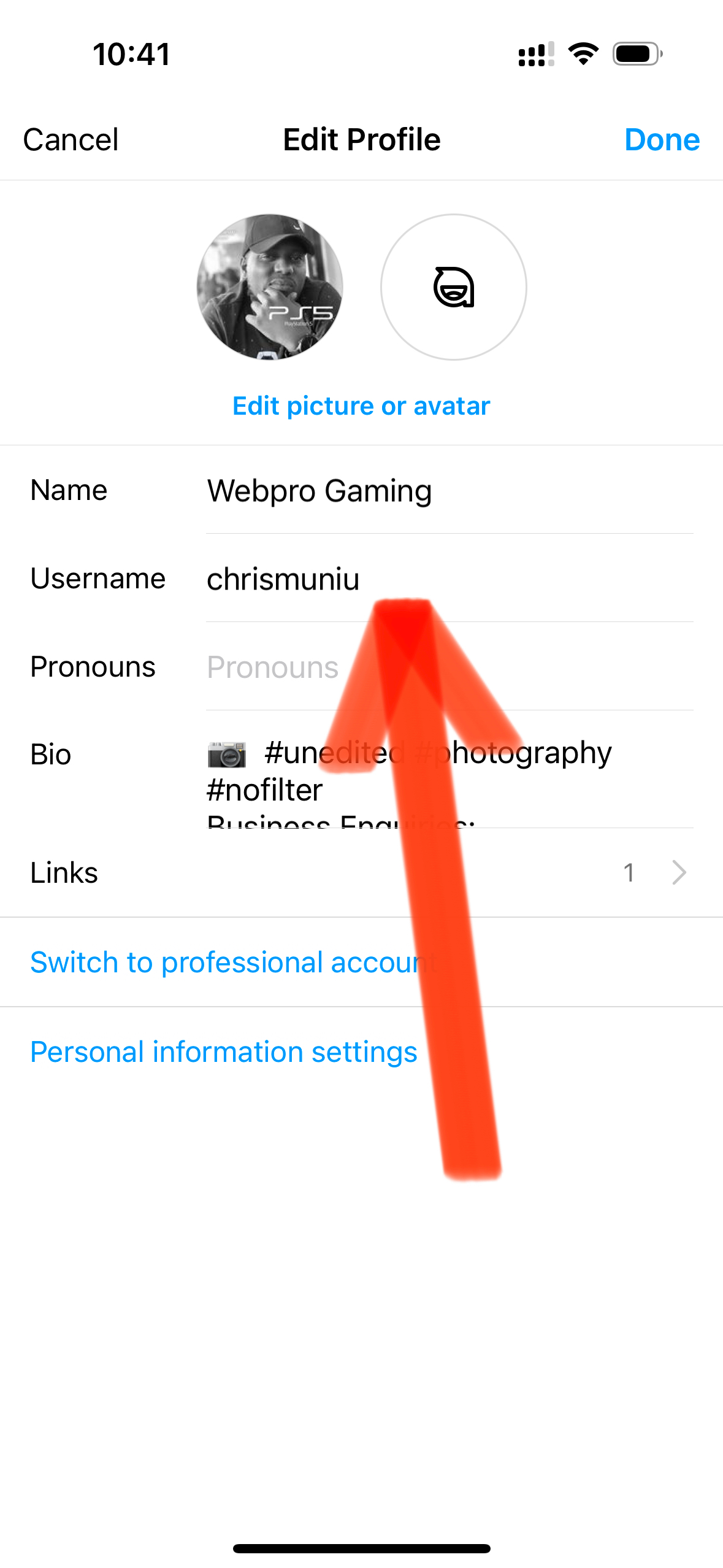The tagging feature contributes greatly to sharing on Instagram. There are different ways you can tag someone on Instagram. When posting on Instagram, in a comment, or in a private group message.
Tag Someone When Posting On Instagram:
There is a provision to tag someone in an Instagram as post you post it. Whether it’s a video or an image, there is a page, just before you finish posting, where you can tag one or more Instagram users. Tap on ‘Tag People’. Then tap on the image exactly where you want the name(s) of the person(s) you have tagged to appear.
When you post, the people you have tagged will get notifications telling them they were mentioned in a post by you. You can tap on any Instagram post on your timeline once to see who has been tagged in it.
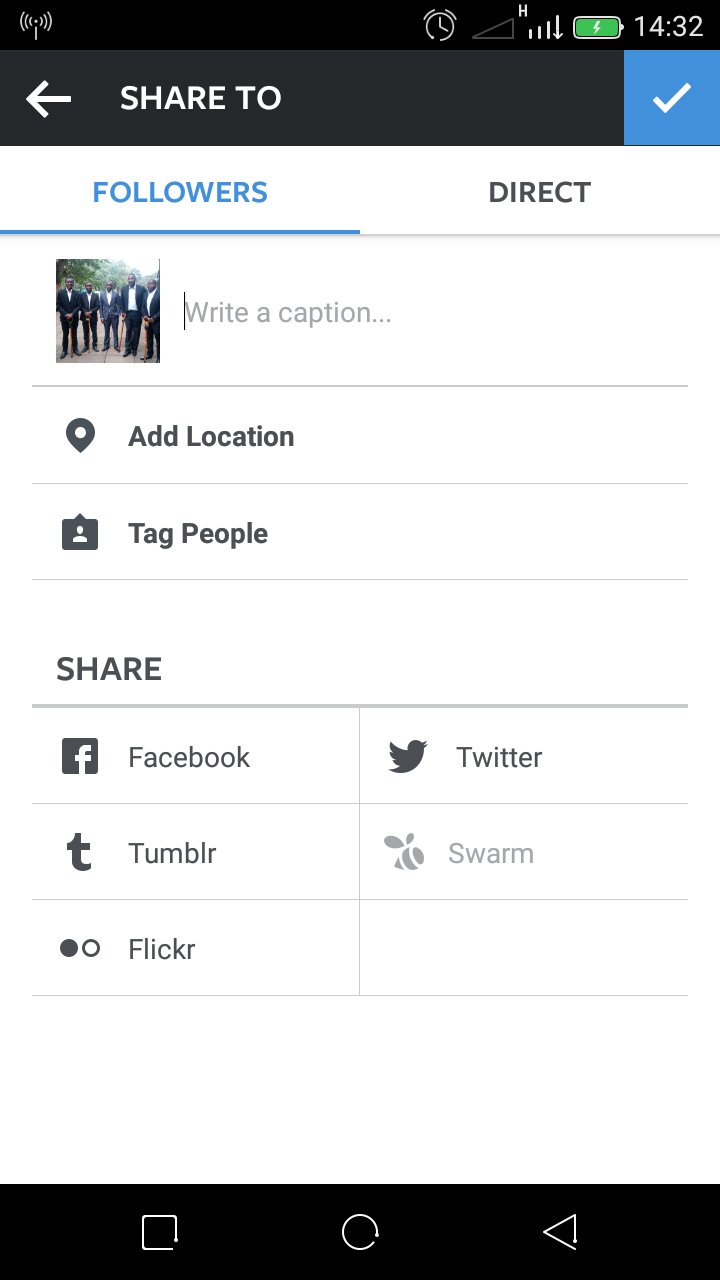 |
 |
|---|
Tag Someone On Instagram Comments:
You can tag someone in the comments section of a Instagram post. I think this is the most common tagging that goes on on Instagram. It’s just a way of making someone see something interesting or hilarious you’ve seen on Instagram.
Simply go to the comments section of the post and start typing that person’s username preceded by the ‘@’ symbol. Instagram will give suggestions as you type. Don’t include a space between @ and the username. You can tag anyone on Instagram provided he/she hasn’t blocked you.