In the past, this exercise used to be akin to a hunting and gathering expedition.
Now thank heavens for recent updates made to the Windows Operating System, accessing and using Emojis is just a short cut away.
How To Open The Emoji Panel In Windows 10
Open any Windows program in which you can type in text. For example a web browser.
Once open, put your cursor over the text entry area and then on your keyboard, press and hold the Windows button plus the full stop(.) or semi colon(;) until an Emoji display appears.
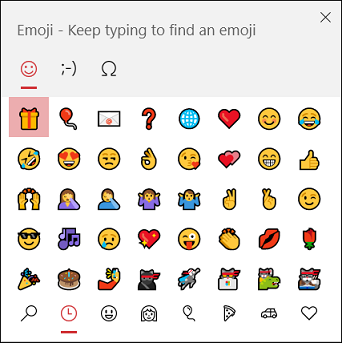
Click on the emoji of your choice to add it to the text area and voila, you are good to go.

