Safe mode is ideal for solving any problems you may have with your PS4 console.
However, this may work against you whereby your PS4 may enter a Safe mode loop. Here, you may face challenges as you try to get out of Safe mode or when you try to play again.
Let us now look at a number of ways you can get out of Safe mode on your PS4.
How To Get PS4 Out Of Safe Mode
The most predictable first step would be to restart your PS4. In the Safe Mode Menu, restart your PS4 by using option 1. Press X for Enter.
If after this your PS4 is still in Safe mode, ensure there are no power issues by checking that all your cables are connected and working well.
If not, try replacing the failing or not working cables.
A Safe mode loop could also be caused by existence of a corrupted file. In the Safe Mode menu, select the Rebuild Database option and press X.
This process will not affect any saved data so you have nothing to worry about.
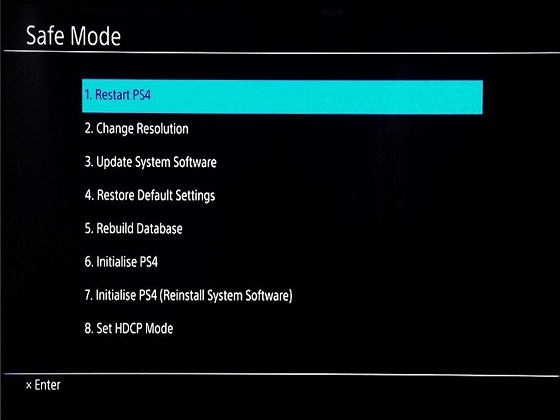
If the above steps fail, you may try to update your PS4 system software still using the Safe Mode menu.
On the menu, select the Update System Software option and press X. Next, select Update using internet and press X.
If all these efforts prove futile, you may now have to reinstall the System software by initializing your PS4.

