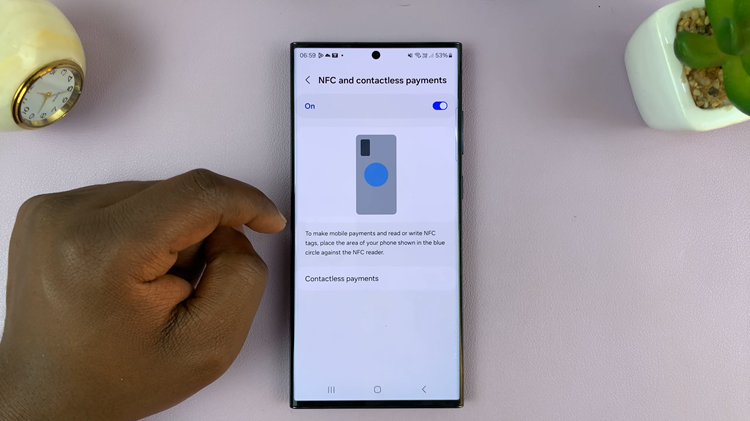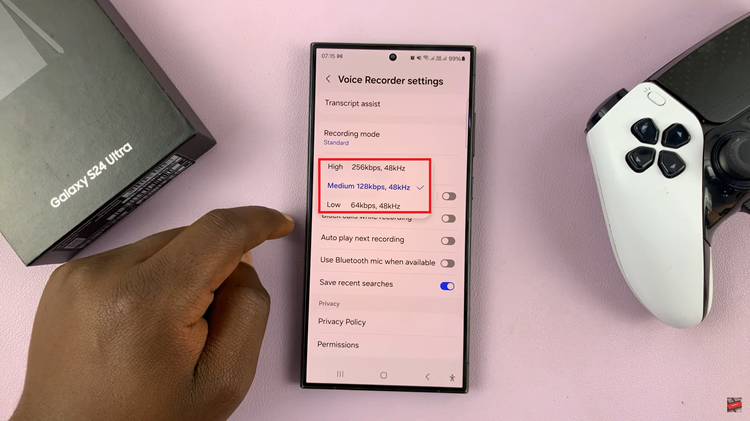Line spacing is the thickness between two lines of sentences in a Microsoft word document. Here’s how to change line spacing in Word!
You can easily double up that space but you can also choose your own custom line spacing if you wanted to.
Change Line Spacing In word
Select the part of the document you want to change line spacing. If you want to change it for the whole document, press CTrl + A (Cmd + A – for Mac) to select the whole document.
Make sure the ‘Home Tab’ is selected. In the paragraph section, click on the ‘line spacing’ icon as shown in the video. Then select the line spacing you want from the pre-set options.

You can also put in your own custom line spacing as shown in the video. The line spacing in the document will change in real time so you’ll see if you’re achieving what you intended to achieve.