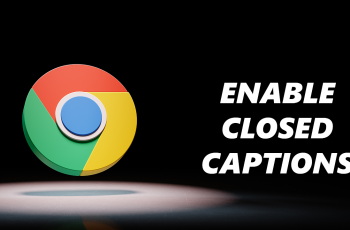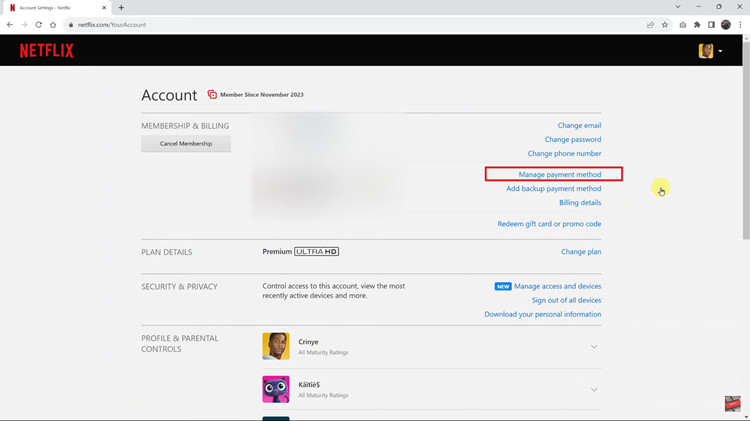The Amazfit Pop 3R stands as a beacon of versatility among smartwatches, offering a myriad of features meticulously designed to elevate and streamline your daily activities. Among its arsenal of functionalities lies the customizable vibration settings, providing you with the autonomy to tailor your experience to your exact preferences.
Whether you seek discreet notifications for incoming calls and messages or aspire for serene silence during specific moments, navigating the vibration settings on your Amazfit Pop 3R is a seamless endeavor. Allow us to guide you through a step-by-step process to effortlessly enable or disable vibrations on your Amazfit Pop 3R.
With these simple steps, you can effortlessly personalize your device to suit your preferences and needs.
Watch: How To Enable Always On Display On Amazfit Pop 3R
Enable & Disable Vibrations On Amazfit Pop 3R
Firstly, gently press the side button or elegantly raise your wrist to awaken the brilliant display of your Amazfit Pop 3R. Then, with a swift motion, press the upper button to gracefully access the app menu. From the meticulously curated app menu, diligently locate and select the esteemed Settings app, awaiting your command.
Following this, take your time to scroll through the menu list until you find the “Vibration” option nestled among the array of settings. This is where you can actively fine-tune and manage the vibration settings on your Amazfit Pop 3R watch to suit your preferences. Tap on this option to proceed with customization.

At this point, you’ll see three options: OFF, Strong, and Soft. To enable vibrations, simply tap on either ‘Soft‘ for a gentler notification or ‘Strong‘ for a more pronounced alert. However, if you’d like to disable vibration notifications entirely, tap on “OFF.”

By following these simple steps, you can easily manage the vibration settings on your Amazfit Pop 3R to suit your personal preferences. Whether you want to stay alert with discreet notifications or enjoy a quieter experience, the choice is in your hands.
Read: How To Enable & Disable Message Notifications On Redmi Watch 4