In the fast-paced world of social media, capturing attention quickly is key. Instagram Reels, with their short, snappy format, have become a favorite tool for content creators, influencers, and businesses alike.
However, the 90-second time limit can sometimes feel restrictive, leaving many longing for more time to tell their stories. The good news is, there are ways to extend the duration of your Instagram Reels and unleash your creativity in new ways.
In this article, we’ll explore some effective methods for posting longer Instagram Reels and keeping your audience engaged.
Read: How To FIX Instagram Notes Not Working
Post Longer Instagram Reels
As of now, Instagram allows Reels up to 90 seconds in length. While this may seem short compared to other platforms, there are techniques you can use to make the most of every second.
Tap on the + icon in the bottom menu and select Post, instead of Reel. Here, choose the long video that you want to share and tap on Next.
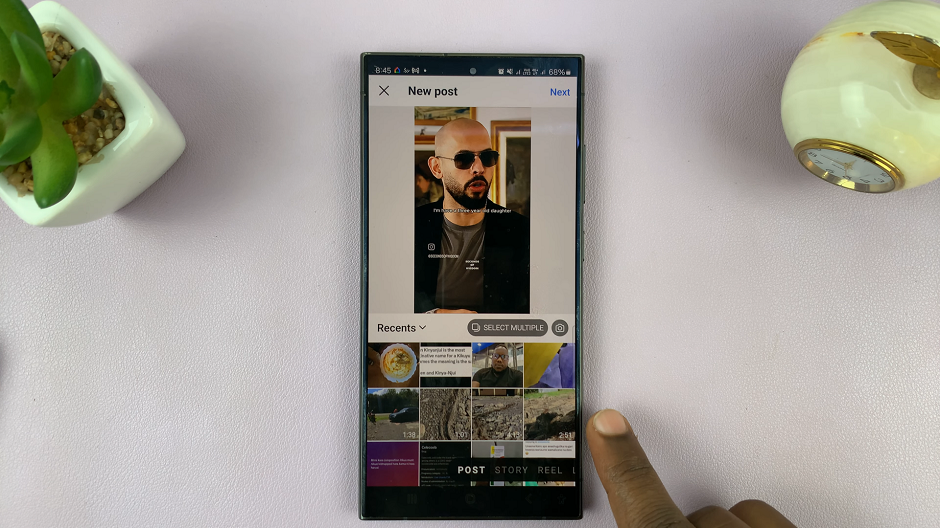
In the next page, make the necessary adjustments to the video, including trimming. Once satisfied, tap on Next to proceed to the New Post page.

Enter your captions, hashtags, tags, audience, location and reminder. Under Advanced Settings, you should notice that the settings label your post as a reel. Here, make the changes that suit you and go back to the post page.
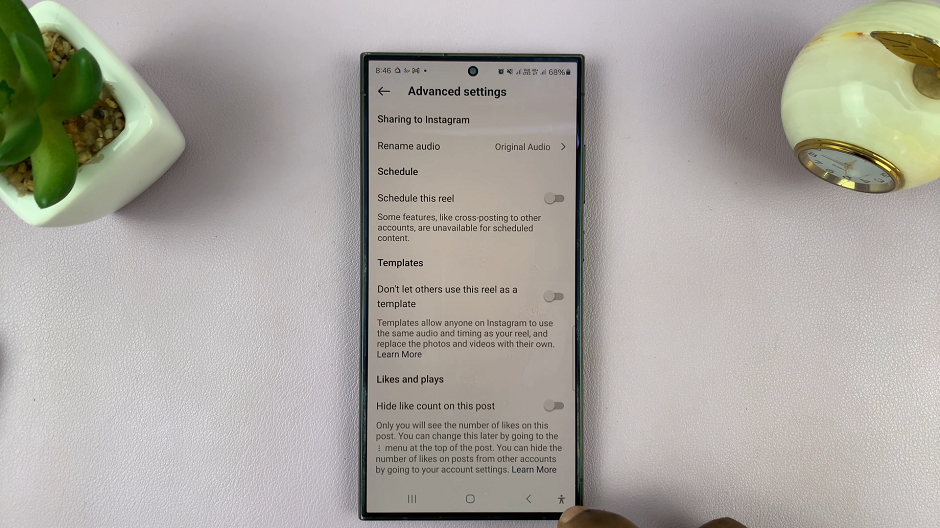
Finally, tap on Share to post your Reel. It should be saved under the Reels section, even though it is longer than 90 seconds.

In conclusion, while Instagram Reels may have initially been limited to 30 seconds, there are plenty of ways to post longer and more engaging content. By understanding the platform’s guidelines, utilizing editing tools and third-party apps, and focusing on storytelling and engagement, you can unlock new creative possibilities and take your Instagram Reels to the next level.
Watch: How To Stop Instagram Saving Photos & Videos To Gallery

