Your Android device already has a file manager that comes with the Android operating system. But if you want more features, functionality and just general ease in file management, then ES File explorer might be a good option.
But if you think you’ll find it in the Google Play store, you couldn’t be more wrong. After controversies involving click fraud, the app together with other apps by the same publisher were removed from the Play store.
But that does not mean you can not install and use the Es file explorer on your Android device. The updated APK files for this file explorer are available for download all over the internet.
How to Install Es File Explorer Apk
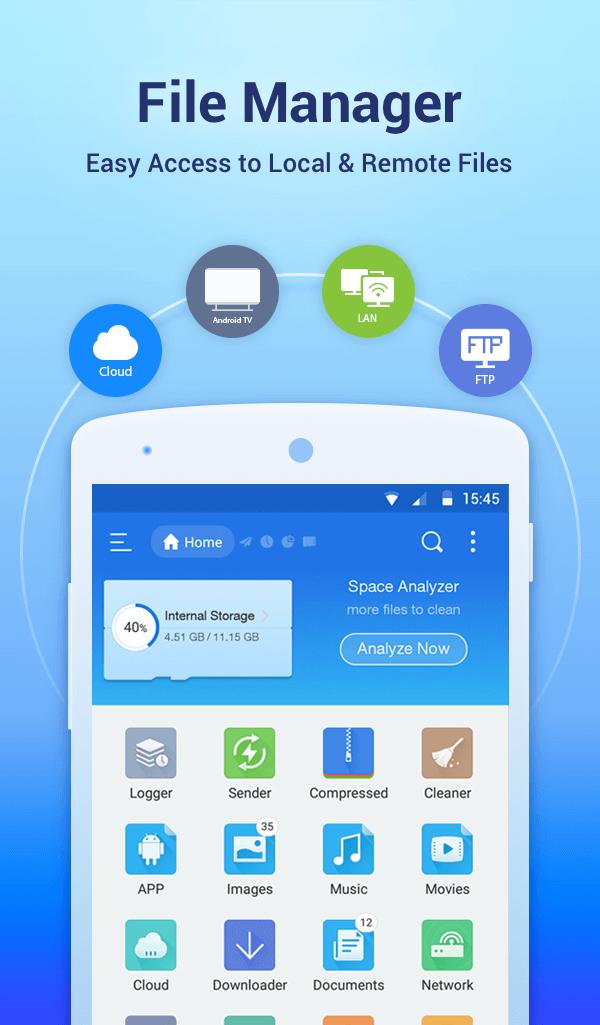
The first thing you need to do is find a reliable APK site to download the latest version of Es File explorer APK. You can use you device’s browser for this.
APK Pure is a good site to get the latest updated version of the Es File explorer APK file. Download it. Once it’s downloaded, use your Android device’s file manager to locate the downloaded APK and tap on it.
Choose the option to ‘Install’ and as usual allow installation of third party apps. Once installed, it will be added to your app menu sou you ca simply tap on it to start using.
Also read: How To Recover Permanently Deleted Files

![How To Enable Dark Mode On Windows 11 [Video]](https://www.webproeducation.org/wp-content/themes/mts_sense/images/nothumb-ad-sense-featured.png)