In this day and age, a strong password is necessary to protect whatever online account it is that you have. In fact some websites have their own set of minimum requirements for what they consider a good password.
But Facebook is not very keen on ensuring you use a proper password. But with the guidance of general password etiquette, here are some of the requirements for a good Facebook password.
Facebook Password Requirements
First, ensure you password is at least 12 characters long. The longer the password, the harder it is for hackers to correctly guess it.
Ensure you try and make use of numbers, Capital letters and Symbols. For example instead of the normal S, you can use the symbol $ (shift +4) or instead of L, you can make use of 1. The use of these symbols makes your password more unique hence making it a lot harder to crack your password.
Use a mixture of upper and lowercase characters in your password. All passwords are case sensitive and so this might throw off even a person that’s guessed your password correctly.
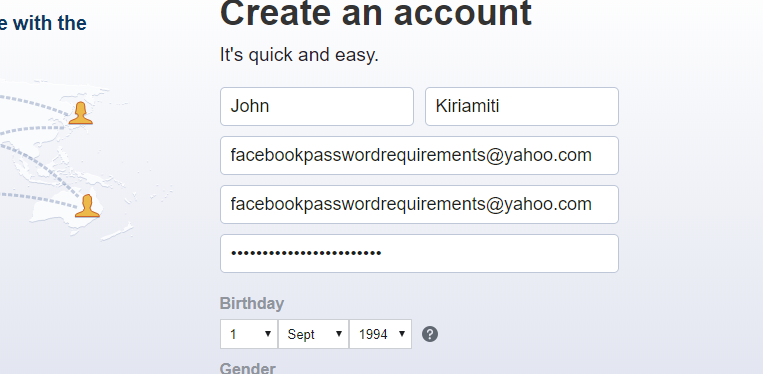
Do not use any of your names in the password. Someone who knows you might try to use your name or variations of your name to guess your password.
Don’t use your personal information like date of birth or nick name in your password. These are all things that can easily be guessed.
Enable 2 Factor Authentication as an extra layer of security. Even with the strongest password, that meets all Facebook password requirements, it’s a good idea to add a layer of security with 2 factor authentication.
Even after all that, it’s important to protect your computer and devices from websites and external devices that may inject malware that fiss your Facebook password. Use proper antivirus software all the time when connected to public wifi.

