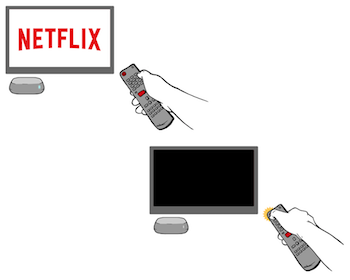There are several free video editing applications available in Google PlayStore which are efficient in editing videos on Android devices.These applications have a collection of amazing features which includes a collection of effects and templates.
These video editing applications help you arrange your clips to perfection and also allow upload to different sites like Facebook, Twitter and many more. Today I will highlight on several applications you can use that are available in Google PlayStore and are free to use.
FilmoraGo
FilmoraGo primary functionalities include trimming, cutting, adding music and many more. Some of its special features include:-
Clips can be previewed in real time.
A set of professional editing tools.
Photos and videos can be imported from media websites like Twitter or YouTube.
A large collection of templates and effects.
Adobe Premiere Clip
Adobe Premiere Clip allows you to edit any video using your Android device in few minutes. The outstanding functionality is the automatic video creation capability meaning it can automatically create videos for you using any type of photos or clips that you make use of. It is free to download.
Some of its special features include:-
Has an automatic mode of creating videos directly.
Comes up with videos that can be exported to Adobe Premiere Pro CC.
VideoShow
VideoShow contains a user-friendly interface. It is also reliable and easy to use. Some of its special features include:-
Multiple background music can be included in a video.
Around fifty elaborate themes available to beautify slideshows, vlogs and videos.
Soundtrack of the file can be converted into mp3 format.
Blurred background options are available to make changes to the audio speed and
video enhancement features.
PowerDirector Video Editor Application
PowerDirector Video Editor is a fully featured Android video editing application with an easy to use timeline. It contains over thirty different effects and transition effects to help in editing your video. It also comes with tutorial videos explaining all its functions. Most of its features are in the free version. However if you want an upgrade, you will have to remove watermarks, ads and also extract video in 1080p and 4K resolutions. It is supported by Android 4.3 and above.
Special Features
Slow-mo video editor to be used in slow-mo video FX creation.
Videos can be exported in 4K using hardware support.
Has chroma key for imparting transparencies in videos and layer effects too.