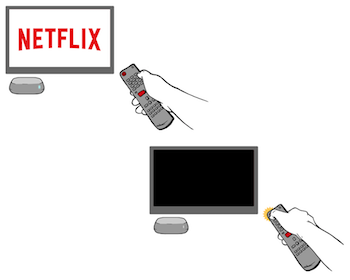An android emulator is a software that can emulate the Android operating system. An Android emulator software is installed on a PC or Mac and inside it, you can install and run Android applications, just like you would on an actual Android device.
These emulators are popular among gamers who enjoy playing Android games on the bigger screens of their computers and also for the general ergonomic advantages of the computer; especially when it’s a desktop.
To use an emulator, you have to install it on your computer first. For this illustration I’ll use Bluestacks which happens to be the most popular emulator right now and the fact that it’s also available on Mac is a bonus point.
How To Install Android Emulator [Bluestacks On Windows 11]
So I’ll go straight to the bluestacks website and download the emulator to my PC. Once the installer is downloaded, I’ll find it and run it on my computer. Most of these emulators are huge so it might take some time depending on your internet connection speed.
But once it’s installed, launch it any time you want to use Android applications. There’s a play store that you have to sign into first with your Google account just like would on an Android phone.

Then you’ll see the Playstore. Find the app you want and install like it’s a normal Android phone or tablet. The emulator basically turns your computer into an Android device during the time it’s running. And like I said, this is popular with gamers.
Most Android emulators will also allow you to customize settings, map the keyboard keys, change resolution stuff like that….to make your experience as custom as possible.
Bluestacks is just one of the many Android emulators out there so you really don’t have to use this one. In fact this one is a paid application but there are other free ones that I’ll make a list of later. But now you have an idea of what an Android emulator is and how you can use it.
What’s your favorite one and how do you use it? Let me know in the comments!
Also Read: How To Use TikTok For PC