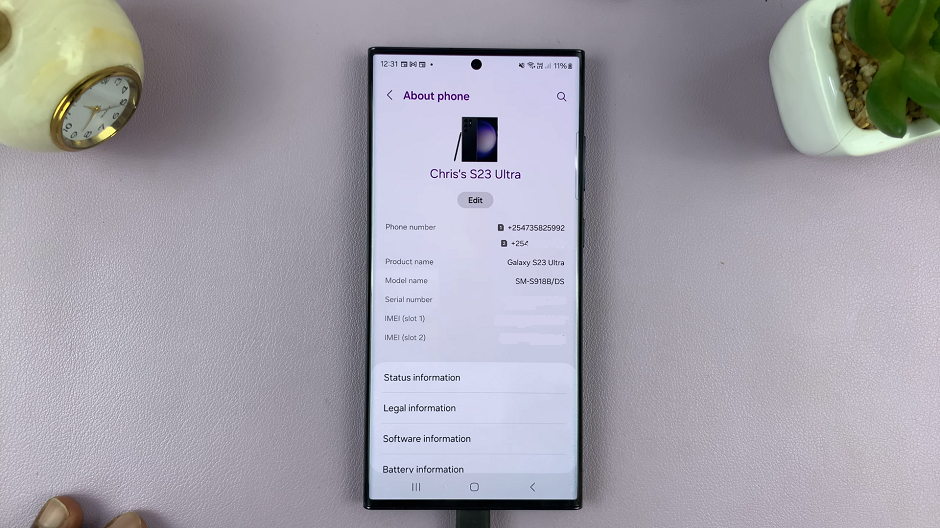Capturing 3D photos and videos requires special and often expensive equipment. But Facebook has added the feature in their mobile app that allows you to add an extra 3rd dimension to your photos.
This option is not available on all smartphones. Since it’s not a real 3D photo, the artificial intelligence requires photos taken on phones with dual cameras so that te extra camera depth sensing is used to create a 3rd dimension.
This means that most phones with one camera will not have this option. More advanced cameras like the one on the Pixel phones are still capable of sensing depth with one camera and will have it.
It works best on phones like iPhones with portrait mode because there’s already a separation of the part in focus and the background.
How To Create 3D Photos In Facebook
Launch your Facebook application on either Android or iOS and start creating a new post. Scroll down through the New post options until you see 3D photo
This will open your gallery and give you options of photos to choose from. It automatically selects photos that are likely to make good 3D photos. For instance on my iPhone, it selects the portrait mode photos folder.
Choose a photo and Facebook will try to add a 3rd dimension to it. It takes a few seconds to do this and soon the photo will be ready for posting.
The 3D image itself is not the best quality but it does add some more visual pleasure and fun. I’m sure the AI will improve more in future and produce better 3D photos.