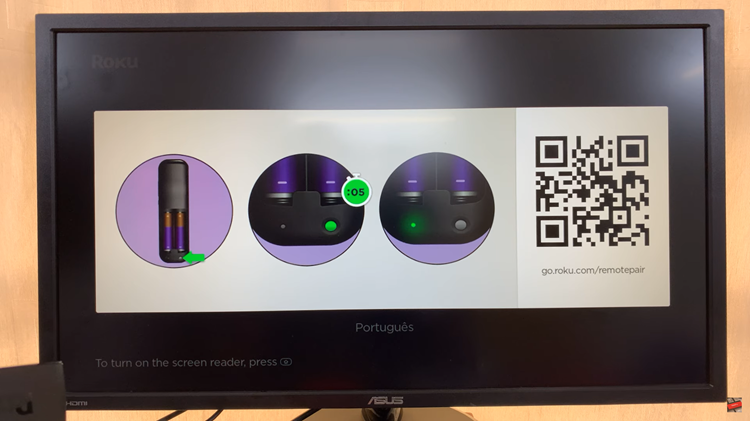There exists many tools used to asses and troubleshoot and diagnose network connectivity issues. Ping, traceroute, nslookup, and netstat, are all proven utilities that help to isolate network problems for diagnostics.
But if you find these complicated, then Google Chrome can also be used. The browser has proven before that it can do more than just browsing the web. Troubleshooting your network is one more thing.
How To Troubleshoot Network With Chrome
Chrome Connectivity Diagnostics is a chrome app by Google that runs tests on your network to try an establish the problem with your connection.
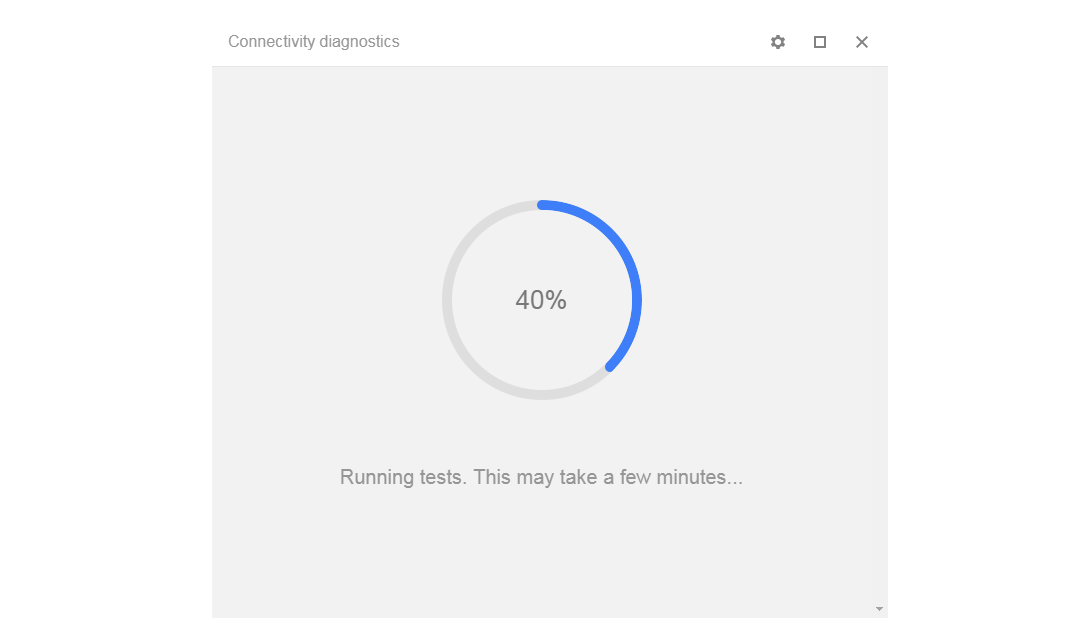
Once installed on Google chrome, just run the app. It will get you the info you’re looking for and display for you in easy to understand language; unlike most of the other tools like Ping.
Running tests takes anywhere from a few seconds to a few minutes. Whan its done, click on a particular test to see more details on it and get more info. Click on show logs to see even more detail.