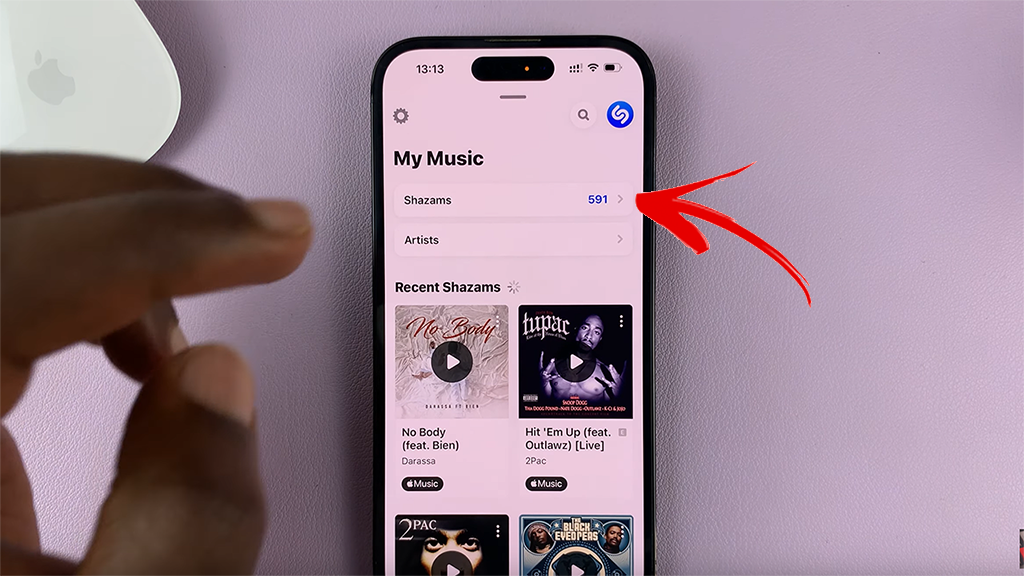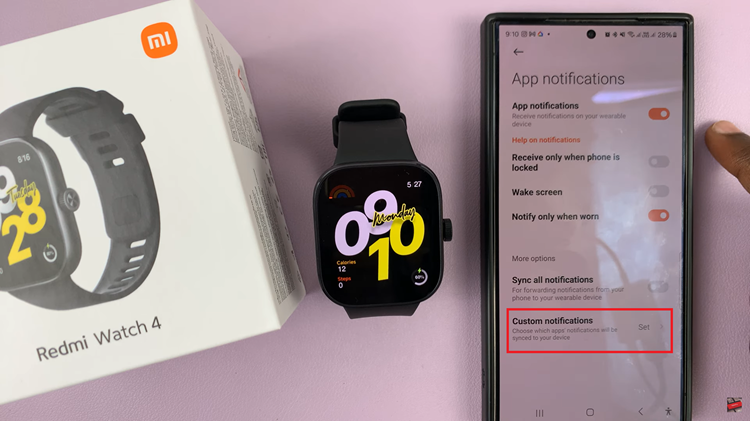Immersive entertainment experiences often hinge on the perfect blend of visuals and audio. However, for some users, the beeps and clicks accompanying navigation on their TCL Google TV can sometimes detract from the enjoyment.
Fortunately, TCL recognizes the importance of customization and provides a straightforward solution to this minor annoyance. By learning how to disable navigation sounds on your TCL Google TV, you can fine-tune your viewing experience to suit your preferences.
In this guide, we’ll walk you through the comprehensive step-by-step process on how to turn off navigation system sounds on TCL Google TV.
Also Read: How To Transfer Data From Older Phone To Samsung Galaxy A05
How To Turn Off Navigation System Sounds On TCL Google TV
Begin by navigating to the Settings menu. Once in the Settings menu, scroll down to find the ‘System‘ option. Within the System settings, you should find an option labeled “System Sounds.” This is where you can adjust the system sound setting.
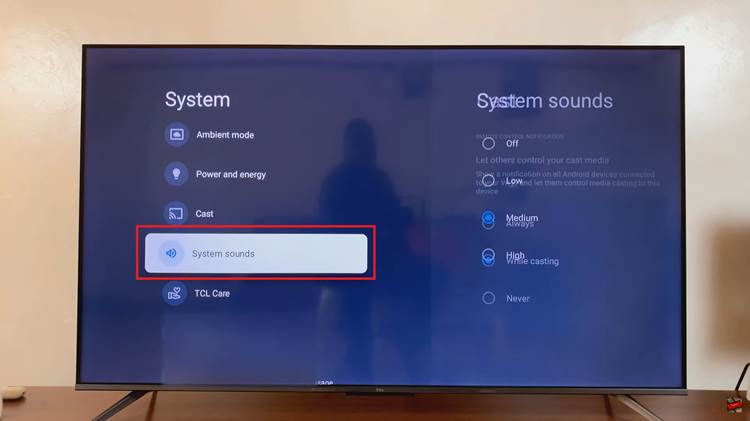
After selecting System Sounds, you’ll likely see options to adjust volume levels or enable/disable specific types of system sounds. Look for the option to turn off system sounds entirely. Once you’ve located the option to disable system sounds, select it to turn off any other system sounds.
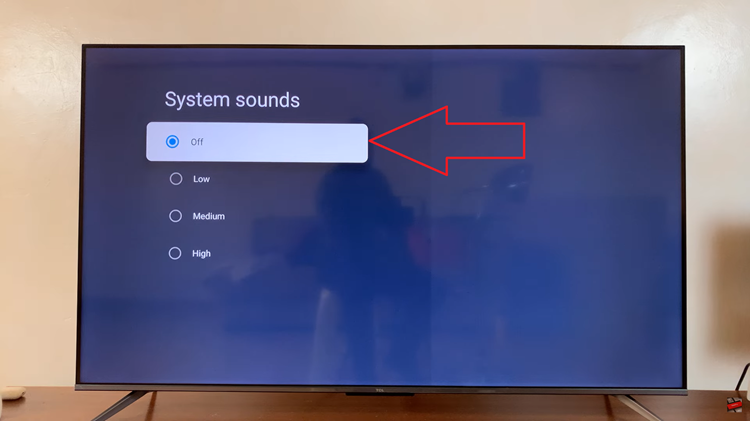
By following these simple steps, you can effectively disable navigation sounds on your TCL Google TV, providing a quieter and more focused viewing experience. Whether you’re binge-watching your favorite shows or enjoying a movie night, customizing your TV’s settings can help tailor the experience to your preferences.