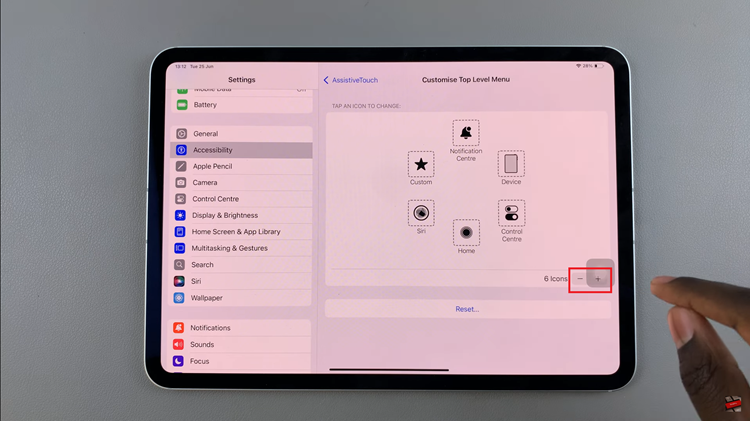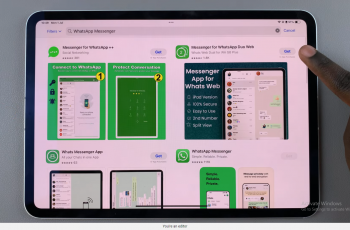Netflix is a great streaming platform that it continues to be great day by day. They introduced the ability to watch Netflix Shows offline and everyone across the board was thrilled by this. Now you can watch Netflix in the train, on the plane or just anywhere with poor or no internet connection at all.
Netflix made this option available for portable devices like smartphones and tablets. But if you have a computer or laptop running Windows 10, you’re also in luck. All you need to do is download the Netflix show on your device when you have internet connection, then you can watch later without connectivity.
How To Download Netflix Shows:
On your device, search for the show you wish to download, you should see the download icon next to the name(title) of the show. Tap on that icon and wait for it to download to your device’s memory.
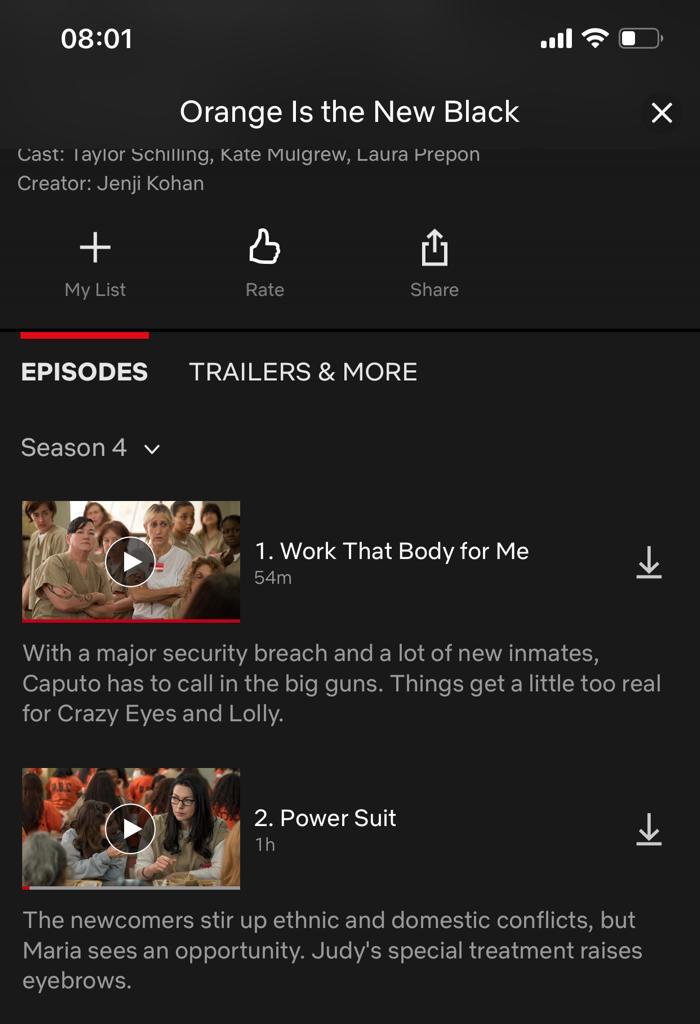
You can choose to download at standard quality which economizes space on your devices memory.; ot you could choose higher quality if space in your device is no object.
How To Watch Netflix Offline
Once the title has completed downloading, you can access it from the ‘My Downloads’ section of the app. The downloads come complete with subtitles.
It’s worth noting that not all Netflix titles are available for download. So if you find that you can’t find the option to download, that particular show (title) may not be available.
Limits:
There are also limits to this feature that have been put in place to prevent people from misusing the privilege. First, you can only download Netflix shows on a limited number of devices depending on your plan.
The SD plan allows only one device to download, the HD plan allows two while the 4K plan allows downloads on up to 4 devices. Then one device can download a maximum of 100 shows at any one given time.
If you feel like Netflix downloads are filling up your memory, you can delete downloaded Netflix shows from your device at any time.
Also Read: Netflix Offline On Mac