In today’s fast-paced world, staying connected is more important than ever. With the Samsung Galaxy A05, users have access to a range of features designed to enhance their smartphone experience. One such feature is the Always On Display, which provides convenient access to key information without needing to unlock the device.
In this article, we’ll explore how to enable and customize the Always On Display feature on the Samsung Galaxy A05.
The Always On Display feature allows users to view essential information such as the time, date, battery status, and notifications without having to wake up the device. This feature not only saves time but also reduces the need to constantly unlock the phone to check for updates.
Watch: Samsung Galaxy A15: How To Add Google | Add Gmail Account
Get Always ON Display In Samsung Galaxy A05
The Samsung Galaxy A05 does not come with the Always On Display feature pre-configured into the device. However, there’s a workaround for this. Follow these steps to get Always On Display on your A05.
Open the Google Play Store on your Galaxy A05 and search for the Muviz Edge app. It should be from Sparkine Labs. Tap on Install to download and install it.
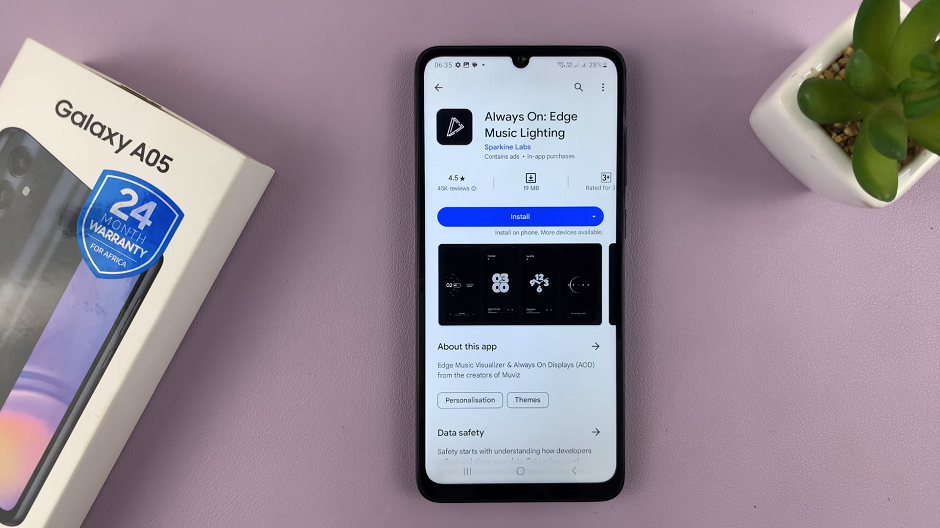
Go to the app drawer to open the app or simply tap on open from the Play Store page.
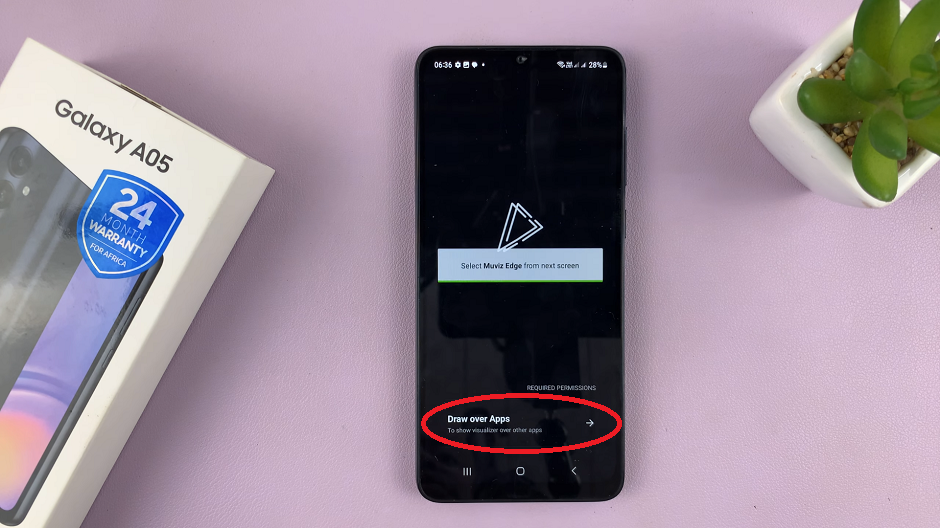
Tap on Draw Over Apps to give permissions to appear on top. From the resulting page, tap on the toggle next to Muviz, to the On position.

Go back to the app and ensure you’re on the AOD tab. Choose an Always On Display of your choice from the options available.

Once you choose the Always On Display, tap on Edit to customize everything to do with how you want it to display. Choose the clock style, text style, clock size, color and theme color. Tap on Save when you’re done.

If you have the Premium version of the app, you will have access to even more options. This is because some of the changes will require you to have the premium subscription.
Finally, tap on Apply to set the Always On Display on your Galaxy A05’s lock screen. Lock your screen to see how it looks and see whether you’ll need further adjustments.

Your Samsung Galaxy A05 should now have Always On Display.
Benefits of Always On Display
The Always On Display feature offers several benefits to Samsung Galaxy A05 users, including:
Convenience: Easily access important information without unlocking the device.

Battery Efficiency: Always On Display is designed to minimize battery consumption, ensuring that your device remains powered throughout the day.
Customization: Personalize your Always On Display to suit your preferences and style.
The Always On Display feature on the Samsung Galaxy A05 is a valuable addition that enhances the user experience by providing quick access to essential information. By following the simple steps outlined in this article, users can easily enable and customize the Always On Display feature to suit their needs.

