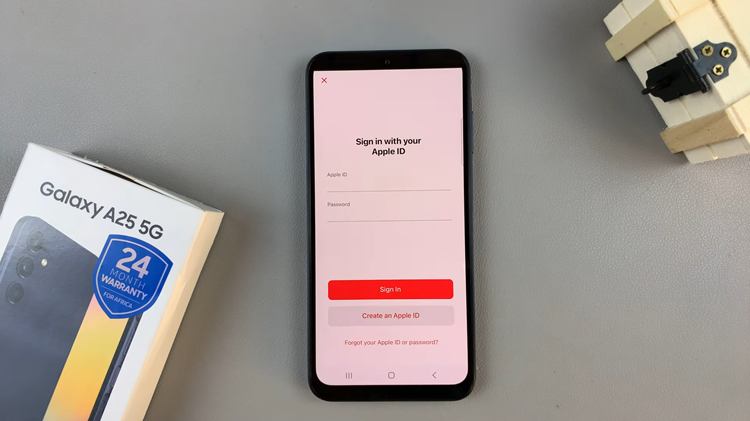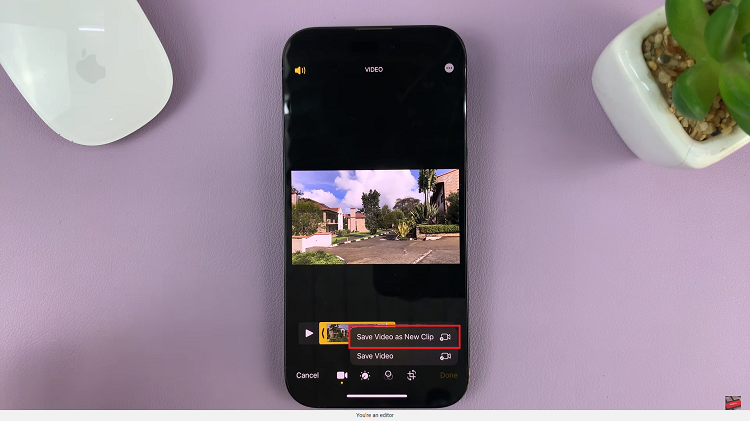In this comprehensive guide, we’ll walk you through the step-by-step process of silencing unknown callers specifically within the WhatsApp application on your iOS device. In today’s digital age, instant messaging and communication apps like WhatsApp have become integral parts of our daily lives.
While these platforms offer convenience and connectivity, they also come with their fair share of unwanted disturbances, particularly from unknown callers. If you’re an iPhone user seeking to regain control over your WhatsApp calls by silencing or blocking unknown numbers, you’re in the right place.
Receiving calls from unknown numbers can be disruptive and intrusive, often leading to inconvenience and distraction. Fortunately, WhatsApp offers features that allow users to manage these unwanted calls effectively, giving you the power to silence or block them altogether.
Watch: Samsung Galaxy S23 / S23+ / S23 Ultra: How To Connect To a Hidden Wi-Fi Network
Silence Unknown Callers In WhatsApp On iPhone
Open WhatsApp on your iPhone. Upon opening WhatsApp, tap on Settings in the bottom right corner of the app.

Within the Settings menu, tap on Privacy to proceed to delve into the privacy-related configurations.

Among the privacy options, locate the Calls settings. Here, you’ll find various call-related preferences and controls.
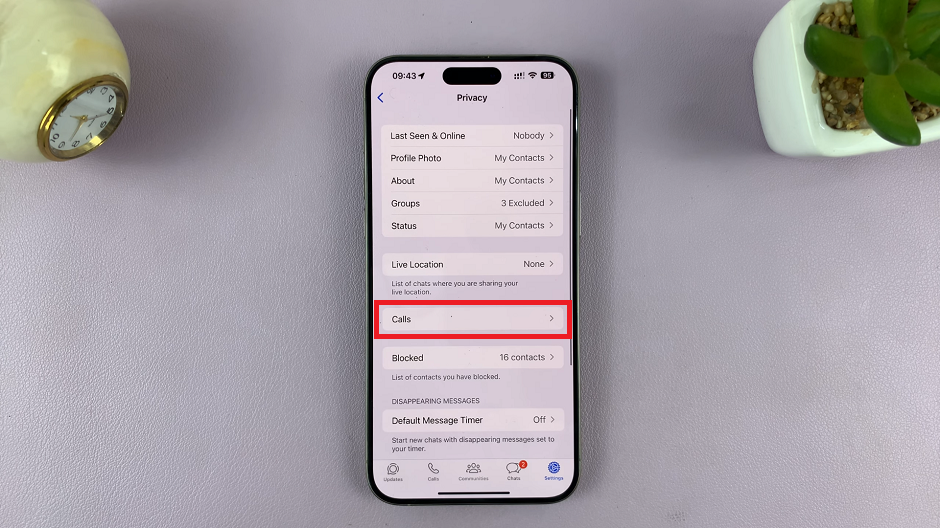
To silence unknown callers, toggle the icon next to the Silence Unknown Callers option, to the On position.
Once you toggle this option on, calls from unknown callers will be silenced. However, they will still be shown in the Calls tab and in your notifications. Exit the settings and your changes will be saved.
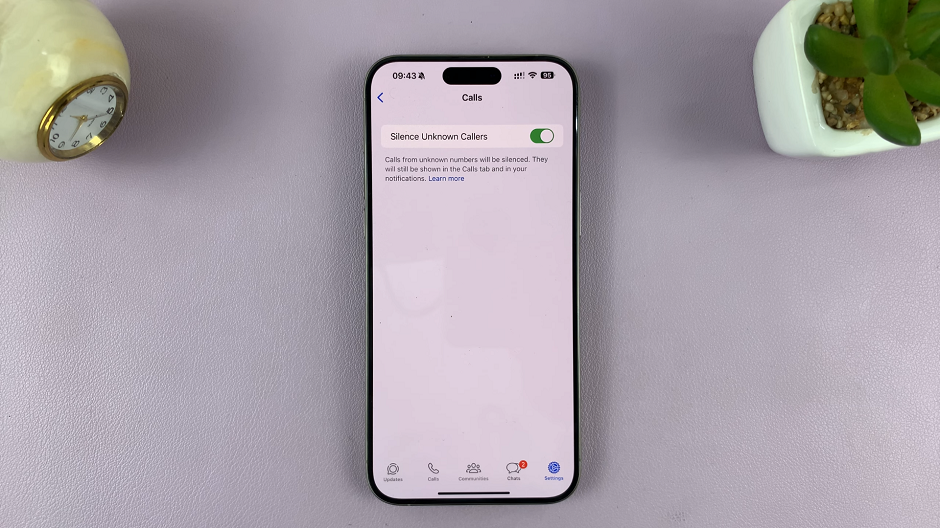
Benefits of Silencing Unknown Callers in WhatsApp
Enhanced control over incoming calls, reducing disturbances and interruptions.
Improved privacy and security by limiting interactions with unknown or unwanted contacts.
A more focused and peaceful communication experience on WhatsApp.
Troubleshooting and Further Assistance
If you encounter any issues or have questions regarding the process of silencing unknown callers on WhatsApp for iPhone, don’t hesitate to refer to the app’s official support documentation or seek assistance from their customer support channels. Additionally, online forums and communities may offer helpful insights and solutions based on other users’ experiences.
By following these simple yet effective steps, iPhone users can take charge of their WhatsApp calling experience by silencing or blocking calls from unknown numbers. This feature empowers users to enjoy a more controlled and personalized communication environment within the app, ensuring that interruptions from unidentified callers are minimized.
Remember, managing unknown callers is just one of the many customizable features WhatsApp offers to enhance user privacy and convenience. Stay informed about the app’s updates and additional settings to make the most out of your WhatsApp experience on iOS.
Empower yourself with these tools and take control of your communication on WhatsApp, ensuring a smoother and more focused experience.