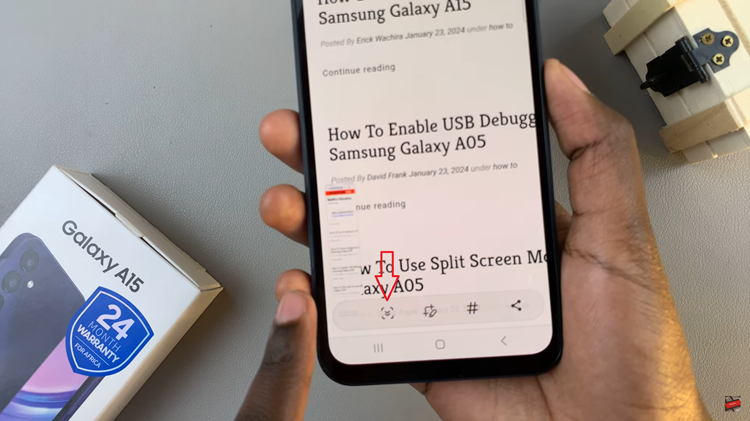In today’s digital age, communication apps like WhatsApp have become integral parts of our lives, connecting us with friends, family, and colleagues worldwide. However, with the convenience of connectivity comes the inevitable influx of unwanted calls or messages.
Fortunately, for Android users seeking more control over their privacy within WhatsApp, the ability to silence unknown callers is a valuable feature.
WhatsApp, known for its robust messaging and calling functionalities, allows users to communicate seamlessly. Yet, occasionally, unknown numbers or unwanted contacts might disrupt our peace and concentration. To address this, learning how to silence unknown callers becomes crucial, ensuring that only recognized contacts can reach you through the app.
Read: How To Turn Front Screen ON/OFF On GoPro HERO12
Silence Unknown Callers In WhatsApp On Android
Open WhatsApp on your Android device. Upon opening WhatsApp, navigate to the three vertical dots in the top right corner of the app. Tap on Settings.
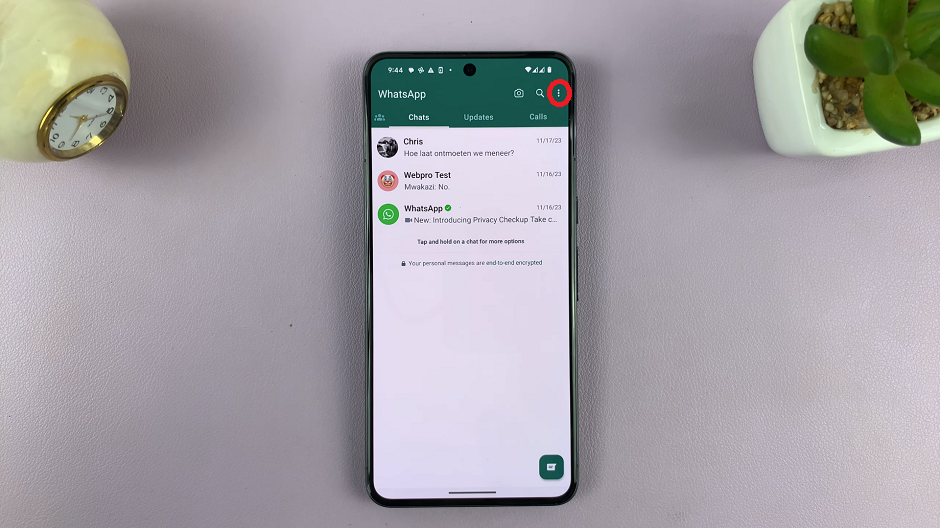
Within the Settings menu, tap on Privacy to proceed to delve into the privacy-related configurations.
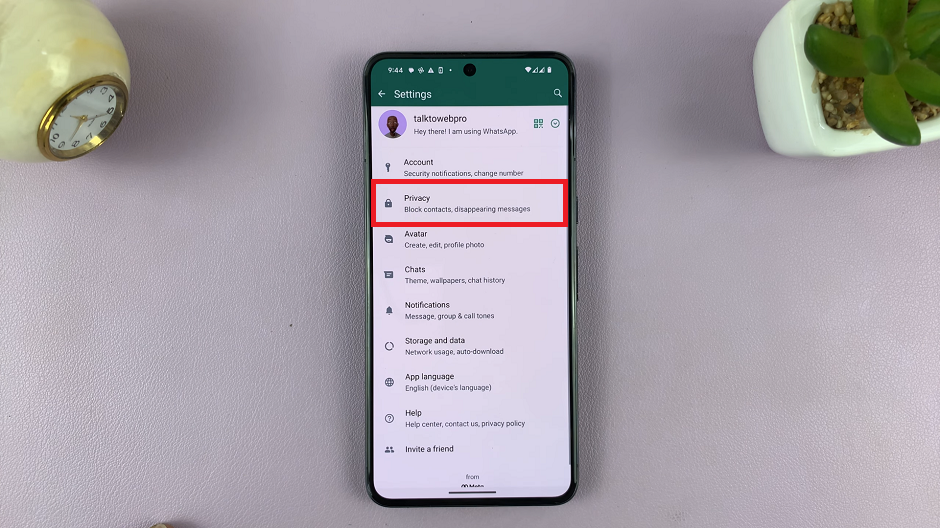
Among the privacy options, locate the Calls settings. Here, you’ll find various call-related preferences and controls.
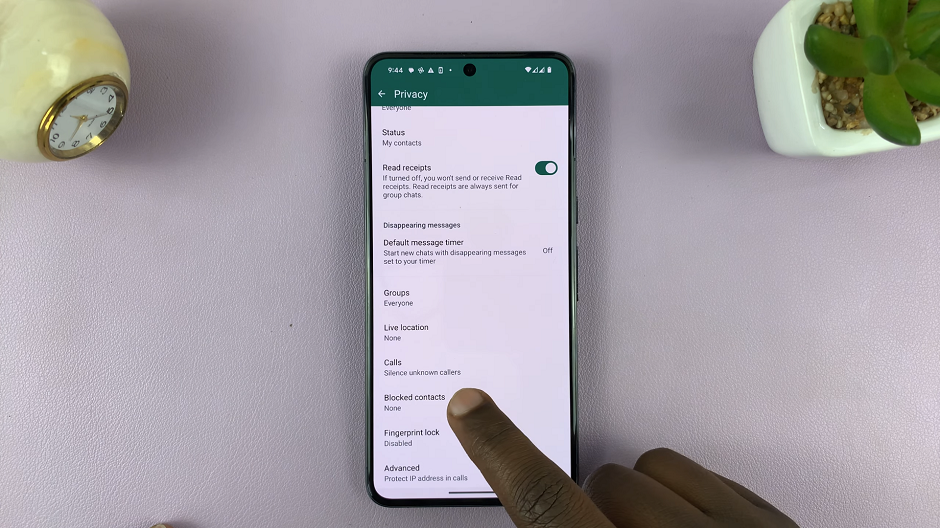
To silence unknown callers, toggle the icon next to the Silence Unknown Callers option, to the On position.
Once you toggle this option on, calls from unknown callers will be silenced. However, they will still be shown in the Calls tab and in your notifications. Exit the settings and your changes will be saved.
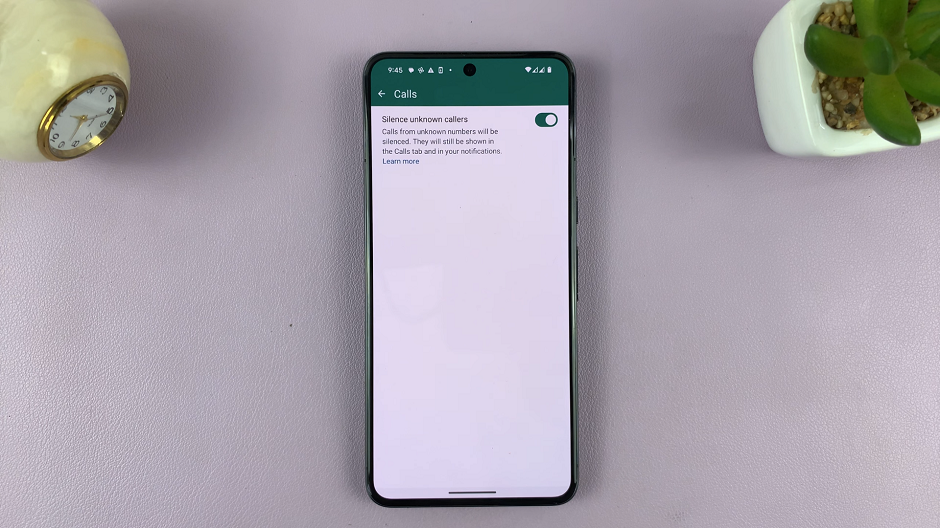
Enhance Privacy and Peace of Mind
By following these simple steps, Android users can effectively manage their WhatsApp call preferences and maintain a quieter, more private communication experience. Silencing unknown callers empowers users to prioritize interactions with known contacts, reducing interruptions and enhancing their overall digital well-being.
WhatsApp continues to evolve its features to offer users enhanced control and privacy. Understanding and utilizing functionalities like silencing unknown callers empowers individuals to tailor their communication experience according to their preferences and comfort levels.
In an age where digital privacy is paramount, leveraging these tools within WhatsApp on Android ensures a more secure and peaceful communication environment. Take charge of your privacy settings today and enjoy a more focused and serene WhatsApp experience.