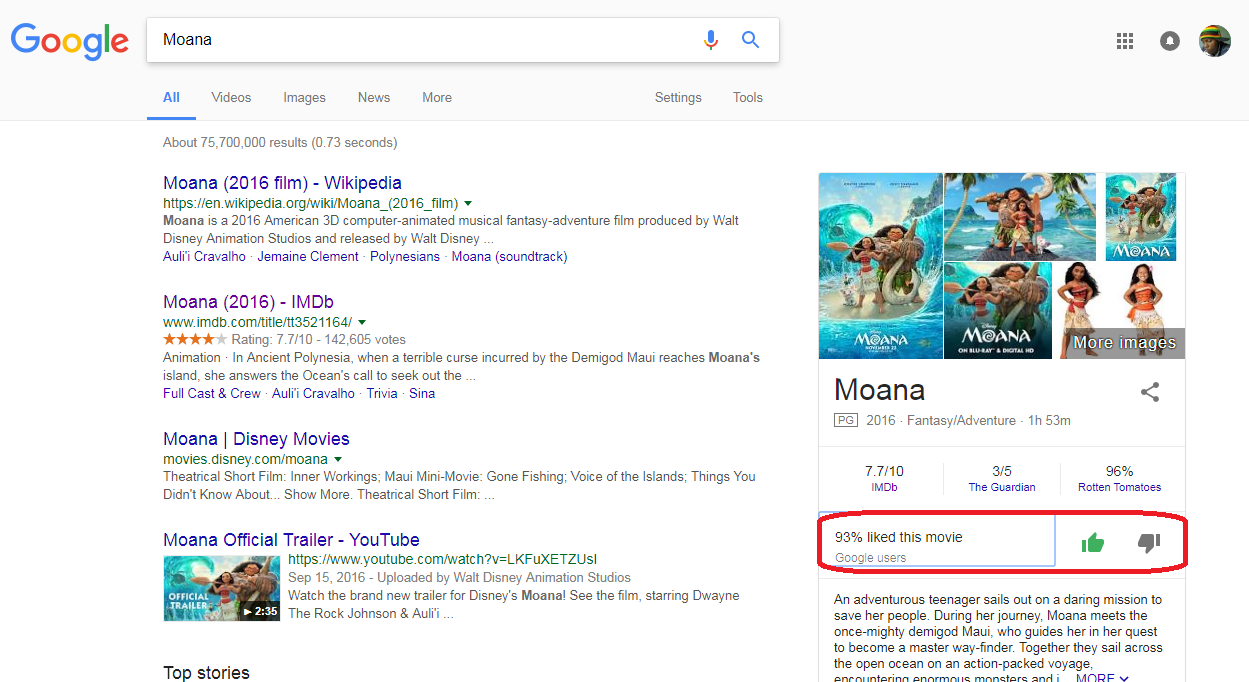Google allows you to block some websites from appearing in the search results when you perform a search on it. If you get useless websites in your search results, you can block them so that you leave room form more useful websites.
They had a page on the Google website where you could enter the urls of the websites you wanted blocked from search results but it has since been discontinued.
Personal Blocklist (By Google) is a Chrome extension that you can install for free on your browser. Once installed, there will be a link to block websites below every search result.
e.g. When you search ‘socks’. The search results will contain various websites talking about and selling socks. Below every result, there is a link to block that website.
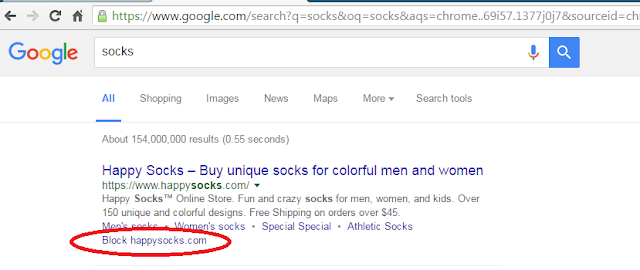
That website will immediately disappear from the search results and will never appear in any search you do in Google on Chrome.
Later, you might decide that the website has become useful and wish to unblock it. It’s very simple. Click on the extension icon in the Chrome toolbar. You will see a list of blocked websites.
Unblock the website you want by clicking on the Unblock button.
Unfortunately, this extension is only for Google Chrome users. If you use Firefox or any other browser, you might have to find an extension for your browser. Be careful with extensions that are untrusted!